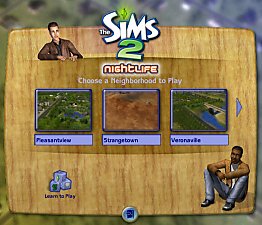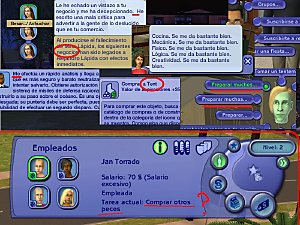UI Modification
UI Modification

MoodMGrn.JPG - width=1024 height=768

MoodMOrg.JPG - width=1024 height=768

MoodMYlw.JPG - width=1024 height=768
What happens is instead of being either Green or Red, the mood meter now matches the color of the plum-bob (Platinum, Green, Yellow, Orange, Red), and is indicated at which point it will change color.
I've also done somthing minor to the Motive bars themeselves, when a Sim gets a bar 100% full, it will appear 'platinum' to fit in with the 'platinum bar' theme.
And a super minor adjustment on the age panel, If you have Uni, you'd notice (maybe) that the Graduate Sims have a shinier Age panel than Sims that never attended Uni, well now I made all the Age Panels look equally shiney... yeah.
So not an extreme 'omg must have' download, it was more of just me tinkering with things because I can ; )
This works with All games, weather you have Uni or not, the age panels will still be shinier.
This goes in the downloads folder, and to obtain your origional settings, remove the mod.
(Note: I need someone to confirm that this actually works, you see, I just replaced my base game file, and tonight I made a seperate download for you's, so if this doesnt do anything then damn... ¬_¬ )
-Metroid Menace
|
UI Modification.rar
Download
Uploaded: 26th Nov 2005, 39.5 KB.
2,732 downloads.
|
||||||||
| For a detailed look at individual files, see the Information tab. | ||||||||
Install Instructions
1. Download: Click the download link to save the .rar or .zip file(s) to your computer.
2. Extract the zip, rar, or 7z file.
3. Place in Downloads Folder: Cut and paste the .package file(s) into your Downloads folder:
- Origin (Ultimate Collection): Users\(Current User Account)\Documents\EA Games\The Sims™ 2 Ultimate Collection\Downloads\
- Non-Origin, Windows Vista/7/8/10: Users\(Current User Account)\Documents\EA Games\The Sims 2\Downloads\
- Non-Origin, Windows XP: Documents and Settings\(Current User Account)\My Documents\EA Games\The Sims 2\Downloads\
- Mac: Users\(Current User Account)\Documents\EA Games\The Sims 2\Downloads
- Mac x64: /Library/Containers/com.aspyr.sims2.appstore/Data/Library/Application Support/Aspyr/The Sims 2/Downloads
- For a full, complete guide to downloading complete with pictures and more information, see: Game Help: Downloading for Fracking Idiots.
- Custom content not showing up in the game? See: Game Help: Getting Custom Content to Show Up.
- If you don't have a Downloads folder, just make one. See instructions at: Game Help: No Downloads Folder.
Loading comments, please wait...
Uploaded: 26th Nov 2005 at 11:53 AM
Updated: 25th Oct 2006 at 9:25 PM by daysies
-
UI Recolour - Violet - Nightlife
by Patrick2.0 11th Apr 2006 at 12:36am
 +1 packs
47 32.6k 18
+1 packs
47 32.6k 18 Nightlife
Nightlife
-
User Interface mod: UK English corrections (up to Pets only)
by jordi 6th Sep 2006 at 6:45pm
 51
37k
5
51
37k
5
-
by guirnaldas updated 20th Apr 2025 at 2:49pm
 +1 packs
16 4.5k 12
+1 packs
16 4.5k 12 Mansion and Garden
Mansion and Garden
-
A Real Winter Wonderland, yay...
by Metroid Menace 26th Nov 2005 at 7:01am
Ok I decided to make a snow Neighborhood/Lot terrain file to fit in with the holiday themes : ) more...
 120
80.3k
7
120
80.3k
7
Miscellaneous » Neighborhoods & CAS Screens » Neighbourhood Deco

 Sign in to Mod The Sims
Sign in to Mod The Sims UI Modification
UI Modification