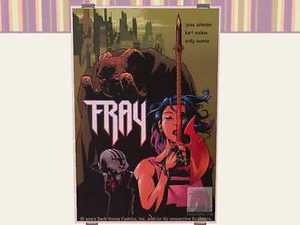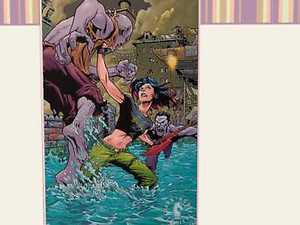Fray Posters - The Joss Whedon Collection Vol. 1: Fray
Fray Posters - The Joss Whedon Collection Vol. 1: Fray

Comic Covers2.jpg - width=400 height=300

Fray Images1.jpg - width=400 height=300

snapshot_33ad13f6_13ad200a.jpg - width=400 height=300

snapshot_33ad13f6_53ad1fb4.jpg - width=400 height=300

snapshot_33ad13f6_33ad1ffa.jpg - width=400 height=300

snapshot_33ad13f6_93ad1f88.jpg - width=400 height=300

This collection includes posters of some of the actual comic book covers as well as posters of just the images used in the covers. This is a must have for any Whedon fan! The Fray collection is the first in a set of Whedon themed posters I will be creating. What can I say? My Sims love all things Joss Whedon
This is my first upload so please leave constructive criticism! I hope you all enjoy this download.
Additional Credits:
Thanks to Joss Whedon for making such awesome entertainment. The Fray images come from here: http://geocities.com/josswhedon_fra...oks.html?200714
Also a million thanks to MTS2's tutorial writers and specifically to CynicalChick for her tutorial on painting recolors. I was pretty much lost without the help.
This custom content if it is not clothing, may require a seperate download to work properly. This is available at Colour Enable Package (CEP) by Numenor.
|
Joss Whedon Collection Vol. 1 Fray.rar
Download
Uploaded: 15th Jul 2007, 9.22 MB.
302 downloads.
|
||||||||
| For a detailed look at individual files, see the Information tab. | ||||||||
Install Instructions
1. Download: Click the download link to save the .rar or .zip file(s) to your computer.
2. Extract the zip, rar, or 7z file
3. Place in Downloads Folder: Cut and paste the .package file(s) into your Downloads folder:
- Origin (Ultimate Collection): Users\(Current User Account)\Documents\EA Games\The Sims™ 2 Ultimate Collection\Downloads\
- Non-Origin, Windows Vista/7/8/10: Users\(Current User Account)\Documents\EA Games\The Sims 2\Downloads\
- Non-Origin, Windows XP: Documents and Settings\(Current User Account)\My Documents\EA Games\The Sims 2\Downloads\
- Mac: Users\(Current User Account)\Documents\EA Games\The Sims 2\Downloads
- Mac x64:
/Library/Containers/com.aspyr.sims2.appstore/Data/Library/Application Support/Aspyr/The Sims 2/Downloads
Need more information?
- For a full, complete guide to downloading complete with pictures and more information, see: Game Help: Downloading for Fracking Idiots.
- Custom content not showing up in the game? See: Game Help: Getting Custom Content to Show Up.
- If you don't have a Downloads folder, just make one. See instructions at: Game Help: No Downloads Folder.
Loading comments, please wait...
Updated: 21st Jul 2007 at 12:30 AM - Larger images needed
#Joss Whedon, #Fray, #Graphic novel, #comic books, #slayers, #buffy, #buffyverse
-
by RowanGrl 1st Apr 2005 at 3:32am
 8
8k
1
8
8k
1
-
by RowanGrl 1st Apr 2005 at 3:34am
 6
6.4k
1
6
6.4k
1
-
by dtb 17th Jul 2005 at 5:41pm
 5
3.6k
1
5
3.6k
1
-
by musicjunkie98 6th Sep 2005 at 4:21pm
 +1 packs
5 7k
+1 packs
5 7k University
University
-
by musicjunkie98 6th Sep 2005 at 4:36pm
 +1 packs
8 7.3k 1
+1 packs
8 7.3k 1 University
University
-
by maree464 3rd Oct 2005 at 7:41am
 6
5k
1
6
5k
1
-
by Mirjam 25th Jan 2006 at 10:31am
 8
6.3k
8
6.3k
-
by OpenHouseJack 28th Feb 2006 at 6:24am
 6
5.5k
2
6
5.5k
2
Packs Needed
| Base Game | |
|---|---|
 | Sims 2 |
| Expansion Pack | |
|---|---|
 | University |
 | Nightlife |

 Sign in to Mod The Sims
Sign in to Mod The Sims Fray Posters - The Joss Whedon Collection Vol. 1: Fray
Fray Posters - The Joss Whedon Collection Vol. 1: Fray