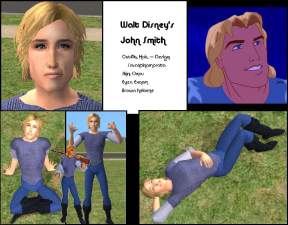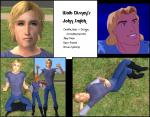Miniature Schnauzer Colors
Miniature Schnauzer Colors

Image9.jpg - width=799 height=438

Image17.jpg - width=400 height=200

Image19.jpg - width=400 height=200

Image21.jpg - width=400 height=200

Image24.jpg - width=400 height=200

Image26.jpg - width=400 height=200

Image28.jpg - width=800 height=438
All of these schnauzers have different ears and noses from the Maxis original version. Each download also contains a floppy eared schnauzer and a pointed eared schnauzer.
They all have the same faces besides that so some customization is required. =)
This was by no means an extravagent endeavor, but I just thought it would be nice to have a few more miniature schnauzer colors available.


|
Min Schnauzer White Floppy -SoM-.zip
Download
Uploaded: 18th Jul 2007, 25.5 KB.
913 downloads.
|
||||||||
|
Min Schnauzer Lt Grey Normal -SoM- (1).zip
Download
Uploaded: 18th Jul 2007, 24.8 KB.
927 downloads.
|
||||||||
|
Min Schnauzer Grey Normal -SoM-.zip
Download
Uploaded: 18th Jul 2007, 24.1 KB.
929 downloads.
|
||||||||
|
Min Schnauzer Black Normal -SoM-.zip
Download
Uploaded: 18th Jul 2007, 22.6 KB.
955 downloads.
|
||||||||
|
Min Schnauzer Bl & Si Normal -SoM-.zip
Download
Uploaded: 18th Jul 2007, 22.9 KB.
1,007 downloads.
|
||||||||
| For a detailed look at individual files, see the Information tab. | ||||||||
Install Instructions
1. Download: Click the download link to save the .rar or .zip file(s) to your computer.
2. Extract the zip, rar, or 7z file.
3. Install: Double-click on the .sims2pack file to install its contents to your game. The files will automatically be installed to the proper location(s).
- You may want to use the Sims2Pack Clean Installer instead of the game's installer, which will let you install sims and pets which may otherwise give errors about needing expansion packs. It also lets you choose what included content to install. Do NOT use Clean Installer to get around this error with lots and houses as that can cause your game to crash when attempting to use that lot. Get S2PCI here: Clean Installer Official Site.
- For a full, complete guide to downloading complete with pictures and more information, see: Game Help: Downloading for Fracking Idiots.
- Custom content not showing up in the game? See: Game Help: Getting Custom Content to Show Up.
Loading comments, please wait...
-
by ItsukiandRyozo'sLoveChild 23rd Oct 2006 at 5:44am
-
by SavantInamorata 20th Jan 2007 at 10:41pm
Finally I give you my second download. Disney's John Smith, to go with: Disney's Pocahontas & Nakoma (#post1508425). more...
 8
27.9k
26
8
27.9k
26
-
by SavantInamorata 14th Dec 2006 at 7:13am
This is my very first upload to MTS2. First I've made Pocahontas, from the Disney Classic "Pocahontas". more...
 44
125.1k
76
44
125.1k
76
Packs Needed
| Base Game | |
|---|---|
 | Sims 2 |
| Expansion Pack | |
|---|---|
 | Pets |

 Sign in to Mod The Sims
Sign in to Mod The Sims