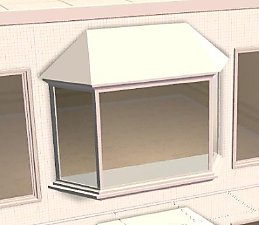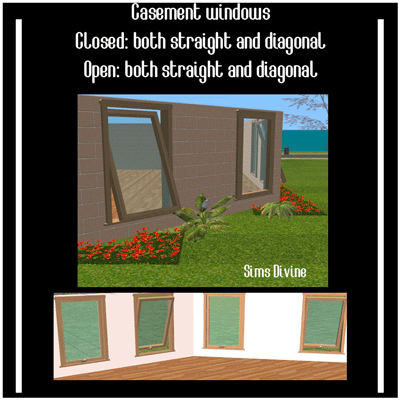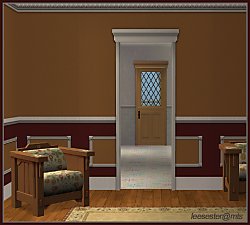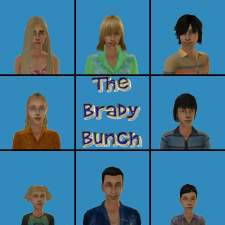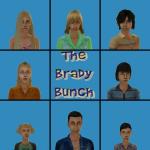Open me Window recolor
Open me Window recolor

openmewindow.jpg - width=575 height=353
Hope you like and look for more of my simple recolors I made for myself that others might be able to enjoy!
You can upload these with your lot. Just keep them free as they are Maxis mesh anyway.
If anyone wants this recolor in the original diamond glass let me know. I can also change the glass in the Maxis ones if requested!
Additional Credits: SimPE and its creators
This custom content if it is not clothing, may require a seperate download to work properly. This is available at Colour Enable Package (CEP) by Numenor.
|
OpenMeWindow-praire-recolor.zip
Download
Uploaded: 5th Aug 2007, 36.7 KB.
1,473 downloads.
|
||||||||
| For a detailed look at individual files, see the Information tab. | ||||||||
Install Instructions
1. Download: Click the download link to save the .rar or .zip file(s) to your computer.
2. Extract the zip, rar, or 7z file
3. Place in Downloads Folder: Cut and paste the .package file(s) into your Downloads folder:
- Origin (Ultimate Collection): Users\(Current User Account)\Documents\EA Games\The Sims™ 2 Ultimate Collection\Downloads\
- Non-Origin, Windows Vista/7/8/10: Users\(Current User Account)\Documents\EA Games\The Sims 2\Downloads\
- Non-Origin, Windows XP: Documents and Settings\(Current User Account)\My Documents\EA Games\The Sims 2\Downloads\
- Mac: Users\(Current User Account)\Documents\EA Games\The Sims 2\Downloads
- Mac x64:
/Library/Containers/com.aspyr.sims2.appstore/Data/Library/Application Support/Aspyr/The Sims 2/Downloads
Need more information?
- For a full, complete guide to downloading complete with pictures and more information, see: Game Help: Downloading for Fracking Idiots.
- Custom content not showing up in the game? See: Game Help: Getting Custom Content to Show Up.
- If you don't have a Downloads folder, just make one. See instructions at: Game Help: No Downloads Folder.
Loading comments, please wait...
Updated: 6th Aug 2007 at 3:17 AM - added info
-
Open Me Window Fixed + 2 new tall windows
by windkeeper 3rd Nov 2005 at 9:34pm
 +1 packs
66 71.4k 89
+1 packs
66 71.4k 89 Nightlife
Nightlife
-
by LaureaWilwarin 6th Nov 2005 at 5:17pm
 +2 packs
9 9.4k 5
+2 packs
9 9.4k 5 University
University
 Nightlife
Nightlife
-
by Mummysim 2nd Aug 2006 at 4:40am
 26
48.7k
38
26
48.7k
38
-
Updated /w square glass! *By request-Shadowey* Open me Door recolor
by Kimdelee 17th Aug 2007 at 5:19pm
 +1 packs
7 10k 4
+1 packs
7 10k 4 Nightlife
Nightlife
-
Modding VanGogh's Room - the wrong window
by nixie 28th Aug 2007 at 2:13pm
 +1 packs
13 15k 8
+1 packs
13 15k 8 Open for Business
Open for Business
-
Updated /w square glass! *By request-Shadowey* Open me Door recolor
by Kimdelee 17th Aug 2007 at 5:19pm
I recolored the Open me Door and matching archway to go with the Open me Window recolor I did a more...
 +1 packs
7 10k 4
+1 packs
7 10k 4 Nightlife
Nightlife
-
Caenen Castle ~ Community lot for Weddings
by Kimdelee 7th Jul 2009 at 11:26pm
After seeing the great church upload and another modern wedding upload I got the idea to do one more medieval. more...
 7
23.8k
9
7
23.8k
9
-
Lestat has finally come out of hiding
by Kimdelee 24th Mar 2005 at 6:23pm
In response to so many who fell in love with MimeWhites Louis sim, I have taken it upon myself to more...
 54
36.1k
2
54
36.1k
2
-
Modern and classy corner house
by Kimdelee 5th Aug 2007 at 11:20am
I thought I'd give my self a challenge and build half a house on the diagonal-LOL. more...
 +5 packs
1 6.4k 2
+5 packs
1 6.4k 2 University
University
 Nightlife
Nightlife
 Open for Business
Open for Business
 Pets
Pets
 Seasons
Seasons
Packs Needed
| Base Game | |
|---|---|
 | Sims 2 |
| Expansion Pack | |
|---|---|
 | Nightlife |

 Sign in to Mod The Sims
Sign in to Mod The Sims