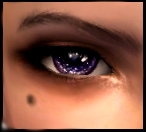Freckles - With or Without a Beauty Mark
Freckles - With or Without a Beauty Mark

freckles3.jpg - width=341 height=409

freckles2.jpg - width=625 height=404

freckles1.jpg - width=338 height=420

frecklesbeautymark1.jpg - width=390 height=502

Hi all. When I was scrolling about MTS2 looking for some freckles for all my Sims, I couldn't find anything that I really liked. So I decided to create my own freckles. It can be found in the makeup section.
I admit this is my first creation, so its not the best. But I assure you that it looks mighty nice on your Sims :D
For this, you do NOT need a mesh. I recolored a blush that came with the first expansion pack just in case of any problems. I hope you guys enjoy these; I know I'm pretty proud of them.
These freckles only work on the medium-tan skintone in maxis. More freckles on the way for all skins, just request the skin if possible.
Additional Credits:
I'd like to thank fanseelamb and delphy for their links to help. But most of all I'd like to thank this tutorial!: http://www.modthesims2.com/showthread.php?t=148592
That's all for now. Leave a comment or request for me below in the comments.
|
876de70b_freckles_beautymark.rar
Download
Uploaded: 16th Aug 2007, 308.9 KB.
1,105 downloads.
|
||||||||
|
2017bca3_freckles.rar
Download
Uploaded: 15th Aug 2007, 334.0 KB.
1,653 downloads.
|
||||||||
| For a detailed look at individual files, see the Information tab. | ||||||||
Install Instructions
1. Download: Click the download link to save the .rar or .zip file(s) to your computer.
2. Extract the zip, rar, or 7z file.
3. Place in Downloads Folder: Cut and paste the .package file(s) into your Downloads folder:
- Origin (Ultimate Collection): Users\(Current User Account)\Documents\EA Games\The Sims™ 2 Ultimate Collection\Downloads\
- Non-Origin, Windows Vista/7/8/10: Users\(Current User Account)\Documents\EA Games\The Sims 2\Downloads\
- Non-Origin, Windows XP: Documents and Settings\(Current User Account)\My Documents\EA Games\The Sims 2\Downloads\
- Mac: Users\(Current User Account)\Documents\EA Games\The Sims 2\Downloads
- Mac x64: /Library/Containers/com.aspyr.sims2.appstore/Data/Library/Application Support/Aspyr/The Sims 2/Downloads
- For a full, complete guide to downloading complete with pictures and more information, see: Game Help: Downloading for Fracking Idiots.
- Custom content not showing up in the game? See: Game Help: Getting Custom Content to Show Up.
- If you don't have a Downloads folder, just make one. See instructions at: Game Help: No Downloads Folder.
Loading comments, please wait...
-
by Asphyxiated 30th Jun 2005 at 2:50pm
 13
37.5k
19
13
37.5k
19
-
by becklynn 17th Aug 2006 at 2:46am
 3
14.1k
3
14.1k
-
by Ktoś 19th Aug 2006 at 11:18am
 3
13k
1
3
13k
1
-
by SussisSoGoodSims 15th Dec 2006 at 4:17pm
 8
36.9k
40
8
36.9k
40
-
by RedBeard 16th Jan 2007 at 8:37am
 10
42k
25
10
42k
25
-
by sissimoody 30th Mar 2007 at 3:27am
 4
23.4k
6
4
23.4k
6
-
by shadowedlight 4th Jun 2007 at 4:57am
 10
29.4k
28
10
29.4k
28
-
by jj1010 11th Apr 2009 at 8:39pm
 17
69.4k
87
17
69.4k
87
-
Cute Clothing for the Kidies :]
by ghostley 20th Aug 2007 at 1:17pm
Here is just two examples from my precious 'Summer Love' folder, which I will be releasing more from it soon. more...
 +1 packs
3 7.5k 7
+1 packs
3 7.5k 7 Family Fun
Family Fun

 Sign in to Mod The Sims
Sign in to Mod The Sims Freckles - With or Without a Beauty Mark
Freckles - With or Without a Beauty Mark