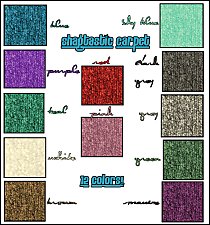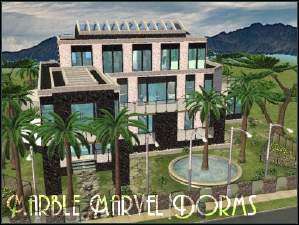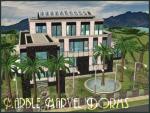Lush 10 eye set.
Lush 10 eye set.

amaxis.jpg - width=538 height=597

1.jpg - width=338 height=460

2.jpg - width=353 height=474

3.jpg - width=345 height=431

4.jpg - width=318 height=380

5.jpg - width=348 height=424

Additional Credits:
Deathofflight for the amazing eye tutorial!
http://www.modthesims2.com/showthread.php?t=56359
|
Lusheyes.zip
Download
Uploaded: 20th Aug 2007, 143.5 KB.
767 downloads.
|
||||||||
| For a detailed look at individual files, see the Information tab. | ||||||||
Install Instructions
1. Download: Click the download link to save the .rar or .zip file(s) to your computer.
2. Extract the zip, rar, or 7z file.
3. Place in Downloads Folder: Cut and paste the .package file(s) into your Downloads folder:
- Origin (Ultimate Collection): Users\(Current User Account)\Documents\EA Games\The Sims™ 2 Ultimate Collection\Downloads\
- Non-Origin, Windows Vista/7/8/10: Users\(Current User Account)\Documents\EA Games\The Sims 2\Downloads\
- Non-Origin, Windows XP: Documents and Settings\(Current User Account)\My Documents\EA Games\The Sims 2\Downloads\
- Mac: Users\(Current User Account)\Documents\EA Games\The Sims 2\Downloads
- Mac x64: /Library/Containers/com.aspyr.sims2.appstore/Data/Library/Application Support/Aspyr/The Sims 2/Downloads
- For a full, complete guide to downloading complete with pictures and more information, see: Game Help: Downloading for Fracking Idiots.
- Custom content not showing up in the game? See: Game Help: Getting Custom Content to Show Up.
- If you don't have a Downloads folder, just make one. See instructions at: Game Help: No Downloads Folder.
Loading comments, please wait...
Uploaded: 18th Aug 2007 at 3:39 AM
Updated: 20th Aug 2007 at 9:04 PM by fanseelamb - fixing default pic
#real, #realistic, #eyes, #Xocaliroxoxox
-
by xocaliroxoxox 24th Aug 2007 at 6:49am
I got bored so I decided to make a 3rd set of eyes. more...
-
by xocaliroxoxox 7th Aug 2007 at 8:01pm
In order to offer the most stylish of clothing you must own the most stylish of buildings. more...
 +6 packs
3 6.8k 6
+6 packs
3 6.8k 6 University
University
 Glamour Life
Glamour Life
 Nightlife
Nightlife
 Open for Business
Open for Business
 Pets
Pets
 Seasons
Seasons
-
by xocaliroxoxox 19th Feb 2007 at 6:50am
Camo River Lot Size:5x3 Price: About $213,000 Furnished: Yes Play Tested: No A beautiful luxerious lot build deep in more...
 +4 packs
4 4.9k 1
+4 packs
4 4.9k 1 University
University
 Nightlife
Nightlife
 Open for Business
Open for Business
 Pets
Pets
-
by xocaliroxoxox 22nd Aug 2007 at 3:51am
Heres the sixth lot in the Marble River University series! more...
 +6 packs
3 7.4k
+6 packs
3 7.4k University
University
 Glamour Life
Glamour Life
 Nightlife
Nightlife
 Open for Business
Open for Business
 Pets
Pets
 Seasons
Seasons
-
by xocaliroxoxox 16th Aug 2007 at 5:39pm
Desert Dreams is a luxurious manor in the middle of the desert. more...
 +6 packs
4 5.6k 1
+6 packs
4 5.6k 1 University
University
 Glamour Life
Glamour Life
 Nightlife
Nightlife
 Open for Business
Open for Business
 Pets
Pets
 Seasons
Seasons
-
by xocaliroxoxox 14th Aug 2007 at 3:01am
Marble River University is widely known for it's excellent musical talent. more...
 +6 packs
2 6.5k 5
+6 packs
2 6.5k 5 University
University
 Glamour Life
Glamour Life
 Nightlife
Nightlife
 Open for Business
Open for Business
 Pets
Pets
 Seasons
Seasons
-
by xocaliroxoxox 23rd Aug 2007 at 11:16pm
C'mon who doesn't love groovy shag carpet? We all know our sims do! more...
 7
12.7k
12
7
12.7k
12
-
by xocaliroxoxox 10th Aug 2007 at 8:14pm
You know how every college has those rich kids who have the nicest house and the coolest cars? Well here more...
 +6 packs
6 9k 11
+6 packs
6 9k 11 University
University
 Glamour Life
Glamour Life
 Nightlife
Nightlife
 Open for Business
Open for Business
 Pets
Pets
 Seasons
Seasons
-
by xocaliroxoxox 6th Aug 2007 at 9:32pm
Sick of ugly bland maxis dorms? Don't our sims deserve better! Well look no further than Marble River University! more...
 +6 packs
5 16.4k 15
+6 packs
5 16.4k 15 University
University
 Glamour Life
Glamour Life
 Nightlife
Nightlife
 Open for Business
Open for Business
 Pets
Pets
 Seasons
Seasons
-
by xocaliroxoxox 16th Aug 2007 at 9:28pm
Bermuda Cottage was made using these floorplans: This was my first time making a house with plans and more...
 +6 packs
6 4.1k
+6 packs
6 4.1k University
University
 Glamour Life
Glamour Life
 Nightlife
Nightlife
 Open for Business
Open for Business
 Pets
Pets
 Seasons
Seasons
About Me
Policy Stuff:
You may use my Homecrafter in your lots but credit is appreciated. Please do not claim it as your own though.
DO NOT reupload my lots anywhere! I work hard on them and they take very long to make so please do not redistribute them anywhere.

 Sign in to Mod The Sims
Sign in to Mod The Sims Lush 10 eye set.
Lush 10 eye set.