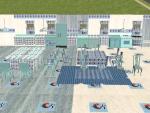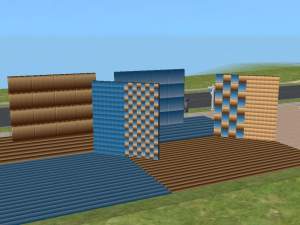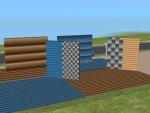Two Recolours new Living 5 Simsinparis in Beiges
Two Recolours new Living 5 Simsinparis in Beiges

set1.jpg - width=600 height=450

set1a.jpg - width=600 height=450

set4.jpg - width=600 height=450

set4b.jpg - width=600 height=450
My sets included all set, eleven objects (sofa/ armchair/ window/ deco clock/ coffeetable/ rug/ shelve/ tv/ chandelier/ curtain (4 tiles/2 tiles))
SET_1


SET_4


You must get the meshes from here (they are free, Living 5):
http://www.simsinparis.com/index.html
|
Set_4.rar
Download
Uploaded: 22nd Aug 2007, 1.19 MB.
5,525 downloads.
|
||||||||
|
Set_1.rar
Download
Uploaded: 22nd Aug 2007, 1.17 MB.
5,322 downloads.
|
||||||||
| For a detailed look at individual files, see the Information tab. | ||||||||
Install Instructions
1. Download: Click the download link to save the .rar or .zip file(s) to your computer.
2. Extract the zip, rar, or 7z file.
3. Place in Downloads Folder: Cut and paste the .package file(s) into your Downloads folder:
- Origin (Ultimate Collection): Users\(Current User Account)\Documents\EA Games\The Sims™ 2 Ultimate Collection\Downloads\
- Non-Origin, Windows Vista/7/8/10: Users\(Current User Account)\Documents\EA Games\The Sims 2\Downloads\
- Non-Origin, Windows XP: Documents and Settings\(Current User Account)\My Documents\EA Games\The Sims 2\Downloads\
- Mac: Users\(Current User Account)\Documents\EA Games\The Sims 2\Downloads
- Mac x64: /Library/Containers/com.aspyr.sims2.appstore/Data/Library/Application Support/Aspyr/The Sims 2/Downloads
- For a full, complete guide to downloading complete with pictures and more information, see: Game Help: Downloading for Fracking Idiots.
- Custom content not showing up in the game? See: Game Help: Getting Custom Content to Show Up.
- If you don't have a Downloads folder, just make one. See instructions at: Game Help: No Downloads Folder.
Meshes needed
This download requires one or more meshes to work properly. Please check the Description tab for information about the meshes needed, then download them below:| MTS cannot guarantee any off-site links will be available |
| simsinparis.com/index.html (non-MTS link) |
Loading comments, please wait...
Uploaded: 22nd Aug 2007 at 12:21 PM
Updated: 23rd Aug 2007 at 3:08 PM
#SiminParis, #living
-
by simscorner 26th Feb 2006 at 2:48pm
-
Two Recolours "Beiges" of Living nº 3 of Sim in Paris
by fizzbin 20th May 2007 at 12:15pm
-
by richardj52 26th May 2007 at 9:02am
-
Three Recolours Living 2 Simsinparis: Part 1
by fizzbin 23rd Jun 2007 at 2:51pm
-
Three Recolours Living 2 Simsinparis: Part 2
by fizzbin 23rd Jun 2007 at 3:10pm
-
Two Recolours new Living 5 Simsinparis in blues
by fizzbin 22nd Aug 2007 at 10:08pm
-
by hudy777DeSign updated 13th Apr 2009 at 9:44pm
-
Japanese Paintings: Nine Fans Paintings
by fizzbin 22nd Jan 2007 at 11:30am
They are nine painting by Japanese and easterns painters. more...
 +1 packs
2 6k 4
+1 packs
2 6k 4 Open for Business
Open for Business
-
Synthetic Iron Trellis from Seasons (five wood and four flowers)
by fizzbin 5th May 2007 at 11:18pm
I have recolours te Synthetic Iron Trellis from Seasons with five news wood and four flowers. more...
 +1 packs
3 7k 6
+1 packs
3 7k 6 Seasons
Seasons
-
Sixteen recolours windows of Open for Business, simple and double
by fizzbin 29th Jan 2007 at 3:53pm
Sixteen recolours windows of Open for Business, simple and double They are some windows I like them a lot,but more...
 +1 packs
6 12k 9
+1 packs
6 12k 9 Open for Business
Open for Business
-
Recolours "gold" Of Bedroom "sim_in_paris Nº 4"
by fizzbin 8th May 2007 at 11:18pm
I had done a recolours of bedroom of "SIM_IN_PARIS nº 4", I like a lot. more...

 Sign in to Mod The Sims
Sign in to Mod The Sims Two Recolours new Living 5 Simsinparis in Beiges
Two Recolours new Living 5 Simsinparis in Beiges