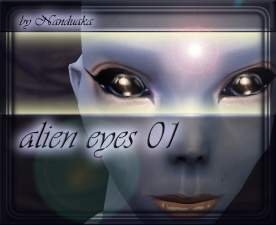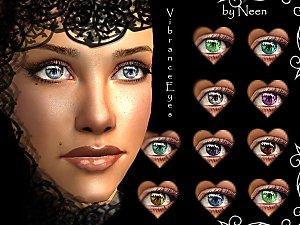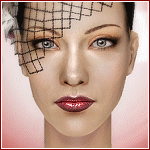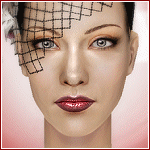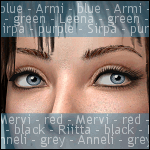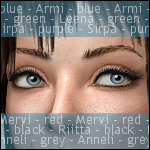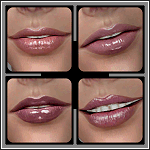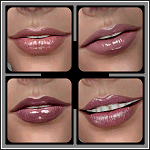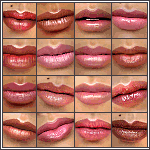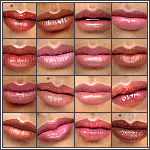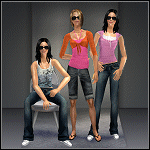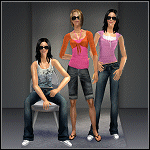Prettiest Eyes w/ Contacts
Prettiest Eyes w/ Contacts
SCREENSHOTS
Downloaded 3,514 times
1,280 Thanks
82 Favourited
64,021 Views
Say Thanks!
Thanked!
Picked Upload!
This is a picked upload! It showcases some of the best talent and creativity available on MTS and in the community.
The contacts are under blush and are multi-wearable with other blush-type items. If you're interested in converting these into defaults please do so and then share. 
Sclera by KnightSkyKyte.
Prettiest Eyes made into defaults by VkToriA
Additional Credits:
Dark skin by Enayla
Male skin by Jirka
Male clothing by PeggySims2
Earrings by XM Sims
Pale model's skintone by diva fidelia at InSIMenator
Pale model's hair by Sgoobysnacks at their Yahoo Group (functional?)
Lipstick & eye makeup coming soon

Sclera by KnightSkyKyte.
Prettiest Eyes made into defaults by VkToriA
Additional Credits:
Dark skin by Enayla
Male skin by Jirka
Male clothing by PeggySims2
Earrings by XM Sims
Pale model's skintone by diva fidelia at InSIMenator
Pale model's hair by Sgoobysnacks at their Yahoo Group (functional?)
Lipstick & eye makeup coming soon
|
bruno_prettiesteyes_contacts.rar
Download
Uploaded: 4th Sep 2007, 821.2 KB.
9,701 downloads.
|
||||||||
|
bruno_prettiesteyes.rar
Download
Uploaded: 4th Sep 2007, 331.2 KB.
13,342 downloads.
|
||||||||
| For a detailed look at individual files, see the Information tab. | ||||||||
Install Instructions
Basic Download and Install Instructions:
1. Download: Click the download link to save the .rar or .zip file(s) to your computer.
2. Extract the zip, rar, or 7z file.
3. Place in Downloads Folder: Cut and paste the .package file(s) into your Downloads folder:
1. Download: Click the download link to save the .rar or .zip file(s) to your computer.
2. Extract the zip, rar, or 7z file.
3. Place in Downloads Folder: Cut and paste the .package file(s) into your Downloads folder:
- Origin (Ultimate Collection): Users\(Current User Account)\Documents\EA Games\The Sims™ 2 Ultimate Collection\Downloads\
- Non-Origin, Windows Vista/7/8/10: Users\(Current User Account)\Documents\EA Games\The Sims 2\Downloads\
- Non-Origin, Windows XP: Documents and Settings\(Current User Account)\My Documents\EA Games\The Sims 2\Downloads\
- Mac: Users\(Current User Account)\Documents\EA Games\The Sims 2\Downloads
- Mac x64: /Library/Containers/com.aspyr.sims2.appstore/Data/Library/Application Support/Aspyr/The Sims 2/Downloads
- For a full, complete guide to downloading complete with pictures and more information, see: Game Help: Downloading for Fracking Idiots.
- Custom content not showing up in the game? See: Game Help: Getting Custom Content to Show Up.
- If you don't have a Downloads folder, just make one. See instructions at: Game Help: No Downloads Folder.
Loading comments, please wait...
Author
Download Details
Packs:
None, this is Sims 2 base game compatible!
Uploaded: 4th Sep 2007 at 9:37 PM
Updated: 6th Jan 2008 at 10:37 AM
Uploaded: 4th Sep 2007 at 9:37 PM
Updated: 6th Jan 2008 at 10:37 AM
Tags
#radioactive, #eyes, #gone, #horribly, #wrong
Other Download Recommendations:
-
by k ben bassie 21st Mar 2006 at 2:03pm
-
***ALIEN EYES 01*** 8 colors eyes and contacts***
by Nanduaka updated 3rd Jan 2007 at 12:16am
-
Default - bruno - Prettiest Eyes
by VkToriA 20th Sep 2007 at 1:43pm
More downloads by bruno:
See more

 Sign in to Mod The Sims
Sign in to Mod The Sims