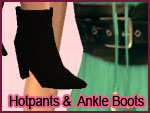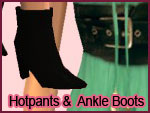Curly hair with Hairclip by Yarafashion.nl
Curly hair with Hairclip by Yarafashion.nl
Finaly I figured out how to let hair look like it had curls :p.
I saw this haircut at one of my classmates. She has curly hair and always put in in a hairclip. That inspired me to make it also for our sims.
I wondered how to make curls, and then I dicided to let it look like curls, otherwise there are so many vertexes.
I think to texture it was the hardest part to do. Because I had no idea how to make curls in photoshop. I experimented with the distorting filters and finaly I had something that looked.. at least wavy.
Then I thought. maybe it's nice if I animate it. After 7 tries I finished it.
And now it's here! And here's the list with details:
Details:
- Mesh for young adult, adult and elder
- 4 colors, all binned
- Animated
Here's the best view I can give of this hair:

Other colors:


Credits:
- Eyes, www.yaafashion.nl
- Lipstick, www.helaene.com
- Eyebrows, www.helaene.com
- Earrings, www.yarafashion.nl
- Eyeshadow, www.helaene.com
Terms of Use:
- Don't use parts of this textures to make your own textures.
- I like to see recolours of my meshes so much! So if you want to recolor this mesh, go ahead! (Pleas give a credit to www.yarafashion.nl)
- Don;t put this mesh on paysites.
- Don't claim my work as your own.
- You are allowed to use this haircut in movies, pictures etc. but Pleas give a credit to www.yarafashion.nl
Thanks for viewing this thread :D. Enjoy!
Polygon Counts:
Faces: 1466
Vertices: 1109
Additional Credits: SimPE Unimesh
Photoshop
Shanon, Tia, Thijs and Leena for giving me feedback.
My dad, he helped me with let this hairmesh look real.
All the other people who I forgot (don't take it personaly)
This is a new mesh, and means that it's a brand new self contained object that usually does not require a specific Pack (although this is possible depending on the type). It may have Recolours hosted on MTS - check below for more information.
|
Yarafashion_CurlswithClip220907.rar
Download
Uploaded: 22nd Sep 2007, 2.57 MB.
10,708 downloads.
|
||||||||
| For a detailed look at individual files, see the Information tab. | ||||||||
Install Instructions
1. Download: Click the download link to save the .rar or .zip file(s) to your computer.
2. Extract the zip, rar, or 7z file.
3. Place in Downloads Folder: Cut and paste the .package file(s) into your Downloads folder:
- Origin (Ultimate Collection): Users\(Current User Account)\Documents\EA Games\The Sims™ 2 Ultimate Collection\Downloads\
- Non-Origin, Windows Vista/7/8/10: Users\(Current User Account)\Documents\EA Games\The Sims 2\Downloads\
- Non-Origin, Windows XP: Documents and Settings\(Current User Account)\My Documents\EA Games\The Sims 2\Downloads\
- Mac: Users\(Current User Account)\Documents\EA Games\The Sims 2\Downloads
- Mac x64: /Library/Containers/com.aspyr.sims2.appstore/Data/Library/Application Support/Aspyr/The Sims 2/Downloads
- For a full, complete guide to downloading complete with pictures and more information, see: Game Help: Downloading for Fracking Idiots.
- Custom content not showing up in the game? See: Game Help: Getting Custom Content to Show Up.
- If you don't have a Downloads folder, just make one. See instructions at: Game Help: No Downloads Folder.
Loading comments, please wait...
Uploaded: 22nd Sep 2007 at 10:12 PM
-
testers wanted: toddler curly hair
by natrobo 25th May 2005 at 7:39pm
-
Curly hair with highlights & roots
by nicvncnt 2nd Jul 2005 at 2:39pm
-
by Wicked_sims 12th Jul 2007 at 2:02am
-
Hayden Panettiere by Yarafashion
by tammeke 13th Sep 2007 at 1:42pm
Hello everyone. I'm a huge fan of Heroes, a serie on TV. I tried to make Hayden Panettiere. more...
 24
47k
25
24
47k
25

 Sign in to Mod The Sims
Sign in to Mod The Sims Curly hair with Hairclip by Yarafashion.nl
Curly hair with Hairclip by Yarafashion.nl