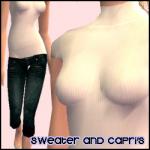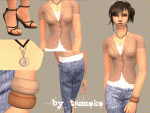Yarafashion's Simple Simplicity
Yarafashion's Simple Simplicity

simplesimplicity.jpg - width=600 height=450

simplesimplicity-back.jpg - width=600 height=450

simple-simplicity.jpg - width=600 height=450
Today I've uploaded my 4th hairmesh on modthesims.
I think I like to make simple hairmeshes that looks good.... I think.
I need to think about that :p. Anyway, It's a long haircut as you can see. I can't believe it, my first long haircut XD. I took a screenshot from the front and the back and made some recolors. It looks like the normal maxis colors but I equalized it a little bit :D. I made red,black,brown and my fav: blonde. They are binned and If you would like more colours. PM me. Maybe I'm busy, but most of the time I'll help you as soon as possible.
--------------------------------
Here a screenshot of the front:

And one of the back:

HAVE FUN!
---------------------------------------------
You may recolor this mesh but don't claim the mesh as your own!
Give a credit to my MTS2 profil or www.yarafashion.nl!
---------------------------------------------
Would like to see more? go to www.yarafashion.nl
---------------------------------------------
Polygon Counts:
Faces= 982 Vertices= 606
This is a new mesh, and means that it's a brand new self contained object that usually does not require a specific Pack (although this is possible depending on the type). It may have Recolours hosted on MTS - check below for more information.
|
Yarafashion--SS--MESH.rar
Download
Uploaded: 16th Apr 2007, 37.2 KB.
7,684 downloads.
|
||||||||
|
Yarafashion--SS--Brown.rar
Download
Uploaded: 15th Apr 2007, 414.2 KB.
6,067 downloads.
|
||||||||
|
Yarafashion--SS--Red.rar
Download
Uploaded: 15th Apr 2007, 423.7 KB.
5,442 downloads.
|
||||||||
|
Yarafashion--SS--Black.rar
Download
Uploaded: 15th Apr 2007, 350.1 KB.
6,666 downloads.
|
||||||||
|
Yarafashion--SS--Blonde.rar
Download
Uploaded: 15th Apr 2007, 419.8 KB.
6,092 downloads.
|
||||||||
| For a detailed look at individual files, see the Information tab. | ||||||||
Install Instructions
1. Download: Click the download link to save the .rar or .zip file(s) to your computer.
2. Extract the zip, rar, or 7z file.
3. Place in Downloads Folder: Cut and paste the .package file(s) into your Downloads folder:
- Origin (Ultimate Collection): Users\(Current User Account)\Documents\EA Games\The Sims™ 2 Ultimate Collection\Downloads\
- Non-Origin, Windows Vista/7/8/10: Users\(Current User Account)\Documents\EA Games\The Sims 2\Downloads\
- Non-Origin, Windows XP: Documents and Settings\(Current User Account)\My Documents\EA Games\The Sims 2\Downloads\
- Mac: Users\(Current User Account)\Documents\EA Games\The Sims 2\Downloads
- Mac x64: /Library/Containers/com.aspyr.sims2.appstore/Data/Library/Application Support/Aspyr/The Sims 2/Downloads
- For a full, complete guide to downloading complete with pictures and more information, see: Game Help: Downloading for Fracking Idiots.
- Custom content not showing up in the game? See: Game Help: Getting Custom Content to Show Up.
- If you don't have a Downloads folder, just make one. See instructions at: Game Help: No Downloads Folder.
Loading comments, please wait...
Uploaded: 15th Apr 2007 at 1:07 PM
Updated: 12th Jan 2012 at 6:43 AM by CatOfEvilGenius
#Simple, #Simple Simplicity, #Yarafashion, #Long, #Long hair, #Long haircut
-
4 Recolours Of XM Long Side Ponytail
by dustfinger 15th Oct 2008 at 12:57am
-
XMSims Maxis Matched. :Binned:
by StaleMuffin 22nd Jul 2009 at 8:44pm
-
Graying Hair Recolors for Female Sims
by IntincrMars 4th Jan 2025 at 2:15pm

 Sign in to Mod The Sims
Sign in to Mod The Sims Yarafashion's Simple Simplicity
Yarafashion's Simple Simplicity