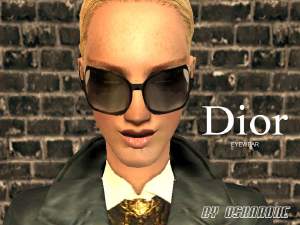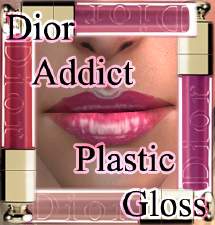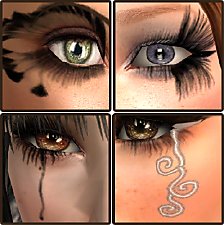Dior Kiss lipgloss
Dior Kiss lipgloss

DKISS_thumb.jpg - width=300 height=300

DKISS_present.jpg - width=600 height=481

DKISS_swatch.jpg - width=653 height=797

A delicious gloss.
Multi-effect translucent shades for a mouth-watering smile.
Tasty scents with unique ingredients for succulent lips.
The surupy texture melts into your lips for a long-lasting wear.
A plumped-up shine for an irresistible voluming effect!
Lips sparkle with sequined effects; their shape is highlighted.
The intense care formula offers a unique sensation of softness and comfort.
The shades were copied from real at Dior.com
|
Dior_Kiss_lipgloss.rar
Download
Uploaded: 29th Sep 2007, 334.2 KB.
4,084 downloads.
|
||||||||
| For a detailed look at individual files, see the Information tab. | ||||||||
Install Instructions
1. Download: Click the download link to save the .rar or .zip file(s) to your computer.
2. Extract the zip, rar, or 7z file.
3. Place in Downloads Folder: Cut and paste the .package file(s) into your Downloads folder:
- Origin (Ultimate Collection): Users\(Current User Account)\Documents\EA Games\The Sims™ 2 Ultimate Collection\Downloads\
- Non-Origin, Windows Vista/7/8/10: Users\(Current User Account)\Documents\EA Games\The Sims 2\Downloads\
- Non-Origin, Windows XP: Documents and Settings\(Current User Account)\My Documents\EA Games\The Sims 2\Downloads\
- Mac: Users\(Current User Account)\Documents\EA Games\The Sims 2\Downloads
- Mac x64: /Library/Containers/com.aspyr.sims2.appstore/Data/Library/Application Support/Aspyr/The Sims 2/Downloads
- For a full, complete guide to downloading complete with pictures and more information, see: Game Help: Downloading for Fracking Idiots.
- Custom content not showing up in the game? See: Game Help: Getting Custom Content to Show Up.
- If you don't have a Downloads folder, just make one. See instructions at: Game Help: No Downloads Folder.
Loading comments, please wait...
Uploaded: 29th Sep 2007 at 6:20 PM
-
by wilhelmina 3rd May 2005 at 10:42pm
-
by im_a_disaster 21st May 2006 at 9:07pm
-
by morbid_princess 17th Dec 2006 at 3:32pm
-
by oskarone_67 2nd Sep 2007 at 1:10am
 7
35.5k
21
7
35.5k
21
-
by ShojoAngel 5th Aug 2008 at 5:29pm
-
Ideal Skintones collection - part I.
by primera 6th Jan 2008 at 6:08pm
Hi again. Today I bring you 3 new skintones. They are fully handdrawn. more...
About Me
Do what you want with my custm content for sims. It interests me no longer.

 Sign in to Mod The Sims
Sign in to Mod The Sims Dior Kiss lipgloss
Dior Kiss lipgloss