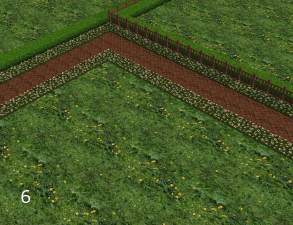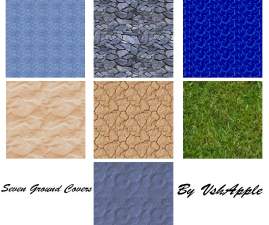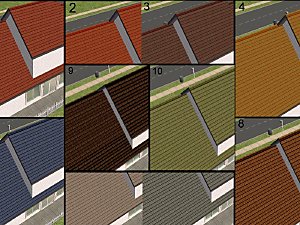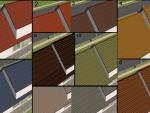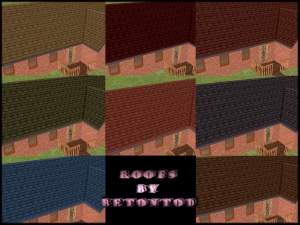Eight realistic ground covers
Eight realistic ground covers

nummer1.jpg - width=900 height=720

nummer2.jpg - width=1000 height=800

nummer4.jpg - width=1000 height=800

nummer5.jpg - width=970 height=776

nummer6.jpg - width=1000 height=800

nummer7.jpg - width=900 height=720

nummer8.jpg - width=900 height=720

nummer9.jpg - width=900 height=720
This time, you get eight different ground covers, from grass to sand and even something lava-like.
My personal faves are:


I'd like to hear which one you like most ^_^
|
stone_sand_terrain_Betontod.rar
Download
Uploaded: 5th Oct 2007, 35.3 KB.
275 downloads.
|
||||||||
|
soft_sand_terrain_Betontod.rar
Download
Uploaded: 5th Oct 2007, 31.8 KB.
268 downloads.
|
||||||||
|
rock_grass_terrain_Betontod.rar
Download
Uploaded: 5th Oct 2007, 35.5 KB.
386 downloads.
|
||||||||
|
moss_terrain_Betontod.rar
Download
Uploaded: 5th Oct 2007, 32.2 KB.
299 downloads.
|
||||||||
|
lava_terrain_Betontod.rar
Download
Uploaded: 5th Oct 2007, 35.9 KB.
330 downloads.
|
||||||||
|
grass2_terrain_Betontod.rar
Download
Uploaded: 5th Oct 2007, 34.5 KB.
288 downloads.
|
||||||||
|
grass1_terrain_Betontod.rar
Download
Uploaded: 5th Oct 2007, 36.7 KB.
287 downloads.
|
||||||||
|
desert_terrain_Betontod.rar
Download
Uploaded: 5th Oct 2007, 34.1 KB.
264 downloads.
|
||||||||
|
All_terrains_Betontod.rar
Download
Uploaded: 5th Oct 2007, 275.7 KB.
935 downloads.
|
||||||||
| For a detailed look at individual files, see the Information tab. | ||||||||
Install Instructions
1. Download: Click the download link to save the .rar or .zip file(s) to your computer.
2. Extract the zip, rar, or 7z file.
3. Place in Downloads Folder: Cut and paste the .package file(s) into your Downloads folder:
- Origin (Ultimate Collection): Users\(Current User Account)\Documents\EA Games\The Sims™ 2 Ultimate Collection\Downloads\
- Non-Origin, Windows Vista/7/8/10: Users\(Current User Account)\Documents\EA Games\The Sims 2\Downloads\
- Non-Origin, Windows XP: Documents and Settings\(Current User Account)\My Documents\EA Games\The Sims 2\Downloads\
- Mac: Users\(Current User Account)\Documents\EA Games\The Sims 2\Downloads
- Mac x64: /Library/Containers/com.aspyr.sims2.appstore/Data/Library/Application Support/Aspyr/The Sims 2/Downloads
- For a full, complete guide to downloading complete with pictures and more information, see: Game Help: Downloading for Fracking Idiots.
- Custom content not showing up in the game? See: Game Help: Getting Custom Content to Show Up.
- If you don't have a Downloads folder, just make one. See instructions at: Game Help: No Downloads Folder.
Loading comments, please wait...
-
Five ground covers for landscaping
by Betontod 26th Dec 2007 at 8:52pm
Hi I made five new ground covers for more realistic landscapes. more...
 7
16k
15
7
16k
15
-
floors with border - rugs in any size
by Betontod 11th Oct 2007 at 3:34pm
These floors look really nice on parquets and other wooden floors. more...
 6
12.9k
8
6
12.9k
8
About Me
I don't care what you do with my stuff, so go ahead ^^
Just a link back to the respective thread would be nice because I love to get feedback to improve my work and if you use my stuff without credit I'm not encouraged to make more =)
So if you download anything by me I'd be glad if you leave a comment

 Sign in to Mod The Sims
Sign in to Mod The Sims Eight realistic ground covers
Eight realistic ground covers