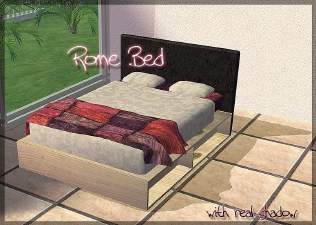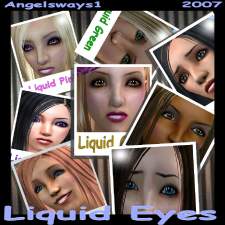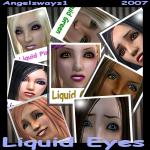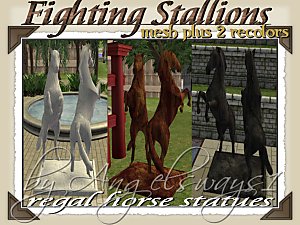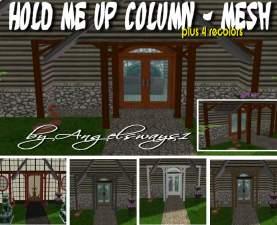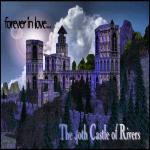Toddler Time: Beds for Your Toddlers with a New Mesh by Me
Toddler Time: Beds for Your Toddlers with a New Mesh by Me

ToddlerTime2MTS.jpg - width=800 height=600
I've always wanted a toddler bed in the game,close to the ones my boys had when they were little.Now that I've learned how to create my own meshes,I've done just that.

This Mesh is cloned from the baby crib, Kinder Kontainer, in the original game and has a poly count of 1920.
This set comes with the main mesh with a girls recolor and 2 choices of wood finishes and another bedding recolor just for boys.
Polygon Counts:
1920
Additional Credits:
Special thanks to the creators of SimPe, Jwoods and the fine folks at www.avaloniansims.com for their fine tutorials, without them none of this would be possible.
This is a new mesh, and means that it's a brand new self contained object that usually does not require a specific Pack (although this is possible depending on the type). It may have Recolours hosted on MTS - check below for more information.
|
AW1_ToddlerTime_Mesh&RecolorsZ.zip
Download
Uploaded: 6th Oct 2007, 309.5 KB.
33,904 downloads.
|
||||||||
| For a detailed look at individual files, see the Information tab. | ||||||||
Install Instructions
1. Download: Click the download link to save the .rar or .zip file(s) to your computer.
2. Extract the zip, rar, or 7z file.
3. Place in Downloads Folder: Cut and paste the .package file(s) into your Downloads folder:
- Origin (Ultimate Collection): Users\(Current User Account)\Documents\EA Games\The Sims™ 2 Ultimate Collection\Downloads\
- Non-Origin, Windows Vista/7/8/10: Users\(Current User Account)\Documents\EA Games\The Sims 2\Downloads\
- Non-Origin, Windows XP: Documents and Settings\(Current User Account)\My Documents\EA Games\The Sims 2\Downloads\
- Mac: Users\(Current User Account)\Documents\EA Games\The Sims 2\Downloads
- Mac x64: /Library/Containers/com.aspyr.sims2.appstore/Data/Library/Application Support/Aspyr/The Sims 2/Downloads
- For a full, complete guide to downloading complete with pictures and more information, see: Game Help: Downloading for Fracking Idiots.
- Custom content not showing up in the game? See: Game Help: Getting Custom Content to Show Up.
- If you don't have a Downloads folder, just make one. See instructions at: Game Help: No Downloads Folder.
Loading comments, please wait...
Uploaded: 6th Oct 2007 at 4:29 PM
Updated: 1st Sep 2008 at 3:53 PM - removal of broken link
-
by Michelle 31st Dec 2011 at 6:27am
 21
58.7k
125
21
58.7k
125
-
Angelsways1's Liquid Eyes 2007
by Angelsways1 15th Mar 2007 at 5:25pm
Exotic eye colors can bring the best out in any sim and I've decided to create some brand new shades more...
-
Black Dragons : Full Face Mask for Your Wicked Sims
by Angelsways1 25th Oct 2008 at 4:37am
Hey everyone, it's been quite sometime since I've uploaded. more...
 6
21.7k
15
6
21.7k
15
-
"Fighting Stallions" Regal Horse Statue: New Mesh by Angelsways1
by Angelsways1 4th Apr 2008 at 10:57pm
Add a bit of elegance to your lots with these beautiful fighting stallions. more...
 +1 packs
6 26.5k 13
+1 packs
6 26.5k 13 Bon Voyage
Bon Voyage
-
"Hold Me UP " columns : New Mesh by Angelsways1
by Angelsways1 4th Apr 2008 at 4:51pm
Tired of the same old same old columns?? Your sims will love these, as they actually look as though they more...
 7
18k
7
7
18k
7
-
Traditional Treasure by Angelsways1
by Angelsways1 13th Feb 2007 at 1:54am
Title: Traditional Treasure Category: Residential lot size:5x4 price: $252,439 furnished: Yes, Maxis Recolors see content list below played/tested: no more...
 +4 packs
7 8.1k 1
+4 packs
7 8.1k 1 University
University
 Nightlife
Nightlife
 Open for Business
Open for Business
 Pets
Pets
-
40th Castle of Rivers : Forever In Love by Angelsways1
by Angelsways1 19th Feb 2007 at 7:42pm
Lot Size : 6x6 Price : $503,054 Furnished : Yes PlayTested: No This more...
 +4 packs
15 18.5k 15
+4 packs
15 18.5k 15 University
University
 Nightlife
Nightlife
 Open for Business
Open for Business
 Pets
Pets
-
by Angelsways1 28th Apr 2007 at 5:16pm
Pefect for any wedding be it a first , second or third. They always said that the Bride wore white. more...
-
New Mesh: No More Sky Tiles by Angelsways1
by Angelsways1 7th Mar 2008 at 7:31pm
This New Mesh Requires SIMS2 but works with all EPs & SPs upto and including Free Time & Teen more...
 47
44.9k
83
47
44.9k
83
About Me
Feel free to use any of my recolors/objects/meshes in Lots that you build,proper credit is appreciated, and a link back to my profile page here at MTS2 :)Angelsways1 @ MTS2 or my website here
Angelsways1's Sims 2 Creations
Feel free to use any of my W/F/T's in any lot you create, proper credit is appreciated but not required.
You may recolor my meshes , and include a link back to the original mesh with proper credit given.
Do Not Upload any of my complete creations, Sims, Lots or Object sets to any website/exchange ever.
However feel free to use them in stories/movies with proper credit given
Also please PM me with a link so that I might see your stories/movies as well.

 Sign in to Mod The Sims
Sign in to Mod The Sims Toddler Time: Beds for Your Toddlers with a New Mesh by Me
Toddler Time: Beds for Your Toddlers with a New Mesh by Me