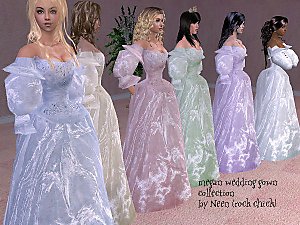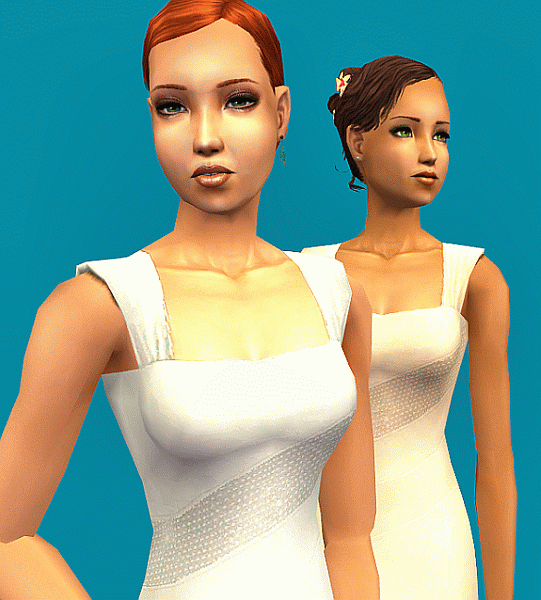5 Traditional Recolors of Migamoo's Mermaid Flare Formal/Wedding Gown
5 Traditional Recolors of Migamoo's Mermaid Flare Formal/Wedding Gown

dress1.gif - width=412 height=599

dress2.gif - width=323 height=599

dress3.gif - width=343 height=599

dress4.gif - width=333 height=599

dress5-both.gif - width=446 height=599

openingshot.gif - width=542 height=599

pregnant-fat.gif - width=430 height=599
The mesh is fully enabled for regular, fat, and pregnant sims and is included in this download with permission from Migamoo.
Use policy: please do not include my recolors in anything paysite-related. If you package my recolors with a Sim or other file, please link back to this post and credit me. Please see Migamoo's distribution policy on use and credit as well.
Additional Credits:
Skins - Freshie Medium + Tan by RenSim
Makeup - Bruno + Circonflex Anti-Shine Mask by RenSim
Eyes - bailelizabeth
|
sodiumlight-TraditionalRecolors-afformalwedding-meshbymigamoo.zip
Download
Uploaded: 6th Oct 2007, 1.24 MB.
1,873 downloads.
|
||||||||
| For a detailed look at individual files, see the Information tab. | ||||||||
Install Instructions
1. Download: Click the download link to save the .rar or .zip file(s) to your computer.
2. Extract the zip, rar, or 7z file.
3. Place in Downloads Folder: Cut and paste the .package file(s) into your Downloads folder:
- Origin (Ultimate Collection): Users\(Current User Account)\Documents\EA Games\The Sims™ 2 Ultimate Collection\Downloads\
- Non-Origin, Windows Vista/7/8/10: Users\(Current User Account)\Documents\EA Games\The Sims 2\Downloads\
- Non-Origin, Windows XP: Documents and Settings\(Current User Account)\My Documents\EA Games\The Sims 2\Downloads\
- Mac: Users\(Current User Account)\Documents\EA Games\The Sims 2\Downloads
- Mac x64: /Library/Containers/com.aspyr.sims2.appstore/Data/Library/Application Support/Aspyr/The Sims 2/Downloads
- For a full, complete guide to downloading complete with pictures and more information, see: Game Help: Downloading for Fracking Idiots.
- Custom content not showing up in the game? See: Game Help: Getting Custom Content to Show Up.
- If you don't have a Downloads folder, just make one. See instructions at: Game Help: No Downloads Folder.
Loading comments, please wait...
Uploaded: 6th Oct 2007 at 9:04 PM
Updated: 8th Oct 2007 at 7:10 AM
-
'Megan' Wedding Gown Collection
by Rock Chick 16th Feb 2007 at 8:44am
-
Elegant Wedding Gown For Female Sims
by simlunatic6 9th Apr 2007 at 12:42pm
-
5 Traditional Recolors of Migamoo's Strappy Formal/Wedding Gown
by sodiumlight 5th Oct 2007 at 6:00am
-
Testers Wanted: Music Career (Updated 11/29)
by sodiumlight 16th Nov 2005 at 9:28am
Edit October 7, 2007: Thanks for all your support. more...
 64
39.6k
5
64
39.6k
5
-
5 Traditional Recolors of Migamoo's Strappy Formal/Wedding Gown
by sodiumlight 5th Oct 2007 at 7:00am
Included are five "traditional" recolors of Migamoo's strappy formal/wedding gown mesh . more...
-
Testers Wanted: American Idol Career
by sodiumlight 7th Jun 2005 at 5:54am
ETA: October 7, 2007 - From this point on the American Idol career should be considered unsupported. more...
 +1 packs
48 35.4k 6
+1 packs
48 35.4k 6 University
University
-
Realistic Default Eyes Recolor
by sodiumlight 25th Apr 2006 at 11:08am
With the express permission and blessing of migamoo, I have recolored her Realistic Default Eyes using my own techniques more...

 Sign in to Mod The Sims
Sign in to Mod The Sims 5 Traditional Recolors of Migamoo's Mermaid Flare Formal/Wedding Gown
5 Traditional Recolors of Migamoo's Mermaid Flare Formal/Wedding Gown