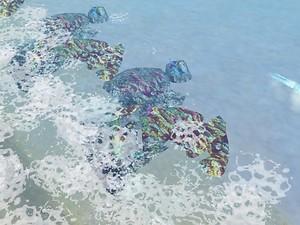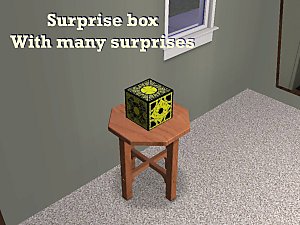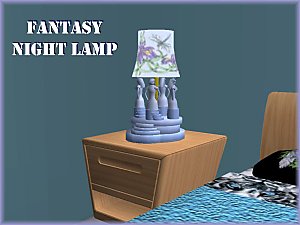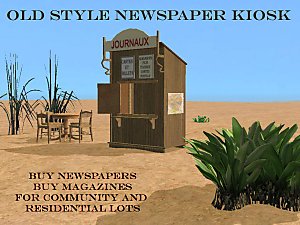Coral Reef for BV
Coral Reef for BV

Main pic.jpg - width=600 height=450

snapshot_13d114e5_1427df3e.jpg - width=600 height=450

snapshot_13d114e5_3427e246.jpg - width=600 height=450

snapshot_13d114e5_5427deb0.jpg - width=600 height=450

snapshot_13d114e5_5427e25a.jpg - width=600 height=450

snapshot_13d114e5_b427df1c.jpg - width=600 height=450

snapshot_13d114e5_d427deef.jpg - width=600 height=450

snapshot_13d114e5_d427e232.jpg - width=600 height=450
So it means you must place it from the neighborhood inside the water.
This reef can also be placed on the land btw.

There is a very slight problem with placing them in the beach areas.
Once you placed them there they aren't visible from within the neighborhood view on beaches.
However you can move over the water with the hand tool and look when the hand cursor changes, this way you van grab them and delete them again.
I will still keep on looking into a way to make coral reefs that is fully visible from within the neighborhood.
Don't worry it isn't hard to grab them and delete them, only a bit searching in the dark.
Where to find it:
You find them in the neighborhood objects under Misc.
The mini screen looks a bit like it's a garbage pile but they do look good on bigger size. :D
You will need Bon Voyage for it to show up.


Placement TIP:
When you want to place them, i suggest to place it first on the land and rotate it from there.
That will make it more simpler to determine how they will appear in the water.
These will also fit over each other!
So you can make very large refs with them.
Once placed you can enjoy their view when you visit the lot.
Have fun and happy Coral diving. :D
Polygon Counts:
Faces: 1098 - Vertices: 909
|
Coral Reef.rar
Download
Uploaded: 21st Oct 2007, 116.0 KB.
5,763 downloads.
|
||||||||
| For a detailed look at individual files, see the Information tab. | ||||||||
Install Instructions
1. Download: Click the download link to save the .rar or .zip file(s) to your computer.
2. Extract the zip, rar, or 7z file.
3. Place in Downloads Folder: Cut and paste the .package file(s) into your Downloads folder:
- Origin (Ultimate Collection): Users\(Current User Account)\Documents\EA Games\The Sims™ 2 Ultimate Collection\Downloads\
- Non-Origin, Windows Vista/7/8/10: Users\(Current User Account)\Documents\EA Games\The Sims 2\Downloads\
- Non-Origin, Windows XP: Documents and Settings\(Current User Account)\My Documents\EA Games\The Sims 2\Downloads\
- Mac: Users\(Current User Account)\Documents\EA Games\The Sims 2\Downloads
- Mac x64: /Library/Containers/com.aspyr.sims2.appstore/Data/Library/Application Support/Aspyr/The Sims 2/Downloads
- For a full, complete guide to downloading complete with pictures and more information, see: Game Help: Downloading for Fracking Idiots.
- Custom content not showing up in the game? See: Game Help: Getting Custom Content to Show Up.
- If you don't have a Downloads folder, just make one. See instructions at: Game Help: No Downloads Folder.
Loading comments, please wait...
#coral reef, #diving, #swimming, #beach, #coral, #bon voyage, #vacation
-
Surprise Box *With many surprises good and bad*
by smithycpl 5th Oct 2007 at 5:13pm
I wanted for some time now to create a surprise box, but always i kept on postponing it, but finally more...
 +1 packs
35 71.7k 66
+1 packs
35 71.7k 66 University
University
-
Cooking Exhaust Hood *with light* New Mesh
by smithycpl 3rd Oct 2007 at 12:57am
It's a new mesh the "Cooking Exhaust Hood". This item will look good in any kitchen. more...
 10
40.9k
64
10
40.9k
64
-
by smithycpl 3rd Oct 2007 at 12:39am
Yes it's a desk that i have in real life! more...
 10
18.5k
10
10
18.5k
10
By Function » Surfaces » Desks
-
New residential lot : Villa "My dream"
by smithycpl 13th Apr 2006 at 3:10am
This is a house i almost see every day, only the garden and driveway are different, but the house is more...
 +3 packs
6 5.3k 2
+3 packs
6 5.3k 2 University
University
 Nightlife
Nightlife
 Open for Business
Open for Business
-
2 New Halloween Cakes -Animated Desserts with custom plates-
by smithycpl 28th Oct 2007 at 4:43am
These desserts are both delicious Cakes on the inside with a fine flavored marzipan coat. more...
 29
57.7k
81
29
57.7k
81
-
Hacked new sink with sponge bath option
by smithycpl 2nd Oct 2007 at 4:44pm
Today my llama ninja sim presents to you a new sink! more...
 14
22.3k
11
14
22.3k
11
Packs Needed
| Base Game | |
|---|---|
 | Sims 2 |
| Expansion Pack | |
|---|---|
 | Bon Voyage |
About Me
Do not redistribute any of my creations anywhere!!!
Don't ever claim my objects as yours!
Never place anything from me on pay sites!!!
About my meshes:
You can always recolor my meshes as long as you post them on free sites, but place a link towards the mesh and some credits to my work never include my meshes in your recolors!
Do not make recolors of my objects for pay sites!
You can include my meshes in lots but also place a link towards the mesh and credits for my work!
About my hacks:
Just use them in your game only, and if you like them, spread the word!
You can remesh my hacks only under one condition and that is if you contact me first.
You can use my codes to create your own hacks if they suit the purpose.
Do not redistribute them anywhere, but you are allowed to include them in your lots.
About my lot's:
Also these are for your game only, however if you feel you can improve them i don't mind you to do so but please contact me first and place a credit for my work!
If you have questions about something in my policies you can always contact me!

 Sign in to Mod The Sims
Sign in to Mod The Sims Coral Reef for BV
Coral Reef for BV