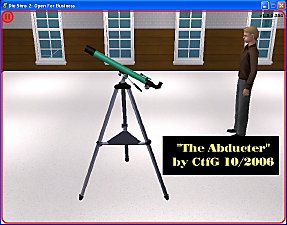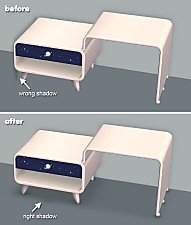Teslescopio dos Verdinhos - Get Abducted by Aliens
Teslescopio dos Verdinhos - Get Abducted by Aliens
SCREENSHOTS

Garotinho-TelescopioVerdinhos-01.jpg - width=400 height=251
Downloaded 12,697 times
1,810 Thanks
146 Favourited
100,093 Views
Say Thanks!
Thanked!
Picked Upload!
This is a picked upload! It showcases some of the best talent and creativity available on MTS and in the community.
ALIENS AROUND the neighborhood xD
This telescope was made by aliens xD
Now Sims can get abducted by aliens when they want with this telescope :D
Category: Hobbies/Knowledge
UPDATED 02/09/2008
Please, If you play Free Time EP, download the Teslecope Free Time.
If you don't have Free Time EP, download the normal teslecope


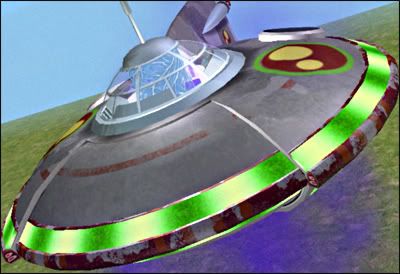
Additional Credits:
I want to thanks SimPE
This telescope was made by aliens xD
Now Sims can get abducted by aliens when they want with this telescope :D
Category: Hobbies/Knowledge
UPDATED 02/09/2008
Please, If you play Free Time EP, download the Teslecope Free Time.
If you don't have Free Time EP, download the normal teslecope


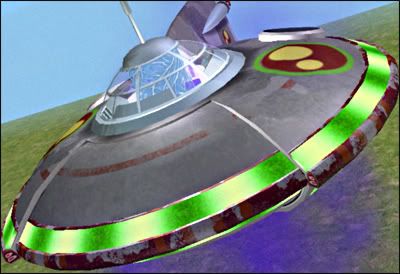
Additional Credits:
I want to thanks SimPE

MTS has all free content, all the time. Donate to help keep it running.
|
Garotinho-TelescopioDosVerdinhos-FreeTime.rar
Download
Uploaded: 2nd Sep 2008, 92.8 KB.
14,318 downloads.
|
||||||||
|
Garotinho-TelescopioDosVerdinhos-02.rar
Download
Uploaded: 13th Nov 2007, 90.1 KB.
23,698 downloads.
|
||||||||
| For a detailed look at individual files, see the Information tab. | ||||||||
Install Instructions
Basic Download and Install Instructions:
1. Download: Click the download link to save the .rar or .zip file(s) to your computer.
2. Extract the zip, rar, or 7z file.
3. Place in Downloads Folder: Cut and paste the .package file(s) into your Downloads folder:
1. Download: Click the download link to save the .rar or .zip file(s) to your computer.
2. Extract the zip, rar, or 7z file.
3. Place in Downloads Folder: Cut and paste the .package file(s) into your Downloads folder:
- Origin (Ultimate Collection): Users\(Current User Account)\Documents\EA Games\The Sims™ 2 Ultimate Collection\Downloads\
- Non-Origin, Windows Vista/7/8/10: Users\(Current User Account)\Documents\EA Games\The Sims 2\Downloads\
- Non-Origin, Windows XP: Documents and Settings\(Current User Account)\My Documents\EA Games\The Sims 2\Downloads\
- Mac: Users\(Current User Account)\Documents\EA Games\The Sims 2\Downloads
- Mac x64: /Library/Containers/com.aspyr.sims2.appstore/Data/Library/Application Support/Aspyr/The Sims 2/Downloads
- For a full, complete guide to downloading complete with pictures and more information, see: Game Help: Downloading for Fracking Idiots.
- Custom content not showing up in the game? See: Game Help: Getting Custom Content to Show Up.
- If you don't have a Downloads folder, just make one. See instructions at: Game Help: No Downloads Folder.
Loading comments, please wait...
Author
Packs Needed
None, this is Sims 2 base game compatible!
Download Details
Uploaded: 6th Nov 2007 at 8:07 PM
Updated: 3rd Sep 2008 at 12:37 AM - Object Fixed to work on Base Game
Updated: 3rd Sep 2008 at 12:37 AM - Object Fixed to work on Base Game
Tags
Other Download Recommendations:
-
by windkeeper 26th Nov 2006 at 2:42am
 +1 packs
11 22.3k 31
+1 packs
11 22.3k 31 Pets
Pets
-
by christianlov 14th Jun 2008 at 5:24am
 82
216.5k
231
82
216.5k
231
-
by christianlov 19th Jul 2008 at 3:08am
 35
105.5k
109
35
105.5k
109
-
by kestrellyn updated 20th Nov 2021 at 6:31pm
 20
6.3k
29
20
6.3k
29
-
by Nullsuke updated 28th Feb 2025 at 12:57pm
 8
2.9k
10
8
2.9k
10
More downloads by garotinho:
See more

 Sign in to Mod The Sims
Sign in to Mod The Sims Teslescopio dos Verdinhos - Get Abducted by Aliens
Teslescopio dos Verdinhos - Get Abducted by Aliens