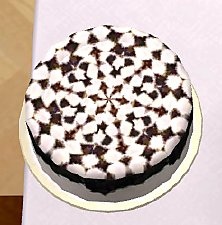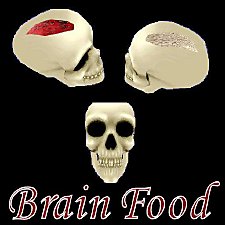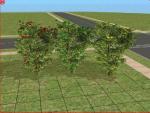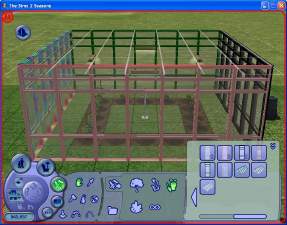Holiday Mini Cakes.
Holiday Mini Cakes.

Image9-1.JPG - width=1024 height=1024

Ingame Serve2.JPG - width=806 height=632

Ingame Serve.JPG - width=806 height=632

Ingame Serve4.JPG - width=806 height=632

Ingame Serve6.JPG - width=806 height=632

Ingame Serve3.JPG - width=806 height=632

plate serve and mini ingame.JPG - width=806 height=632
Antique Bakery Set
They are part of a beautifully done non animated set of decorative foods
created for the display cases in wich we were glad to animate
for your sims to enjoy baking and eating them.
We originaly created this set months back but did not like how they turned out
plus we did not like how they were animated so never released them,
Recently we asked for permission to do some of Mdhttrs foods again,
this time we animated the cakes with the layered cake while making new eat and serve plates.
We also decided to make them holiday cakes as it seemed more appropriate to do so.
Set 1 as pictured:
Vanilla Cream, Chocolate Cream, & Chocolate.
This set comes with the brown eat and serve plate pictured with the Gingerbreadman,
you will find the serve & eat plates with the vanilla cream folder.
Set 2 as pictured:
Velvet, Wintery Mint & Ruby Red.
This set comes with the green eat and serve plate pictured with the holy branch,
you will find the serve & eat plates with the mint folder.
Note: You must have the corresponding plates for each set of mini cakes to work in the game
These two sets work with all expansions and all fridge options
Known Glitch's: unfortunaly i cannot get the "Call to meal" option to work with the custom plates
also the cake piece on the second eat stage sits in reverse, this is a maxis fault as nothing i can do seems to correct it?
Additional Credits:
Mdhttr323 for the original mesh and allowing me to animate them
please give a thank you to mdhttr for allowing us to make them editable.
|
Mini Set 2.zip
Download
Uploaded: 16th Nov 2007, 2.68 MB.
41,485 downloads.
|
||||||||
|
Mini set 1.zip
Download
Uploaded: 16th Nov 2007, 2.68 MB.
45,078 downloads.
|
||||||||
| For a detailed look at individual files, see the Information tab. | ||||||||
Install Instructions
1. Download: Click the download link to save the .rar or .zip file(s) to your computer.
2. Extract the zip, rar, or 7z file.
3. Place in Downloads Folder: Cut and paste the .package file(s) into your Downloads folder:
- Origin (Ultimate Collection): Users\(Current User Account)\Documents\EA Games\The Sims™ 2 Ultimate Collection\Downloads\
- Non-Origin, Windows Vista/7/8/10: Users\(Current User Account)\Documents\EA Games\The Sims 2\Downloads\
- Non-Origin, Windows XP: Documents and Settings\(Current User Account)\My Documents\EA Games\The Sims 2\Downloads\
- Mac: Users\(Current User Account)\Documents\EA Games\The Sims 2\Downloads
- Mac x64: /Library/Containers/com.aspyr.sims2.appstore/Data/Library/Application Support/Aspyr/The Sims 2/Downloads
- For a full, complete guide to downloading complete with pictures and more information, see: Game Help: Downloading for Fracking Idiots.
- Custom content not showing up in the game? See: Game Help: Getting Custom Content to Show Up.
- If you don't have a Downloads folder, just make one. See instructions at: Game Help: No Downloads Folder.
Loading comments, please wait...
Uploaded: 16th Nov 2007 at 12:17 AM
-
by dream4sims 4th Jun 2005 at 8:11am
 +1 packs
31 33.3k 4
+1 packs
31 33.3k 4 University
University
-
by fireflies 8th Jan 2007 at 8:02pm
 38
98.9k
96
38
98.9k
96
-
by fireflies 31st Mar 2007 at 5:28am
 27
41.8k
29
27
41.8k
29
-
by fireflies 15th Oct 2007 at 8:53pm
 45
60.7k
65
45
60.7k
65
-
Testers Wanted - 2 new bonapetite chairs with 5 new paddings updated-1-06-05
by fireflies 4th Jan 2005 at 12:19am
Did not see them done in white so i added them plus 2 new cushions now we can all enjoy more...
 7
10.2k
4
7
10.2k
4
-
Chicken,Milk,Toast,Pie & a Cookie
by fireflies 20th Oct 2007 at 10:49pm
Sounds like dinner huh? These are my own lost and found files of foods i did long ago. more...
 +1 packs
24 68.6k 53
+1 packs
24 68.6k 53 Open for Business
Open for Business
-
Testers Wanted - Apples & Orange Hibiscus Trees *updated 1-18-05
by fireflies 15th Jan 2005 at 12:40pm
These are my funny little hibiscus Apple trees and a new Orange tree :D please test them more...
 20
15.9k
3
20
15.9k
3
-
Greenhouse Recolours, Pink, Black and Rainbow
by fireflies 27th Aug 2007 at 11:31am
Playing around with numenors template i made a couple of recolours and figured you might like them? Colours: Pink, more...
 +1 packs
10 21.6k 31
+1 packs
10 21.6k 31 Seasons
Seasons
-
Chocolate Chip Cookies *New Food Mesh*
by fireflies 17th Nov 2005 at 6:30pm
With permission to use the original candybar hack/mesh i present the long lost Chocolate Chip Cookie with 2 recolours Fudge more...
 10
26.7k
17
10
26.7k
17
-
Salad, 8 new Varieties, taco salad updated
by fireflies 12th Aug 2007 at 2:52am
Many new varieties for the salad lovers to try out, Here is the Taco Salad updated to work with more...
 21
75.4k
78
21
75.4k
78
-
Update! Harvestable Candyland and other Plants (Works with Echos Harvestable Plants)
by fireflies 7th Sep 2006 at 4:02pm
Major Update, I bring you all the Candyland Tree's and plants i created, here are a few plants that more...
 39
79.8k
112
39
79.8k
112
About Me
Thank you.

 Sign in to Mod The Sims
Sign in to Mod The Sims Holiday Mini Cakes.
Holiday Mini Cakes.