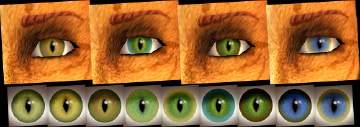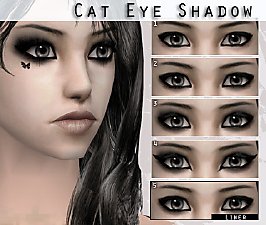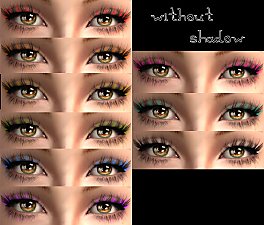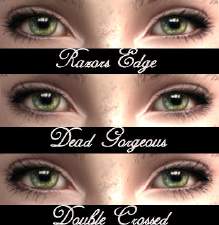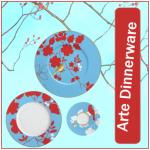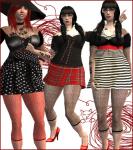Make-Up: Cat´s Eye Liners
Make-Up: Cat´s Eye Liners

Cat´s Eyes Liner Logo.png - width=204 height=204

Cat´sEyesLiner_02.jpg - width=762 height=217

Enjoy!
........................................................................................................
Credits
Skin / Simple Skin / Teru K
Eyes / High Resolution / Simrenity
Shadow / Stellar Weave / Corvidophile
Shadow / Silky Touch / Sumse
Brows / Fem Fem / Ren
Hair / 13 / Myos
........................................................................................................
Additional Credits:
Go to Numenor for his Legacy Bodyshop and to Bruno for some parts of the texture.
|
CatsEyeLiner.rar
Download
Uploaded: 14th Dec 2007, 230.6 KB.
85,733 downloads.
|
||||||||
| For a detailed look at individual files, see the Information tab. | ||||||||
Install Instructions
1. Download: Click the download link to save the .rar or .zip file(s) to your computer.
2. Extract the zip, rar, or 7z file.
3. Place in Downloads Folder: Cut and paste the .package file(s) into your Downloads folder:
- Origin (Ultimate Collection): Users\(Current User Account)\Documents\EA Games\The Sims™ 2 Ultimate Collection\Downloads\
- Non-Origin, Windows Vista/7/8/10: Users\(Current User Account)\Documents\EA Games\The Sims 2\Downloads\
- Non-Origin, Windows XP: Documents and Settings\(Current User Account)\My Documents\EA Games\The Sims 2\Downloads\
- Mac: Users\(Current User Account)\Documents\EA Games\The Sims 2\Downloads
- Mac x64: /Library/Containers/com.aspyr.sims2.appstore/Data/Library/Application Support/Aspyr/The Sims 2/Downloads
- For a full, complete guide to downloading complete with pictures and more information, see: Game Help: Downloading for Fracking Idiots.
- Custom content not showing up in the game? See: Game Help: Getting Custom Content to Show Up.
- If you don't have a Downloads folder, just make one. See instructions at: Game Help: No Downloads Folder.
Loading comments, please wait...
Uploaded: 14th Dec 2007 at 3:11 AM
Updated: 8th Jun 2009 at 7:28 PM
-
by dragonmandy 17th Mar 2008 at 5:44pm
-
Femme Fatale: 3 deadly liners :)
by dragonmandy updated 27th May 2008 at 10:36pm
-
Masquerade Liners-9 gothic liners
by dragonmandy 18th Mar 2010 at 5:25pm
-
by SUMSE 19th Dec 2007 at 6:49pm
Some more default replacements for Maxi´s dinnerware. more...
 36
57.1k
170
36
57.1k
170
Miscellaneous » Foods » Dishes
About Me
Feel free to use any of my creations in screenshots, stories, movies, previews etc. with or without credit. My creations are File Share Friendly: You are free to share them via email, forums and whatever. Just DO NOT include them as a part of any pay / donation package and on The Sims Resource or Exchange!
Thank you.

 Sign in to Mod The Sims
Sign in to Mod The Sims Make-Up: Cat´s Eye Liners
Make-Up: Cat´s Eye Liners