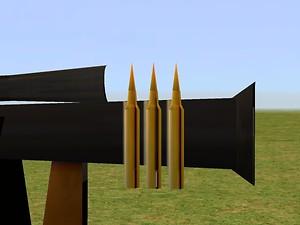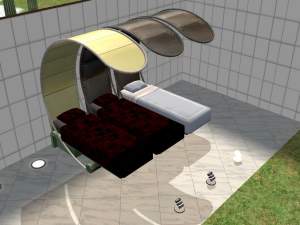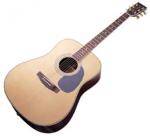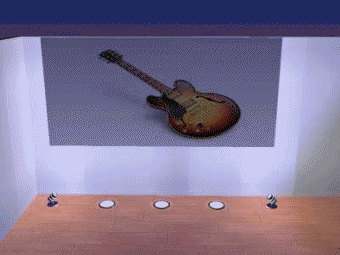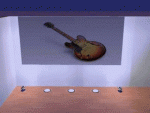Barret 50cal. Sniper Rifle
Barret 50cal. Sniper Rifle

Image1.jpg - width=591 height=385

snapshot_5486d5e1_f486d5e6.jpg - width=600 height=450

snapshot_5486d5e1_1486d675.jpg - width=600 height=450

snapshot_5486d5e1_3486d641.jpg - width=600 height=450

snapshot_5486d5e1_9486d619.jpg - width=600 height=450

snapshot_5486d5e1_f486d5e6.jpg - width=600 height=450
..::Features::..
Long Barrel, Magazine, Scope ect.
3 50cal. Rounds at the back.
Black (recolours are welcome)
Same height as telescope
Black Stand
Polygon Count Just under 600.
..::Known Issues::..
Front of Scope and Barrel is Transparent.
Is $5000
Any request, queries or questions please send to my e-mail
webmessia@googlemail.com You will be garunteed a response, unlike my MTS2 inbox.
Enjoy

Polygon Counts:
589
This is a new mesh, and means that it's a brand new self contained object that usually does not require a specific Pack (although this is possible depending on the type). It may have Recolours hosted on MTS - check below for more information.
|
Webmessia_Sniper1.zip
Download
Uploaded: 2nd Jan 2008, 102.6 KB.
5,201 downloads.
|
||||||||
| For a detailed look at individual files, see the Information tab. | ||||||||
Install Instructions
1. Download: Click the download link to save the .rar or .zip file(s) to your computer.
2. Extract the zip, rar, or 7z file.
3. Place in Downloads Folder: Cut and paste the .package file(s) into your Downloads folder:
- Origin (Ultimate Collection): Users\(Current User Account)\Documents\EA Games\The Sims™ 2 Ultimate Collection\Downloads\
- Non-Origin, Windows Vista/7/8/10: Users\(Current User Account)\Documents\EA Games\The Sims 2\Downloads\
- Non-Origin, Windows XP: Documents and Settings\(Current User Account)\My Documents\EA Games\The Sims 2\Downloads\
- Mac: Users\(Current User Account)\Documents\EA Games\The Sims 2\Downloads
- Mac x64: /Library/Containers/com.aspyr.sims2.appstore/Data/Library/Application Support/Aspyr/The Sims 2/Downloads
- For a full, complete guide to downloading complete with pictures and more information, see: Game Help: Downloading for Fracking Idiots.
- Custom content not showing up in the game? See: Game Help: Getting Custom Content to Show Up.
- If you don't have a Downloads folder, just make one. See instructions at: Game Help: No Downloads Folder.
Loading comments, please wait...
-
by XanKriegor 12th Apr 2008 at 5:28pm
 14
47.3k
27
14
47.3k
27
-
by XanKriegor 6th Aug 2008 at 11:09pm
 10
38.5k
18
10
38.5k
18
-
by Broomhilda3000 7th Jul 2010 at 9:12pm
 +17 packs
3 11.3k 4
+17 packs
3 11.3k 4 Happy Holiday
Happy Holiday
 Family Fun
Family Fun
 University
University
 Glamour Life
Glamour Life
 Nightlife
Nightlife
 Celebration
Celebration
 Open for Business
Open for Business
 Pets
Pets
 H&M Fashion
H&M Fashion
 Teen Style
Teen Style
 Seasons
Seasons
 Kitchen & Bath
Kitchen & Bath
 Bon Voyage
Bon Voyage
 Free Time
Free Time
 Ikea Home
Ikea Home
 Apartment Life
Apartment Life
 Mansion and Garden
Mansion and Garden
-
12 New Cheap Telscope Recolours!!!!!
by webmessia 13th Apr 2006 at 12:13am
These include 3 cheap telescope recolours i day a while ago, plus 9 more! more...
 2
9.1k
1
2
9.1k
1
-
Bravia Flatscreen TVs (Maxis LCD TV in New Colours)
by webmessia 11th Apr 2006 at 4:45pm
This is a set of recolours of the Maxis Cheaper Flatsreen the one on the floor. more...
 11
22.3k
6
11
22.3k
6
-
Updated!!!!! Music Career!!!!! (Testers Wanted)
by webmessia 20th Apr 2006 at 6:16pm
This new music carrer takes your sims from the underpaid busker to the over paid music star. more...
 19
20.1k
2
19
20.1k
2
-
9 New Designs For The Giant Pics Mesh!
by webmessia 20th Apr 2006 at 6:34pm
Hello agian, i havn't been posting for the last few days becuase my internet went down. more...
 5
6.3k
2
5
6.3k
2
-
More Bravia Colours! (Maxis LCD TV on floor)
by webmessia 12th Apr 2006 at 12:08am
These are more colours of my bravia TVs. Red, Orange and Turquoise. more...
 1
9.3k
1
1
9.3k
1
-
Music Carreer!!! For The Final Time! Its Actualy Working!!
by webmessia 18th May 2006 at 6:45pm
This new music carrer takes your sims from the underpaid busker to the over paid music star. more...
 48
123.1k
51
48
123.1k
51

 Sign in to Mod The Sims
Sign in to Mod The Sims Barret 50cal. Sniper Rifle
Barret 50cal. Sniper Rifle