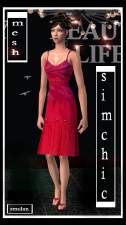3 autumn outfits
3 autumn outfits
SCREENSHOTS

farkkuasut.JPG - width=516 height=736

harmaafarkkuasu.JPG - width=338 height=735

sinifarkkuasu.JPG - width=382 height=737

viherfarkkuasu.JPG - width=358 height=738
Downloaded 1,279 times
188 Thanks
15 Favourited
10,803 Views
Say Thanks!
Thanked!
Hi all,
I made 3 outfits for the ladies. Thanks to Biene at Sim2-Fashion for a wonderful mesh, it's included in the zip files.
I hope you like them.
Additional Credits:
Hair: XM Sims
Skin: HystericalParoxysm
I made 3 outfits for the ladies. Thanks to Biene at Sim2-Fashion for a wonderful mesh, it's included in the zip files.
I hope you like them.

Additional Credits:
Hair: XM Sims
Skin: HystericalParoxysm
This is a new mesh recolour, and means that you will need to download the particular mesh itself in order for this to show up in your game. See the Meshes Needed section or read the text for more information.
|
greyshirt_jeans.zip
Download
Uploaded: 6th Jan 2008, 378.3 KB.
3,354 downloads.
|
||||||||
|
greenshirt_jeans.zip
Download
Uploaded: 6th Jan 2008, 372.6 KB.
3,224 downloads.
|
||||||||
|
blueshirt_jeans.zip
Download
Uploaded: 6th Jan 2008, 374.4 KB.
3,561 downloads.
|
||||||||
| For a detailed look at individual files, see the Information tab. | ||||||||
Install Instructions
Basic Download and Install Instructions:
1. Download: Click the download link to save the .rar or .zip file(s) to your computer.
2. Extract the zip, rar, or 7z file.
3. Place in Downloads Folder: Cut and paste the .package file(s) into your Downloads folder:
1. Download: Click the download link to save the .rar or .zip file(s) to your computer.
2. Extract the zip, rar, or 7z file.
3. Place in Downloads Folder: Cut and paste the .package file(s) into your Downloads folder:
- Origin (Ultimate Collection): Users\(Current User Account)\Documents\EA Games\The Sims™ 2 Ultimate Collection\Downloads\
- Non-Origin, Windows Vista/7/8/10: Users\(Current User Account)\Documents\EA Games\The Sims 2\Downloads\
- Non-Origin, Windows XP: Documents and Settings\(Current User Account)\My Documents\EA Games\The Sims 2\Downloads\
- Mac: Users\(Current User Account)\Documents\EA Games\The Sims 2\Downloads
- Mac x64: /Library/Containers/com.aspyr.sims2.appstore/Data/Library/Application Support/Aspyr/The Sims 2/Downloads
- For a full, complete guide to downloading complete with pictures and more information, see: Game Help: Downloading for Fracking Idiots.
- Custom content not showing up in the game? See: Game Help: Getting Custom Content to Show Up.
- If you don't have a Downloads folder, just make one. See instructions at: Game Help: No Downloads Folder.
Loading comments, please wait...
Other Download Recommendations:
-
Female child everyday outfit... :)
by juliet_heey 26th Apr 2005 at 9:00pm
-
by ILIANA97401 28th Sep 2005 at 12:58am
More downloads by zÄhKäRi:
See more

 Sign in to Mod The Sims
Sign in to Mod The Sims