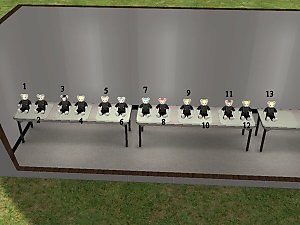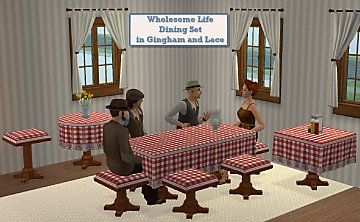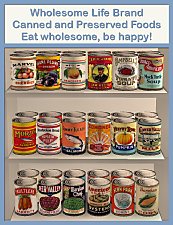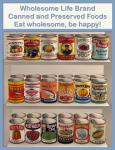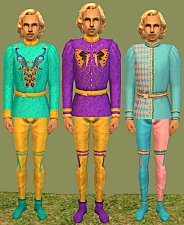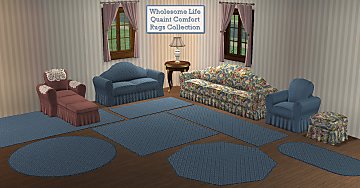Night of the Living Dread SpooOOooky Bears!
Night of the Living Dread SpooOOooky Bears!

SpookyBears01.jpg - width=540 height=626

SpookyBears02.jpg - width=423 height=800

SpookyBears03.jpg - width=534 height=752
A quartet of monsterously mutilated mutants to haunt your days play and fill your nights with sweet screams.

The Creepy Clown...
Durably Creepy Way-too-Plush Teddy Bear Clown.
Childhood nightmares, made plush-flesh.
The Ghastly Ghost...
Dearly Departed Formerly Plush Teddy Bear.
Cross over children. All are welcome. Go into the light. There is peace and serenity in the light...BooOoooOoooo.
The Moth-eaten Mummy...
Eternally Durable Non-Plush Mummified Teddy Bear.
Smuggled from out of the depths of antiquity from the moldiest of ancient tombs, parents will not approve of this mostly eternal specimen.
The ZOIKS..Zombie!...
Non-Durable Non-Plush Disintigrating Zombie Teddy Bear.
BRAINS!


Polygon Counts:
2472 - Creepy Clown
1452 - Ghastly Ghost
1432 - Moth-eaten Mummy
1800 - ZOIKS Zombie
This is a new mesh, and means that it's a brand new self contained object that usually does not require a specific Pack (although this is possible depending on the type). It may have Recolours hosted on MTS - check below for more information.
|
Zombie Teddy Bear.rar
Download
Uploaded: 23rd Jan 2008, 115.4 KB.
4,621 downloads.
|
||||||||
|
Mummified Teddy Bear.rar
Download
Uploaded: 23rd Jan 2008, 123.4 KB.
4,954 downloads.
|
||||||||
|
Ghost Teddy Bear.rar
Download
Uploaded: 23rd Jan 2008, 103.4 KB.
5,010 downloads.
|
||||||||
|
Creepy Clown Teddy Bear.rar
Download
Uploaded: 23rd Jan 2008, 101.1 KB.
4,619 downloads.
|
||||||||
| For a detailed look at individual files, see the Information tab. | ||||||||
Install Instructions
1. Download: Click the download link to save the .rar or .zip file(s) to your computer.
2. Extract the zip, rar, or 7z file.
3. Place in Downloads Folder: Cut and paste the .package file(s) into your Downloads folder:
- Origin (Ultimate Collection): Users\(Current User Account)\Documents\EA Games\The Sims™ 2 Ultimate Collection\Downloads\
- Non-Origin, Windows Vista/7/8/10: Users\(Current User Account)\Documents\EA Games\The Sims 2\Downloads\
- Non-Origin, Windows XP: Documents and Settings\(Current User Account)\My Documents\EA Games\The Sims 2\Downloads\
- Mac: Users\(Current User Account)\Documents\EA Games\The Sims 2\Downloads
- Mac x64: /Library/Containers/com.aspyr.sims2.appstore/Data/Library/Application Support/Aspyr/The Sims 2/Downloads
- For a full, complete guide to downloading complete with pictures and more information, see: Game Help: Downloading for Fracking Idiots.
- Custom content not showing up in the game? See: Game Help: Getting Custom Content to Show Up.
- If you don't have a Downloads folder, just make one. See instructions at: Game Help: No Downloads Folder.
Loading comments, please wait...
Uploaded: 23rd Jan 2008 at 3:40 AM
Updated: 29th Aug 2008 at 11:05 PM
-
by zedrik 21st Jul 2005 at 6:37pm
 4
5.7k
4
5.7k
-
by fanseelamb 1st Nov 2005 at 4:50am
 61
67.2k
94
61
67.2k
94
-
by fanseelamb 2nd Nov 2005 at 1:42am
 51
53.5k
67
51
53.5k
67
-
by cloudlessnights 27th Apr 2006 at 5:52pm
 55
40.6k
35
55
40.6k
35
-
by cloudlessnights 15th May 2006 at 7:02pm
 23
22.7k
24
23
22.7k
24
-
by cloudlessnights 2nd Oct 2006 at 7:32pm
 31
30.4k
25
31
30.4k
25
-
by Ice_fox_120 7th Oct 2007 at 10:38pm
 27
18.3k
23
27
18.3k
23
-
by simarillion 25th Mar 2010 at 11:28am
 13
22.2k
18
13
22.2k
18
-
Wholesome Life Dining Set in Gingham and Lace
by Aligeth 15th Oct 2020 at 11:41am
Wholesome Life Dining Set in Gingham and Lace more...
-
Wholesome Life brand 1930's Kitchen Counters and Cabinets Set
by Aligeth updated 9th Sep 2019 at 3:49pm
Wholesome Life brand 1930's Kitchen Counters and Cabinets Set more...
 24
18.7k
62
24
18.7k
62
-
Wholesome Life brand Canned and Preserved Foods
by Aligeth 7th Aug 2019 at 6:09am
Wholesome Life brand Canned and Preserved Foods more...
 14
16.5k
71
14
16.5k
71
-
Wholesome Life Quaint Comfort Rugs Collection
by Aligeth 21st Sep 2020 at 8:09am
Wholesome Life Quaint Comfort Rugs Collection more...
 11
9k
39
11
9k
39

 Sign in to Mod The Sims
Sign in to Mod The Sims Night of the Living Dread SpooOOooky Bears!
Night of the Living Dread SpooOOooky Bears!