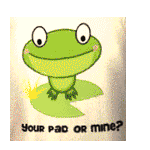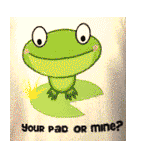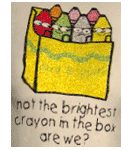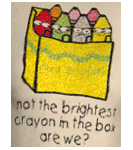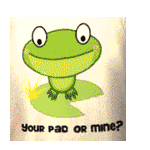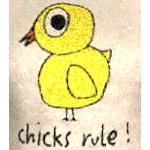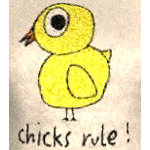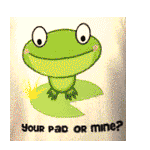Maxis Baggy T's w/o pants (MESH & recolors)
Maxis Baggy T's w/o pants (MESH & recolors)
SCREENSHOTS

Baggy T's part1.jpg - width=1244 height=414

Baggy T's part2.jpg - width=931 height=414
Downloaded 33,003 times
1,456 Thanks
49 Favourited
69,978 Views
Say Thanks!
Thanked!
Picked Upload!
This is a picked upload! It showcases some of the best talent and creativity available on MTS and in the community.
I really liked the Baggy T/pants combo that came with the base game, but I wanted my sims to be able to wear the shirt with whatever bottoms they chose, plus I needed some less form-fitting clothes, so for my first mesh project, I deleted the bottom half of the outfit, leaving just the shirt.
UPDATE 2/21/08: I found out from mike7366 the other day that the original mesh made the game crash if your sim was wearing it & went to get a job. So, I was getting ready to post something in the body shop meshing thread when I noticed I had a PM from exportdry, who was willing to try his hand at fixing it for me. Long story short, he had to make part of the mesh an alpha because of a glitch w/ maxis pants showing through when I changed the comment in Milkshape to top instead of body. So, not only will you have to re-download the mesh, but the recolors as well. I'm soooo sorry about this everyone.
UPDATE 2/6/08: If anyone read my last post or zoomed in really close on the neck, you noticed that there was a bit of a gap in the neck, which has now been fixed. If for some reason you re-download the mesh & the recolors show up as regular maxis shirts (which they did for me until I liked the 3DIR to the mesh again) just re-download the tops too. Let everything overwrite your old files.
Feel free to recolor, just be sure to give me credit!
Polygon Counts:
Polys/Faces: 1282 Verticies: 930
Additional Credits:
Originals:
Quaxi & the SimPE team
Bobcatben for his Blender SMD Importer/Exporter & his Tutorial on how to use it
Updated
The creators of Milkshape
Wes_H for his Unimesh Plugin
Tiggerypum and HystericalParoxysm for their Unimesh tutorials
exportdry for fixing the crashing mesh! You're awesome!
UPDATE 2/21/08: I found out from mike7366 the other day that the original mesh made the game crash if your sim was wearing it & went to get a job. So, I was getting ready to post something in the body shop meshing thread when I noticed I had a PM from exportdry, who was willing to try his hand at fixing it for me. Long story short, he had to make part of the mesh an alpha because of a glitch w/ maxis pants showing through when I changed the comment in Milkshape to top instead of body. So, not only will you have to re-download the mesh, but the recolors as well. I'm soooo sorry about this everyone.
UPDATE 2/6/08: If anyone read my last post or zoomed in really close on the neck, you noticed that there was a bit of a gap in the neck, which has now been fixed. If for some reason you re-download the mesh & the recolors show up as regular maxis shirts (which they did for me until I liked the 3DIR to the mesh again) just re-download the tops too. Let everything overwrite your old files.
Feel free to recolor, just be sure to give me credit!
Polygon Counts:
Polys/Faces: 1282 Verticies: 930
Additional Credits:
Originals:
Quaxi & the SimPE team
Bobcatben for his Blender SMD Importer/Exporter & his Tutorial on how to use it
Updated
The creators of Milkshape
Wes_H for his Unimesh Plugin
Tiggerypum and HystericalParoxysm for their Unimesh tutorials
exportdry for fixing the crashing mesh! You're awesome!

This is a new mesh, and means that it's a brand new self contained object that usually does not require a specific Pack (although this is possible depending on the type). It may have Recolours hosted on MTS - check below for more information.
MTS has all free content, all the time. Donate to help keep it running.
|
ALL Baggy T's.rar
Download
Uploaded: 22nd Feb 2008, 896.3 KB.
15,245 downloads.
|
||||||||
|
5ffecc69_BlueT.rar
Download
Uploaded: 22nd Feb 2008, 136.1 KB.
3,337 downloads.
|
||||||||
|
5ff8b2cf_GreenT.rar
Download
Uploaded: 22nd Feb 2008, 133.4 KB.
3,196 downloads.
|
||||||||
|
5fba9ee4_RedT.rar
Download
Uploaded: 22nd Feb 2008, 124.7 KB.
3,624 downloads.
|
||||||||
|
5f73db58_BrownT.rar
Download
Uploaded: 22nd Feb 2008, 122.5 KB.
3,274 downloads.
|
||||||||
|
5ffa7ad3_BlackT.rar
Download
Uploaded: 22nd Feb 2008, 112.9 KB.
4,736 downloads.
|
||||||||
|
5ffb61ff_GrayT.rar
Download
Uploaded: 22nd Feb 2008, 135.7 KB.
4,090 downloads.
|
||||||||
|
5f4bcd95_WhiteT.rar
Download
Uploaded: 22nd Feb 2008, 131.1 KB.
5,097 downloads.
|
||||||||
|
MESH_Baggy-T_for_Ang41187_by_ExportD.rar
Download
Uploaded: 22nd Feb 2008, 64.7 KB.
30,789 downloads.
|
||||||||
| For a detailed look at individual files, see the Information tab. | ||||||||
Install Instructions
Basic Download and Install Instructions:
1. Download: Click the download link to save the .rar or .zip file(s) to your computer.
2. Extract the zip, rar, or 7z file.
3. Place in Downloads Folder: Cut and paste the .package file(s) into your Downloads folder:
1. Download: Click the download link to save the .rar or .zip file(s) to your computer.
2. Extract the zip, rar, or 7z file.
3. Place in Downloads Folder: Cut and paste the .package file(s) into your Downloads folder:
- Origin (Ultimate Collection): Users\(Current User Account)\Documents\EA Games\The Sims™ 2 Ultimate Collection\Downloads\
- Non-Origin, Windows Vista/7/8/10: Users\(Current User Account)\Documents\EA Games\The Sims 2\Downloads\
- Non-Origin, Windows XP: Documents and Settings\(Current User Account)\My Documents\EA Games\The Sims 2\Downloads\
- Mac: Users\(Current User Account)\Documents\EA Games\The Sims 2\Downloads
- Mac x64: /Library/Containers/com.aspyr.sims2.appstore/Data/Library/Application Support/Aspyr/The Sims 2/Downloads
- For a full, complete guide to downloading complete with pictures and more information, see: Game Help: Downloading for Fracking Idiots.
- Custom content not showing up in the game? See: Game Help: Getting Custom Content to Show Up.
- If you don't have a Downloads folder, just make one. See instructions at: Game Help: No Downloads Folder.
Recolours of this mesh
Loading comments, please wait...
Author
Download Details
Packs:
None, this is Sims 2 base game compatible!
Uploaded: 26th Jan 2008 at 11:54 PM
Updated: 13th Sep 2008 at 1:02 AM
Uploaded: 26th Jan 2008 at 11:54 PM
Updated: 13th Sep 2008 at 1:02 AM
Age:
– Adult
Clothing Type:
– Everyday
Clothing Style:
– Modern
Other Type:
– Untuckables
Outfit Type:
– Top
Tags
Other Download Recommendations:
-
96 North busted baggy pants for male teens, YAs and adults
by Randir 7th Feb 2009 at 7:57pm
 13
32.3k
34
13
32.3k
34
Male » Everyday » Young Adult
More downloads by ang41187:
See more
About Me
My Policy
Absolutely under NO circumstances are you allowed to upload or use my creations on paysites. Sites that are both free & pay are ok, but you MUST put the creation in the FREE area only. Also, no uploading to the exchange.
Meshes: Feel free to upload my meshes with your creations, just make sure you give me credit & put a link to my profile that way if other people want to use them, they know my policies.
Recolors/ textures: Feel free to use my textures & recolors in your creations (or make your own) just give me credit & link back to my profile.
Also, it'd be nice if you sent me a PM with a link to your creations that way I can see what you've done with my work, but it's not required.
If you have any questions just PM me & I'll answer them as soon as I can.
Absolutely under NO circumstances are you allowed to upload or use my creations on paysites. Sites that are both free & pay are ok, but you MUST put the creation in the FREE area only. Also, no uploading to the exchange.
Meshes: Feel free to upload my meshes with your creations, just make sure you give me credit & put a link to my profile that way if other people want to use them, they know my policies.
Recolors/ textures: Feel free to use my textures & recolors in your creations (or make your own) just give me credit & link back to my profile.
Also, it'd be nice if you sent me a PM with a link to your creations that way I can see what you've done with my work, but it's not required.
If you have any questions just PM me & I'll answer them as soon as I can.

 Sign in to Mod The Sims
Sign in to Mod The Sims Maxis Baggy T's w/o pants (MESH & recolors)
Maxis Baggy T's w/o pants (MESH & recolors)