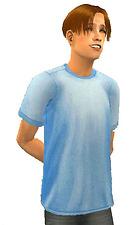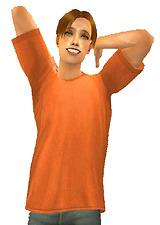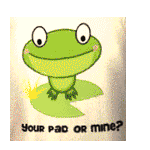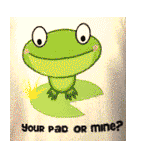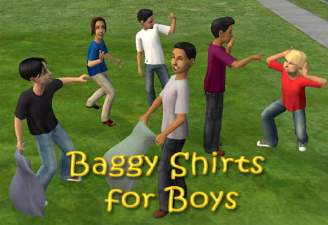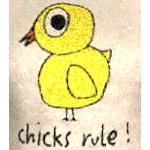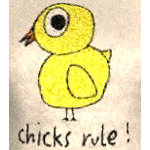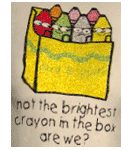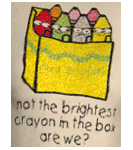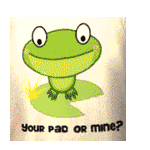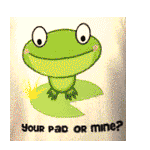Recolors of my Baggy T Mesh
Recolors of my Baggy T Mesh
SCREENSHOTS

All Recolors.jpg - width=1269 height=433

ScreenShot001.jpg - width=347 height=578

ScreenShot003.jpg - width=347 height=573

ScreenShot005.jpg - width=410 height=577

ScreenShot010.jpg - width=319 height=595

ScreenShot011.jpg - width=304 height=600
Downloaded 1,244 times
159 Thanks
9 Favourited
15,015 Views
Say Thanks!
Thanked!
Hey guys, here's 5 recolors of my baggy T mesh. I hope you like them!
UPDATE 2/21/08: If you haven't already, please re-download the mesh for these. As I stated in that thread, the original mesh was causing the game to crash if your sim that was wearing it tried to get a job, but exportdry was kind enough to fix it for me, so things are working fine now. Sorry about this everyone.
UPDATE 2/21/08: If you haven't already, please re-download the mesh for these. As I stated in that thread, the original mesh was causing the game to crash if your sim that was wearing it tried to get a job, but exportdry was kind enough to fix it for me, so things are working fine now. Sorry about this everyone.
This is a new mesh recolour, and means that you will need to download the particular mesh itself in order for this to show up in your game. See the Meshes Needed section or read the text for more information.
|
All Baggy T Recolors.rar
Download
Uploaded: 22nd Feb 2008, 641.4 KB.
1,379 downloads.
|
||||||||
|
5f086961_LightGreenT.rar
Download
Uploaded: 22nd Feb 2008, 131.4 KB.
296 downloads.
|
||||||||
|
5f6164d2_OrangeT.rar
Download
Uploaded: 22nd Feb 2008, 134.2 KB.
298 downloads.
|
||||||||
|
5f3ef801_YellowT.rar
Download
Uploaded: 22nd Feb 2008, 125.4 KB.
263 downloads.
|
||||||||
|
5f4cdde3_LightBrownT.rar
Download
Uploaded: 22nd Feb 2008, 123.4 KB.
300 downloads.
|
||||||||
|
5f5df72c_LightBlueT.rar
Download
Uploaded: 22nd Feb 2008, 127.0 KB.
397 downloads.
|
||||||||
| For a detailed look at individual files, see the Information tab. | ||||||||
Install Instructions
Basic Download and Install Instructions:
1. Download: Click the download link to save the .rar or .zip file(s) to your computer.
2. Extract the zip, rar, or 7z file.
3. Place in Downloads Folder: Cut and paste the .package file(s) into your Downloads folder:
1. Download: Click the download link to save the .rar or .zip file(s) to your computer.
2. Extract the zip, rar, or 7z file.
3. Place in Downloads Folder: Cut and paste the .package file(s) into your Downloads folder:
- Origin (Ultimate Collection): Users\(Current User Account)\Documents\EA Games\The Sims™ 2 Ultimate Collection\Downloads\
- Non-Origin, Windows Vista/7/8/10: Users\(Current User Account)\Documents\EA Games\The Sims 2\Downloads\
- Non-Origin, Windows XP: Documents and Settings\(Current User Account)\My Documents\EA Games\The Sims 2\Downloads\
- Mac: Users\(Current User Account)\Documents\EA Games\The Sims 2\Downloads
- Mac x64: /Library/Containers/com.aspyr.sims2.appstore/Data/Library/Application Support/Aspyr/The Sims 2/Downloads
- For a full, complete guide to downloading complete with pictures and more information, see: Game Help: Downloading for Fracking Idiots.
- Custom content not showing up in the game? See: Game Help: Getting Custom Content to Show Up.
- If you don't have a Downloads folder, just make one. See instructions at: Game Help: No Downloads Folder.
Meshes needed
This download requires one or more meshes to work properly. Please check the Description tab for information about the meshes needed, then download them below:| MTS cannot guarantee any off-site links will be available |
| Maxis Baggy T's w/o pants (MESH & recolors) by ang41187 |
Loading comments, please wait...
Author
Download Details
Packs:
None, this is Sims 2 base game compatible!
Uploaded: 8th Feb 2008 at 12:47 AM
Updated: 13th Sep 2008 at 2:01 AM
Uploaded: 8th Feb 2008 at 12:47 AM
Updated: 13th Sep 2008 at 2:01 AM
Age:
– Adult
Gender:
– Male
Clothing Type:
– Everyday
Clothing Style:
– Modern
Other Type:
– Untuckables
Outfit Type:
– Top
Tags
Other Download Recommendations:
-
Baggy T-shirts for Little Boys!
by SparkleSim 29th Oct 2008 at 7:00pm
More downloads by ang41187:
See more
About Me
My Policy
Absolutely under NO circumstances are you allowed to upload or use my creations on paysites. Sites that are both free & pay are ok, but you MUST put the creation in the FREE area only. Also, no uploading to the exchange.
Meshes: Feel free to upload my meshes with your creations, just make sure you give me credit & put a link to my profile that way if other people want to use them, they know my policies.
Recolors/ textures: Feel free to use my textures & recolors in your creations (or make your own) just give me credit & link back to my profile.
Also, it'd be nice if you sent me a PM with a link to your creations that way I can see what you've done with my work, but it's not required.
If you have any questions just PM me & I'll answer them as soon as I can.
Absolutely under NO circumstances are you allowed to upload or use my creations on paysites. Sites that are both free & pay are ok, but you MUST put the creation in the FREE area only. Also, no uploading to the exchange.
Meshes: Feel free to upload my meshes with your creations, just make sure you give me credit & put a link to my profile that way if other people want to use them, they know my policies.
Recolors/ textures: Feel free to use my textures & recolors in your creations (or make your own) just give me credit & link back to my profile.
Also, it'd be nice if you sent me a PM with a link to your creations that way I can see what you've done with my work, but it's not required.
If you have any questions just PM me & I'll answer them as soon as I can.

 Sign in to Mod The Sims
Sign in to Mod The Sims Recolors of my Baggy T Mesh
Recolors of my Baggy T Mesh