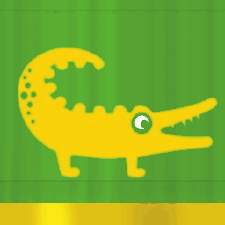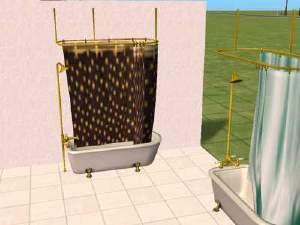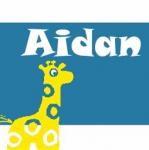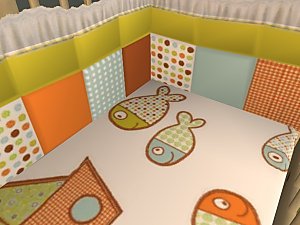Crocodile Shower Curtain
Crocodile Shower Curtain

JI_Croc_1.jpg - width=600 height=450

JI_Croc_2.jpg - width=600 height=450

JI_Croc_3.jpg - width=600 height=450

JI_Curtain_Croc.png - width=256 height=256

Hit the Thanks button if you like it! Encourages me to brush up on my recoloring skills.

Shower curtain has a dirty and clean version - hang on to that Tilex!
Additional Credits:
Crocodile design courtesy of RoomMate Design (http://www.roommate.dk/)
This custom content if it is not clothing, may require a seperate download to work properly. This is available at Colour Enable Package (CEP) by Numenor.
|
JI_ShowerCurtain_Croc.rar
Download
Uploaded: 4th Feb 2008, 36.7 KB.
2,649 downloads.
|
||||||||
| For a detailed look at individual files, see the Information tab. | ||||||||
Install Instructions
1. Download: Click the download link to save the .rar or .zip file(s) to your computer.
2. Extract the zip, rar, or 7z file
3. Place in Downloads Folder: Cut and paste the .package file(s) into your Downloads folder:
- Origin (Ultimate Collection): Users\(Current User Account)\Documents\EA Games\The Sims™ 2 Ultimate Collection\Downloads\
- Non-Origin, Windows Vista/7/8/10: Users\(Current User Account)\Documents\EA Games\The Sims 2\Downloads\
- Non-Origin, Windows XP: Documents and Settings\(Current User Account)\My Documents\EA Games\The Sims 2\Downloads\
- Mac: Users\(Current User Account)\Documents\EA Games\The Sims 2\Downloads
- Mac x64:
/Library/Containers/com.aspyr.sims2.appstore/Data/Library/Application Support/Aspyr/The Sims 2/Downloads
Need more information?
- For a full, complete guide to downloading complete with pictures and more information, see: Game Help: Downloading for Fracking Idiots.
- Custom content not showing up in the game? See: Game Help: Getting Custom Content to Show Up.
- If you don't have a Downloads folder, just make one. See instructions at: Game Help: No Downloads Folder.
Loading comments, please wait...
Uploaded: 4th Feb 2008 at 1:13 AM
Updated: 5th Feb 2008 at 11:18 PM
#shower curtain, #kid, #bathroom, #kid bathroom, #child, #yellow, #green
-
by ChibiChii 3rd Aug 2005 at 4:19am
 10
10.8k
3
10
10.8k
3
-
by Morganthe 11th Aug 2005 at 5:14am
 5
8.3k
4
5
8.3k
4
-
by pigchmp138 19th Feb 2006 at 10:59am
 +1 packs
7 9.1k 5
+1 packs
7 9.1k 5 Nightlife
Nightlife
-
by jadedicara 4th Feb 2008 at 2:06am
 6
16k
24
6
16k
24
-
by jadedicara 5th Feb 2008 at 4:34am
 16
25.4k
34
16
25.4k
34
-
Old Navy Sundress for Toddlers
by jadedicara 6th Feb 2008 at 8:52pm
Inspired by Old Navy's spring clothing coming out, I have created an Old Navy dress for little girls! more...
-
'Versai' - Gorgeous water-front single family home - No CC!
by jadedicara 7th Mar 2008 at 4:05am
Modeled after Los Angeles’ ‘Fleur De Lys’ $125 million estate, this huge beach-front, French-inspired house will make an impression on more...
 +6 packs
3 7.6k 3
+6 packs
3 7.6k 3 University
University
 Nightlife
Nightlife
 Open for Business
Open for Business
 Pets
Pets
 Seasons
Seasons
 Bon Voyage
Bon Voyage
-
by jadedicara 8th Feb 2008 at 6:13am
I was struck by the inspiration to make personalized signs for my Sim grandkids' rooms and got a little carried more...
 +1 packs
22 13.7k 5
+1 packs
22 13.7k 5 Nightlife
Nightlife
-
by jadedicara 9th Apr 2008 at 9:58pm
Where to begin! more...
-
by jadedicara 10th Feb 2008 at 10:37pm
Apparently practice really does aid the creation process.. I bring you a beautiful aqua Paisley Nursery Set. more...
-
by jadedicara 10th Jun 2008 at 2:11am
This is the 'Tate' Nursery. more...
-
by jadedicara 28th Aug 2008 at 5:41pm
This nursery was so much fun. more...
-
by jadedicara 10th Feb 2008 at 2:54am
I thought I couldn't top my Mod Nursery set, but holy bananas I think I did.. more...
-
by jadedicara 7th Feb 2008 at 8:30pm
They say that Spring is coming, but...*Glances outside at hailstorm* Either way, I have created some ridiculously cute spring more...
 12
31.4k
45
12
31.4k
45
-
'Zachary' Nursery - UPDATE: (2/24) Added single/double bedding
by jadedicara 22nd Feb 2008 at 12:59am
**UPDATE 02/24** I have added to this set a FLAWLESS single and double bed bedding recolor... more...
About Me
Please do not upload any of my creations as your own work, or on paysites or at the Exchange.
If the creation you want to edit is a recolor, make sure you are abiding by the original mesh/texture creator's guidelines as well!
Thanks!

 Sign in to Mod The Sims
Sign in to Mod The Sims Crocodile Shower Curtain
Crocodile Shower Curtain