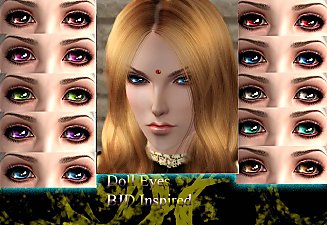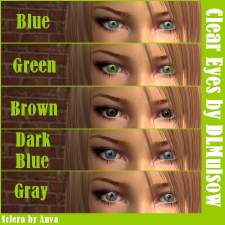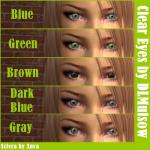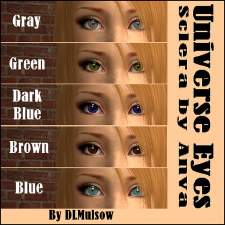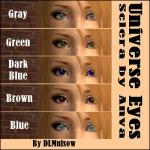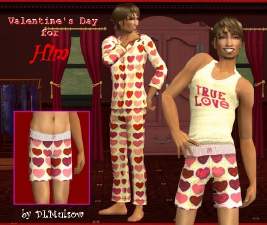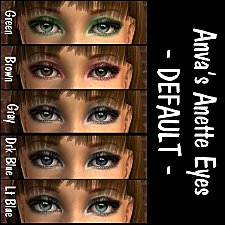DLMulsow's "Look Away" Doll Eyes Contacts
DLMulsow's "Look Away" Doll Eyes Contacts
SCREENSHOTS

glassdolleyes.jpg - width=500 height=366
Downloaded 440 times
64 Thanks
4 Favourited
15,746 Views
Say Thanks!
Thanked!
These are contacts to use for contests, etc.
Found in the mask/full face makeup bin.
They are glass doll eyes that "look away" and sort of creepy. LOL
These do not replace eyes that your sims comes with, just put them on, change them or take them off. Just like makeup. Fun for pictures, etc.
ENJOY!
Iris colors by Me
Sclera by Anva
Freckles by Simenroute

Additional Credits:
Maxis EA Games
Anva's Attic
Simenroute's Musings~
SimPE
PhotoFiltre
Found in the mask/full face makeup bin.
They are glass doll eyes that "look away" and sort of creepy. LOL
These do not replace eyes that your sims comes with, just put them on, change them or take them off. Just like makeup. Fun for pictures, etc.
ENJOY!
Iris colors by Me
Sclera by Anva
Freckles by Simenroute

Additional Credits:
Maxis EA Games
Anva's Attic
Simenroute's Musings~
SimPE
PhotoFiltre
MTS has all free content, all the time. Donate to help keep it running.
|
DLMulsow-LookAwayDollEyes.rar
Download
Uploaded: 10th Feb 2008, 31.9 KB.
1,332 downloads.
|
||||||||
| For a detailed look at individual files, see the Information tab. | ||||||||
Install Instructions
Basic Download and Install Instructions:
1. Download: Click the download link to save the .rar or .zip file(s) to your computer.
2. Extract the zip, rar, or 7z file.
3. Place in Downloads Folder: Cut and paste the .package file(s) into your Downloads folder:
1. Download: Click the download link to save the .rar or .zip file(s) to your computer.
2. Extract the zip, rar, or 7z file.
3. Place in Downloads Folder: Cut and paste the .package file(s) into your Downloads folder:
- Origin (Ultimate Collection): Users\(Current User Account)\Documents\EA Games\The Sims™ 2 Ultimate Collection\Downloads\
- Non-Origin, Windows Vista/7/8/10: Users\(Current User Account)\Documents\EA Games\The Sims 2\Downloads\
- Non-Origin, Windows XP: Documents and Settings\(Current User Account)\My Documents\EA Games\The Sims 2\Downloads\
- Mac: Users\(Current User Account)\Documents\EA Games\The Sims 2\Downloads
- Mac x64: /Library/Containers/com.aspyr.sims2.appstore/Data/Library/Application Support/Aspyr/The Sims 2/Downloads
- For a full, complete guide to downloading complete with pictures and more information, see: Game Help: Downloading for Fracking Idiots.
- Custom content not showing up in the game? See: Game Help: Getting Custom Content to Show Up.
- If you don't have a Downloads folder, just make one. See instructions at: Game Help: No Downloads Folder.
Loading comments, please wait...
Author
Packs Needed
None, this is Sims 2 base game compatible!
Download Details
Uploaded: 9th Feb 2008 at 11:58 PM
Tags
Other Download Recommendations:
-
by idtaminger 17th Dec 2005 at 10:56pm
 4
11.3k
1
4
11.3k
1
-
by ikzouffgeennaamweten2 31st Jan 2006 at 9:20pm
 +1 packs
12 8.3k 1
+1 packs
12 8.3k 1 Nightlife
Nightlife
-
by Gd1kiscimew 28th Mar 2006 at 9:08pm
 6
7.7k
7
6
7.7k
7
More downloads by DLMulsow:
See more
-
DLMulsow's Botanical Print Pac
by DLMulsow 23rd Jan 2007 at 12:25am
I love botanica and these beautiful floral prints are beautiful additions to any bedroom or bath. more...
 +1 packs
3.5k 2
+1 packs
3.5k 2 Pets
Pets
About Me
My Maxis recolor creations are free to use however you would like. Share them, use them, change them, upload them with a lot or Sim.
If you use any of my recolors on a lot or Sim to upload, please add a link to my original recolor or to www.dlmulsowssim-antics.com and my name for a little credit.
If my recolor uses a mesh other than Maxis, you may want to observe the policy of the mesh creator.
I do not care if you upload any of my creations/recolors to the Sims2 Exchange.
Please enjoy what I've made!
There may be recolors of the items you see here located at DLMulsow's Sim~Antics
THANKS!
If you use any of my recolors on a lot or Sim to upload, please add a link to my original recolor or to www.dlmulsowssim-antics.com and my name for a little credit.
If my recolor uses a mesh other than Maxis, you may want to observe the policy of the mesh creator.
I do not care if you upload any of my creations/recolors to the Sims2 Exchange.
Please enjoy what I've made!
There may be recolors of the items you see here located at DLMulsow's Sim~Antics
THANKS!

 Sign in to Mod The Sims
Sign in to Mod The Sims DLMulsow's "Look Away" Doll Eyes Contacts
DLMulsow's "Look Away" Doll Eyes Contacts