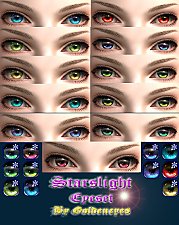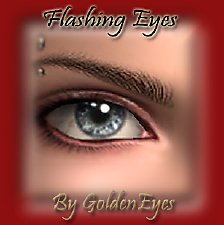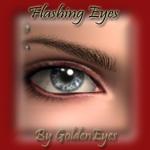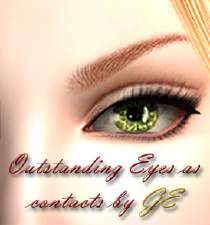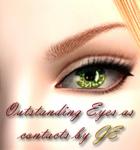Cute Doll Eyes - BJD Inspired as contacts
Cute Doll Eyes - BJD Inspired as contacts

MTS2_Goldeneyes_1129701_bjd_eyes.jpg - width=1016 height=699

Well Well... Here I am... with eyes again!!! BJD EYES as contacts!!!
This time I've been inspired in BJD eyes........---
The Eyeball texture is Shady's sclera...
 Very realistic and nice... ...
Very realistic and nice... ... So I've included 10 different colours to make eyes as contacts for this package...
I've created these contact lens because I love so much BJDs and I wanted to make eyes that look big and kind, but more than that... I wanted to make the texture looks very plastic and cute very cute
 LOL... I think I finally did it!!!
LOL... I think I finally did it!!!But Hope you all enjoy my new creation...
Remember you can find them in Makeup/Special Effects... (Cute Doll eyes - BJD as Contacts).
:::_Model Hair style By Anto... from coolsims.net...
|
BJD eyes.rar
Download
Uploaded: 17th Aug 2010, 44.0 KB.
18,584 downloads.
|
||||||||
| For a detailed look at individual files, see the Information tab. | ||||||||
Install Instructions
1. Download: Click the download link to save the .rar or .zip file(s) to your computer.
2. Extract the zip, rar, or 7z file.
3. Place in Downloads Folder: Cut and paste the .package file(s) into your Downloads folder:
- Origin (Ultimate Collection): Users\(Current User Account)\Documents\EA Games\The Sims™ 2 Ultimate Collection\Downloads\
- Non-Origin, Windows Vista/7/8/10: Users\(Current User Account)\Documents\EA Games\The Sims 2\Downloads\
- Non-Origin, Windows XP: Documents and Settings\(Current User Account)\My Documents\EA Games\The Sims 2\Downloads\
- Mac: Users\(Current User Account)\Documents\EA Games\The Sims 2\Downloads
- Mac x64: /Library/Containers/com.aspyr.sims2.appstore/Data/Library/Application Support/Aspyr/The Sims 2/Downloads
- For a full, complete guide to downloading complete with pictures and more information, see: Game Help: Downloading for Fracking Idiots.
- Custom content not showing up in the game? See: Game Help: Getting Custom Content to Show Up.
- If you don't have a Downloads folder, just make one. See instructions at: Game Help: No Downloads Folder.
Loading comments, please wait...
Uploaded: 17th Aug 2010 at 8:34 PM
Updated: 7th Dec 2010 at 2:47 AM
-
by idtaminger 17th Dec 2005 at 10:56pm
 4
11.4k
1
4
11.4k
1
-
by Gd1kiscimew 28th Mar 2006 at 9:08pm
 6
7.8k
7
6
7.8k
7
-
Monday Eyes (+defaults and contacts)
by pinkgrapefruit00 25th Dec 2007 at 10:03pm
-
Cute BJD Eyes TS3 Version as Contacts
by Goldeneyes 8th Dec 2010 at 6:52pm
This is the TS3 Version for Cute Doll Eyes BJD Inspired... more...
-
Starslight Eyeset by GoldenEyes
by Goldeneyes 28th May 2011 at 4:44am
11 beautiful and shinning colours with a flashing and colorful texture more...
-
Moon Bright Eyeset (Default Replacements Included)
by Goldeneyes 25th Sep 2010 at 5:38am
12 New textures and colours also Defaults included more...
-
Intensity Eyes as Contacts and Defaults
by Goldeneyes 28th Jan 2011 at 12:39pm
Amazing and realistics eyes as contacts... more...
-
Flashing Eyes By GoldenEyes (Defaults included)
by Goldeneyes 28th Mar 2011 at 1:42am
10 intense eyes with realistic textures and full eyeball more...
-
Reality Eyeset Default Replacements
by Goldeneyes updated 22nd Sep 2010 at 12:17am
Reality Eyeset Default Replacements by Goldeneyes more...
-
My realistics Eyes By GoldenEyes
by Goldeneyes 13th Jan 2011 at 9:17pm
My realistics Eyes By GoldenEyes has a new realistic texture for the iris and sclera... more...
-
Pic Me Natural Eyes Collection
by Goldeneyes 5th Aug 2010 at 8:39pm
More Natural, More Deceptive, More Eyes... more...
-
Emond Dantes - Count of Monte Cristo AlterEgo
by Goldeneyes 25th Aug 2010 at 12:47am
A vampire version shown as an Alter ego of The Count of Monte Cristo - Edmon Dantes more...
 12
33.4k
35
12
33.4k
35
Sims » Horror / Gothic » Male
-
Outstanding Eyes as Contact Lenses Second Edition
by Goldeneyes 17th Mar 2011 at 12:59am
Outstanding Eyes as Contact Lenses Second Edition with 10 new colors and textures.. more...
About Me
If you want to include my creations in a package PM me first and ask for permission.

 Sign in to Mod The Sims
Sign in to Mod The Sims Cute Doll Eyes - BJD Inspired as contacts
Cute Doll Eyes - BJD Inspired as contacts