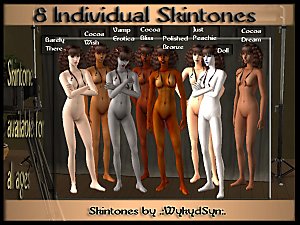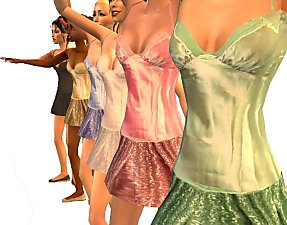Sunny and Porcelain skintones
Sunny and Porcelain skintones
SCREENSHOTS

bäst.jpg - width=600 height=450

ansikten.JPG - width=825 height=306

snapshot_74cf54fc_74d1d1f7.jpg - width=600 height=450

4cf54fc_d4d1ddd1.JPG - width=600 height=450

snapshot_74cf54fc_b4d1de59.jpg - width=600 height=450

ny1.jpg - width=600 height=450

ny2.jpg - width=600 height=450
Downloaded 9,246 times
456 Thanks
30 Favourited
46,583 Views
Say Thanks!
Thanked!

Hey everybody! I was feeling for some tanned skin to bright the sim-days up and I maid one to use in sunny neighbourhoods. It is just the skintones that are included,´they don't have genitals and the females no nipples. If you are wondering about anything, then ask. This is my very first upload on MTS2 and I'm hoping for comments about my work ^_^ thank you
The other skin Porcelain was made after, to fit my alves. It's quite shiny and pale, and they have small beautymarks under the eye in some of the ages. That would be all I think, So-long!
This is a Maxis Recolour which means that it is a recolour of an item that already exists in your game. Please check the Pack requirements to see which game pack it recolours.
MTS has all free content, all the time. Donate to help keep it running.
|
a04da22b_skintonePale.rar
Download
Uploaded: 28th Feb 2008, 917.9 KB.
11,337 downloads.
|
||||||||
|
c1806dbd_skintoneTan.rar
Download
Uploaded: 27th Feb 2008, 1.16 MB.
15,624 downloads.
|
||||||||
| For a detailed look at individual files, see the Information tab. | ||||||||
Install Instructions
Basic Download and Install Instructions:
1. Download: Click the download link to save the .rar or .zip file(s) to your computer.
2. Extract the zip, rar, or 7z file.
3. Place in Downloads Folder: Cut and paste the .package file(s) into your Downloads folder:
1. Download: Click the download link to save the .rar or .zip file(s) to your computer.
2. Extract the zip, rar, or 7z file.
3. Place in Downloads Folder: Cut and paste the .package file(s) into your Downloads folder:
- Origin (Ultimate Collection): Users\(Current User Account)\Documents\EA Games\The Sims™ 2 Ultimate Collection\Downloads\
- Non-Origin, Windows Vista/7/8/10: Users\(Current User Account)\Documents\EA Games\The Sims 2\Downloads\
- Non-Origin, Windows XP: Documents and Settings\(Current User Account)\My Documents\EA Games\The Sims 2\Downloads\
- Mac: Users\(Current User Account)\Documents\EA Games\The Sims 2\Downloads
- Mac x64: /Library/Containers/com.aspyr.sims2.appstore/Data/Library/Application Support/Aspyr/The Sims 2/Downloads
- For a full, complete guide to downloading complete with pictures and more information, see: Game Help: Downloading for Fracking Idiots.
- Custom content not showing up in the game? See: Game Help: Getting Custom Content to Show Up.
- If you don't have a Downloads folder, just make one. See instructions at: Game Help: No Downloads Folder.
Loading comments, please wait...
Other Download Recommendations:
-
Opaline and Golden Grace skintones
by Enayla 5th Feb 2006 at 4:44pm
-
by WykydSyn 27th Mar 2007 at 6:03am
More downloads by Dahlian:
See more

 Sign in to Mod The Sims
Sign in to Mod The Sims Sunny and Porcelain skintones
Sunny and Porcelain skintones