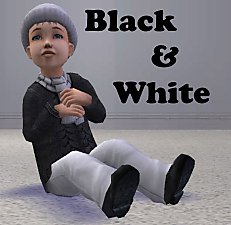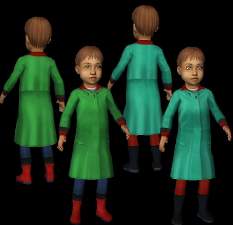New Mesh Toddler Snowsuit Variations2
New Mesh Toddler Snowsuit Variations2

Frontpage.jpg - width=498 height=539

detailBack.jpg - width=337 height=586

Farmersboy!.jpg - width=229 height=548

PUsnowcoatPants+Boots-Ingame.jpg - width=565 height=685

PUsnowcoatPants+Boots-Ingame2.jpg - width=667 height=597

PUsnowcoatPants+Boots-Ingame3.jpg - width=567 height=596

5x PUsnowcoatPants-CAS.jpg - width=727 height=544

8x PUsnowcoatPantsBoots-CAS.jpg - width=800 height=478
Toddlers could use some more options for wintercoats so I used the Seasons
pubodysnowsuit mesh to make some variations from it. I had to split the variations up in two to be able to show a picture for all textures. You can find the link to the girl versions with a coat just above the knee and one with boots in my profile.
Textures are from EAmaxis and categorized as everyday and Outerwear if you have the Seasons Expansion. The pink coat textures are girls only and the blue coats for boys, all other are for both genders.
Toddler meshes don't have a fatmorph and I have provided an UVmap for recolorists.



Mesh-Coc_PUsnowcoatPants Poly/Facecount=1763 Vertexcount=1354
5 textures
Mesh-Coc-PUsnowcoatPantsBoots Poly/Facecount=1823 Vertexcount=1406
8 textures
Look at Louis, don't you think he is a very cute farmersboy !!

Non of these meshes would exist without the nice people here on MTS2 who gave us excellent free tools and tutorials, thank you Delphy and team, Quaxi and team for Simpe, Wes_h for the UniMesh 4.09, Demon432 for his Milkshapeplugins and Tiggerypum, Hysterical Paroxysm, Faylen and Dr Pixel for the tutorials.
Do with my meshes and textures whatever you want, just keep my work free. It will make me happy if they are used and you have fun with them.
Polygon Counts:
Mesh-Coc_PUsnowcoatPants Poly/Facecount=1763
Mesh-Coc-PUsnowcoatPantsBoots Poly/Facecount=1823
This is a new mesh, and means that it's a brand new self contained object that usually does not require a specific Pack (although this is possible depending on the type). It may have Recolours hosted on MTS - check below for more information.
|
UVmaps-PUsnowcoatPants+PantsBoots.rar
Download
Uploaded: 12th Mar 2008, 271.5 KB.
3,789 downloads.
|
||||||||
|
Mesh-Coc-PUsnowcoatPantsBoots.rar
Download
Uploaded: 12th Mar 2008, 885.8 KB.
4,859 downloads.
|
||||||||
|
Mesh-Coc-PUsnowcoatPants.rar
Download
Uploaded: 12th Mar 2008, 662.1 KB.
4,871 downloads.
|
||||||||
| For a detailed look at individual files, see the Information tab. | ||||||||
Install Instructions
1. Download: Click the download link to save the .rar or .zip file(s) to your computer.
2. Extract the zip, rar, or 7z file.
3. Place in Downloads Folder: Cut and paste the .package file(s) into your Downloads folder:
- Origin (Ultimate Collection): Users\(Current User Account)\Documents\EA Games\The Sims™ 2 Ultimate Collection\Downloads\
- Non-Origin, Windows Vista/7/8/10: Users\(Current User Account)\Documents\EA Games\The Sims 2\Downloads\
- Non-Origin, Windows XP: Documents and Settings\(Current User Account)\My Documents\EA Games\The Sims 2\Downloads\
- Mac: Users\(Current User Account)\Documents\EA Games\The Sims 2\Downloads
- Mac x64: /Library/Containers/com.aspyr.sims2.appstore/Data/Library/Application Support/Aspyr/The Sims 2/Downloads
- For a full, complete guide to downloading complete with pictures and more information, see: Game Help: Downloading for Fracking Idiots.
- Custom content not showing up in the game? See: Game Help: Getting Custom Content to Show Up.
- If you don't have a Downloads folder, just make one. See instructions at: Game Help: No Downloads Folder.
Loading comments, please wait...
Uploaded: 12th Mar 2008 at 5:55 PM
Updated: 7th Sep 2008 at 8:48 AM
-
Black and White Outerwear for Toddlers
by rosahege 3rd Dec 2007 at 8:19pm
 +1 packs
10 13k 19
+1 packs
10 13k 19 Seasons
Seasons
-
Winter Set for toddlers of both genders
by ReginaFalange 2nd Feb 2008 at 6:53am
 +1 packs
14 19.9k 25
+1 packs
14 19.9k 25 Seasons
Seasons
-
by Cocomama 20th Jul 2008 at 10:53pm
 4
9k
13
4
9k
13
-
by x_HaZeL_EyEz_x updated 14th Mar 2009 at 1:55am
-
by fakepeeps7 5th Jan 2014 at 1:18am
 10
26.4k
91
10
26.4k
91
-
by Cocomama 10th Dec 2008 at 7:09pm
Info Short leathercoats for men with jeans, conversion from Teen Greaser mesh from Nightlife expansion and a variation with more...
 8
23.9k
43
8
23.9k
43
Male » Mixed Sets » Adult
-
Bon Voyage Texture Referencing
by Cocomama updated 2nd Feb 2009 at 3:28pm
Update feb 1 2009 Well nobody complaint about it, but I have attached a new .RAR that contains all TRfiles more...
 +1 packs
26 21.4k 17
+1 packs
26 21.4k 17 Bon Voyage
Bon Voyage
-
Mesh conversion Teen Pirates and Ninjas
by Cocomama 15th Mar 2008 at 4:09pm
Info I wanted to make my pirate and ninja families complete and converted basegame mesh afbodypirate and ambodypirate, and more...
 27
36.4k
63
27
36.4k
63
-
6 new Maxis Matching OFBshelves
by Cocomama 16th Oct 2008 at 6:24pm
Info- Maxis Matching OFB shelves All files Require the Open-For-Business Expansionpack and the CEP. more...
 +1 packs
13 54.7k 81
+1 packs
13 54.7k 81 Open for Business
Open for Business

 Sign in to Mod The Sims
Sign in to Mod The Sims New Mesh Toddler Snowsuit Variations2
New Mesh Toddler Snowsuit Variations2