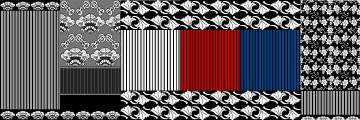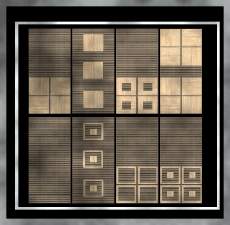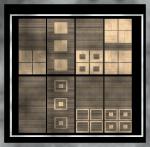~Forest Valley~ Photo Wallpapers
~Forest Valley~ Photo Wallpapers
.JPG?cb=1205451475)
Forest Valley Poster (CS).JPG - width=1045 height=644
2.JPG?cb=1205451475)
Forest Valley Poster (CS)2.JPG - width=1045 height=644
3.JPG?cb=1205451475)
Forest Valley Poster (CS)3.JPG - width=1045 height=644

Set include: 3 Photo walls, 3 Simple walls in different colours-blue, dark and green. I think you will like these walls in your game, cause they are created with high quality photo and textures.
 Hope You like them!
Hope You like them! 

Have a fun!
kriselt. (:
Additional Credits:
Created with Home Crafter Plus.
Photo by Deviantart.com
|
Forest Valley Simple Walls.zip
Download
Uploaded: 14th Mar 2008, 82.8 KB.
936 downloads.
|
||||||||
|
Forest Valley Photo Walls.zip
Download
Uploaded: 14th Mar 2008, 174.6 KB.
1,137 downloads.
|
||||||||
|
All Forest Valley Walls.zip
Download
Uploaded: 14th Mar 2008, 257.3 KB.
2,193 downloads.
|
||||||||
| For a detailed look at individual files, see the Information tab. | ||||||||
Install Instructions
1. Download: Click the download link to save the .rar or .zip file(s) to your computer.
2. Extract the zip, rar, or 7z file.
3. Place in Downloads Folder: Cut and paste the .package file(s) into your Downloads folder:
- Origin (Ultimate Collection): Users\(Current User Account)\Documents\EA Games\The Sims™ 2 Ultimate Collection\Downloads\
- Non-Origin, Windows Vista/7/8/10: Users\(Current User Account)\Documents\EA Games\The Sims 2\Downloads\
- Non-Origin, Windows XP: Documents and Settings\(Current User Account)\My Documents\EA Games\The Sims 2\Downloads\
- Mac: Users\(Current User Account)\Documents\EA Games\The Sims 2\Downloads
- Mac x64: /Library/Containers/com.aspyr.sims2.appstore/Data/Library/Application Support/Aspyr/The Sims 2/Downloads
- For a full, complete guide to downloading complete with pictures and more information, see: Game Help: Downloading for Fracking Idiots.
- Custom content not showing up in the game? See: Game Help: Getting Custom Content to Show Up.
- If you don't have a Downloads folder, just make one. See instructions at: Game Help: No Downloads Folder.
Loading comments, please wait...
Uploaded: 13th Mar 2008 at 7:50 PM
Updated: 14th Mar 2008 at 8:11 PM
-
by Temporary 21st Dec 2004 at 11:15pm
 18
12.9k
1
18
12.9k
1
-
by BetsyJayne 22nd Dec 2004 at 7:54am
 3
10.7k
1
3
10.7k
1
-
by SimLana71 22nd Dec 2004 at 11:01am
 12
9.5k
2
12
9.5k
2
-
by SwampMama 20th Apr 2005 at 12:05am
 3
6.2k
3
6.2k
-
by tabitgibs 12th May 2005 at 4:32pm
 12
8.7k
1
12
8.7k
1
-
by angeleyetr 17th Nov 2005 at 1:32am
 3.2k
3.2k
-
by SwtNess2 26th Nov 2005 at 4:04am
 3
6.7k
2
3
6.7k
2
-
by Ani81 29th Mar 2006 at 4:47pm
 3
4.3k
3
4.3k
-
by Wallpaper 8th Apr 2006 at 10:28pm
 9
12.7k
8
9
12.7k
8
-
by Wallpaper 9th Apr 2006 at 3:41pm
 6
15.2k
7
6
15.2k
7
-
Set of Modern wood Walls&Floors.
by kriselt 4th Oct 2007 at 8:47pm
Hi! There are some wood walls and floors. In the set are 8 walls, 8 floors. :) Have a fun! more...
 8
14.9k
14
8
14.9k
14

 Sign in to Mod The Sims
Sign in to Mod The Sims ~Forest Valley~ Photo Wallpapers
~Forest Valley~ Photo Wallpapers