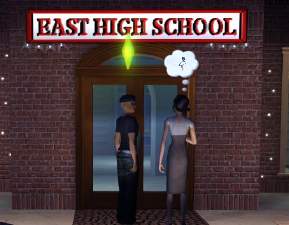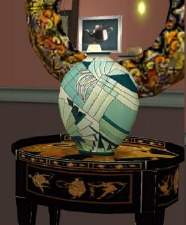Television channels signs
Television channels signs

5,5.jpg - width=729 height=382

5.jpg - width=624 height=574

5fox.jpg - width=610 height=552

7.jpg - width=489 height=465
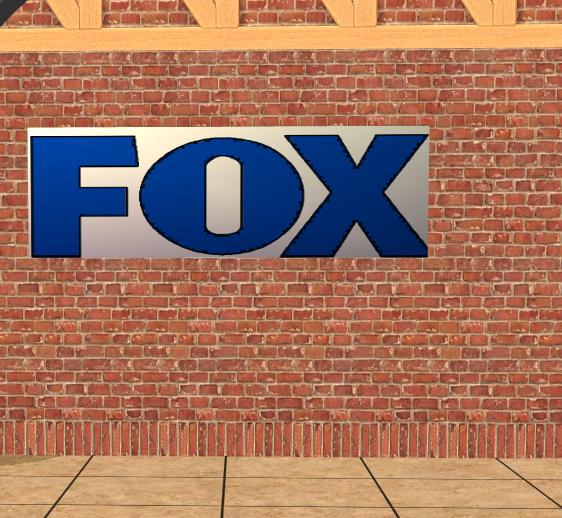
fox.jpg - width=562 height=518

latv.jpg - width=528 height=468

withpeople.jpg - width=1009 height=427



Polygon Counts:
five sign 272 136
fox five sign 24 16
fox sign 24 12
la tv sign 72 33
seven sign 120 33
Additional Credits:
thanks mod the sims 2, simpe, wings 3d uv mapper gimp and all of you thanks
This is a new mesh, and means that it's a brand new self contained object that usually does not require a specific Pack (although this is possible depending on the type). It may have Recolours hosted on MTS - check below for more information.
|
requestsigns.zip
Download
Uploaded: 21st Mar 2008, 572.4 KB.
1,737 downloads.
|
||||||||
| For a detailed look at individual files, see the Information tab. | ||||||||
Install Instructions
1. Download: Click the download link to save the .rar or .zip file(s) to your computer.
2. Extract the zip, rar, or 7z file.
3. Place in Downloads Folder: Cut and paste the .package file(s) into your Downloads folder:
- Origin (Ultimate Collection): Users\(Current User Account)\Documents\EA Games\The Sims™ 2 Ultimate Collection\Downloads\
- Non-Origin, Windows Vista/7/8/10: Users\(Current User Account)\Documents\EA Games\The Sims 2\Downloads\
- Non-Origin, Windows XP: Documents and Settings\(Current User Account)\My Documents\EA Games\The Sims 2\Downloads\
- Mac: Users\(Current User Account)\Documents\EA Games\The Sims 2\Downloads
- Mac x64: /Library/Containers/com.aspyr.sims2.appstore/Data/Library/Application Support/Aspyr/The Sims 2/Downloads
- For a full, complete guide to downloading complete with pictures and more information, see: Game Help: Downloading for Fracking Idiots.
- Custom content not showing up in the game? See: Game Help: Getting Custom Content to Show Up.
- If you don't have a Downloads folder, just make one. See instructions at: Game Help: No Downloads Folder.
Loading comments, please wait...
Uploaded: 20th Mar 2008 at 10:28 PM
Updated: 22nd Mar 2008 at 11:13 PM
-
by maree464 2nd Oct 2005 at 11:41pm
 6
5k
1
6
5k
1
-
by maree464 13th Feb 2006 at 10:49am
 3
7.7k
8
3
7.7k
8
-
by blondesimmer 13th Feb 2006 at 5:07pm
 +1 packs
8 11.4k 8
+1 packs
8 11.4k 8 Nightlife
Nightlife
-
by blondesimmer 16th Feb 2006 at 10:29pm
 +1 packs
2 8.1k 1
+1 packs
2 8.1k 1 Nightlife
Nightlife
-
by Sirella 20th Apr 2006 at 12:59pm
 3
5k
3
5k
-
by Sirella 11th May 2006 at 9:33am
 2
6.2k
3
2
6.2k
3
-
3 hip hop booboxes for your dancing sims
by soloyo 19th Apr 2008 at 1:36am
this is a request from myapotter I dont know if this is what you wanted, but they look pretty more...
 +4 packs
7 17.7k 12
+4 packs
7 17.7k 12 Nightlife
Nightlife
 Pets
Pets
 Seasons
Seasons
 Bon Voyage
Bon Voyage

 Sign in to Mod The Sims
Sign in to Mod The Sims Television channels signs
Television channels signs