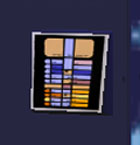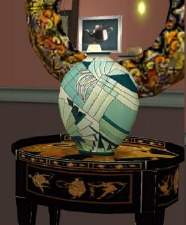3 hip hop booboxes for your dancing sims
3 hip hop booboxes for your dancing sims

3booboxhiphop.jpg - width=1014 height=405

blueboom.jpg - width=630 height=712

blueboom1.jpg - width=579 height=885

boomboxround.jpg - width=491 height=805

boomboxround1.jpg - width=570 height=736

squareboombox.jpg - width=528 height=686

squareboombox1.jpg - width=559 height=691

squareboombox11.jpg - width=740 height=843
I dont know if this is what you wanted, but they look pretty good to me, they are cloned from the maxis normal stereo, it should work with the base game but just in case I put all the games that I have but it should be fine without them, have fun and enjoy them,dance,dance
I dont have any other expantion packs only the ones stated, but as I said it sould work with all
Polygon Counts:
hiphopboobox 1134 654
hiphopboombox2 418 250
hiphopboombox3 1458 834
Additional Credits:
thanks to mod the sims 2, wings 3d, uv mapper, simpe, gimp, and myapotter for asking me to do this, as by now I only taking request
This is a new mesh, and means that it's a brand new self contained object that usually does not require a specific Pack (although this is possible depending on the type). It may have Recolours hosted on MTS - check below for more information.
|
3hiphopbooboxes.rar
Download
Uploaded: 19th Apr 2008, 305.5 KB.
3,853 downloads.
|
||||||||
| For a detailed look at individual files, see the Information tab. | ||||||||
Install Instructions
1. Download: Click the download link to save the .rar or .zip file(s) to your computer.
2. Extract the zip, rar, or 7z file.
3. Place in Downloads Folder: Cut and paste the .package file(s) into your Downloads folder:
- Origin (Ultimate Collection): Users\(Current User Account)\Documents\EA Games\The Sims™ 2 Ultimate Collection\Downloads\
- Non-Origin, Windows Vista/7/8/10: Users\(Current User Account)\Documents\EA Games\The Sims 2\Downloads\
- Non-Origin, Windows XP: Documents and Settings\(Current User Account)\My Documents\EA Games\The Sims 2\Downloads\
- Mac: Users\(Current User Account)\Documents\EA Games\The Sims 2\Downloads
- Mac x64: /Library/Containers/com.aspyr.sims2.appstore/Data/Library/Application Support/Aspyr/The Sims 2/Downloads
- For a full, complete guide to downloading complete with pictures and more information, see: Game Help: Downloading for Fracking Idiots.
- Custom content not showing up in the game? See: Game Help: Getting Custom Content to Show Up.
- If you don't have a Downloads folder, just make one. See instructions at: Game Help: No Downloads Folder.
Loading comments, please wait...
Uploaded: 19th Apr 2008 at 2:36 AM
Updated: 19th Mar 2009 at 8:03 PM by -Maylin-
#audio, #electronics
-
by Maximum_spider 29th Mar 2006 at 3:59pm
 11
22.3k
5
11
22.3k
5
-
by Maximum_spider 11th Apr 2006 at 12:45am
 6
28.4k
10
6
28.4k
10
-
by Maximum_spider 8th May 2006 at 5:08pm
 +1 packs
30 23.6k 12
+1 packs
30 23.6k 12 Nightlife
Nightlife
-
by candyo1965 12th Aug 2008 at 9:20am
 4
8.9k
6
4
8.9k
6
-
by HugeLunatic 13th Feb 2014 at 3:55am
 14
12.9k
44
14
12.9k
44
Packs Needed
| Base Game | |
|---|---|
 | Sims 2 |
| Expansion Pack | |
|---|---|
 | Nightlife |
 | Pets |
 | Seasons |
 | Bon Voyage |

 Sign in to Mod The Sims
Sign in to Mod The Sims 3 hip hop booboxes for your dancing sims
3 hip hop booboxes for your dancing sims