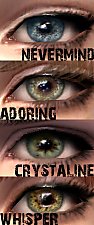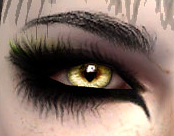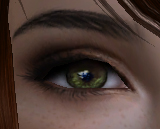Some Peepers :) *defaults added*
Some Peepers :) *defaults added*

main.jpg - width=534 height=630

peepeyes.jpg - width=346 height=409


Additional Credits:
zombiejill for making the defaults, and everybody else, as always
 .
.
|
DEFAULTS_peepers.rar
Download
Uploaded: 24th Mar 2008, 149.1 KB.
4,833 downloads.
|
||||||||
|
peepers.rar
Download
Uploaded: 21st Mar 2008, 473.1 KB.
7,075 downloads.
|
||||||||
| For a detailed look at individual files, see the Information tab. | ||||||||
Install Instructions
1. Download: Click the download link to save the .rar or .zip file(s) to your computer.
2. Extract the zip, rar, or 7z file.
3. Place in Downloads Folder: Cut and paste the .package file(s) into your Downloads folder:
- Origin (Ultimate Collection): Users\(Current User Account)\Documents\EA Games\The Sims™ 2 Ultimate Collection\Downloads\
- Non-Origin, Windows Vista/7/8/10: Users\(Current User Account)\Documents\EA Games\The Sims 2\Downloads\
- Non-Origin, Windows XP: Documents and Settings\(Current User Account)\My Documents\EA Games\The Sims 2\Downloads\
- Mac: Users\(Current User Account)\Documents\EA Games\The Sims 2\Downloads
- Mac x64: /Library/Containers/com.aspyr.sims2.appstore/Data/Library/Application Support/Aspyr/The Sims 2/Downloads
- For a full, complete guide to downloading complete with pictures and more information, see: Game Help: Downloading for Fracking Idiots.
- Custom content not showing up in the game? See: Game Help: Getting Custom Content to Show Up.
- If you don't have a Downloads folder, just make one. See instructions at: Game Help: No Downloads Folder.
Loading comments, please wait...
Uploaded: 21st Mar 2008 at 5:03 PM
Updated: 2nd Sep 2008 at 4:18 PM
-
Stranger's Eyes / 20 Unusual Colors *Defaults added*
by Darkona.Goth 22nd Jul 2008 at 2:09am
-
by dragonmandy 20th Jul 2013 at 1:02am
finally, the dark version of my bruised shadows, and i actually ended up making two sets; one covers a larger more...
-
by dragonmandy 21st Jul 2008 at 4:24pm
some eyes today. i hope you enjoy them, and theyre all labeled seperately. more...
-
by dragonmandy 28th Jun 2009 at 10:55pm
hello all. today i bring 5 totally awesome lashes, i hope you all like them. more...
-
by dragonmandy 3rd Jul 2010 at 10:29pm
i received a note saying that my donny file was corrupt/damaged, so i decided to re-upload him since ive changed more...
-
by dragonmandy 26th Mar 2010 at 8:18pm
just a small set of vampire-like eyes, cuz i dont think ive ever done any. more...
-
*ZJ's Speckled Spectacular* ~Recolors~
by dragonmandy 8th May 2008 at 6:43pm
here are some recolors of zombiejills speckled spectacular shadows , as requested by... herself :D ! more...
-
by dragonmandy 18th Sep 2008 at 5:45am
:D hello! more...
-
by dragonmandy updated 1st Aug 2008 at 11:03pm
well, i got a few requests for these shadows, so i thought id finish the colors (25 of them), take more...
-
Scandalously Overglossed Glam-o-Rama!!!
by dragonmandy 4th Jul 2009 at 9:17pm
:D i like my name... :P the liners are a little on the extreme side, but still nice. more...
About Me
Also, for those who would like to convert my sims 2 creations to sims 3, go right ahead! Just a credit and link is all I ask. :)
PLEASE UNDERSTAND, I DO NOT DO REQUESTS, SO I WOULD APPRECIATE IT IF YOU WOULDN'T ASK!!!

 Sign in to Mod The Sims
Sign in to Mod The Sims Some Peepers :) *defaults added*
Some Peepers :) *defaults added*