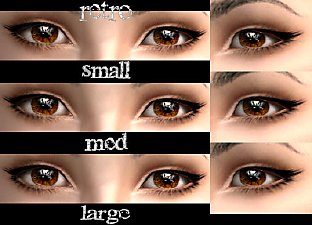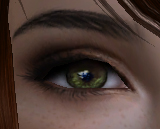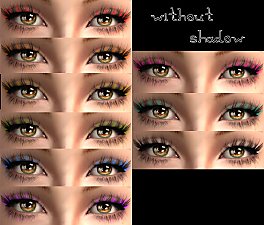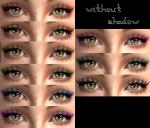Scandalously Overglossed Glam-o-Rama!!!
Scandalously Overglossed Glam-o-Rama!!!
the liners are a little on the extreme side, but still nice. the shadows, i tried to make semi iridescent, kinda achieved, kinda not (they also look pretty good on all skintones), and the lips are just luverly! and they look pretty good from dark skins to light as well. anyway, not much to say really, but i had fun making these. enjoy!

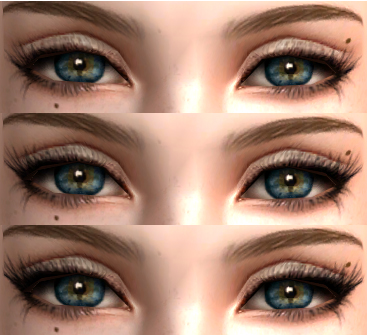


Additional Credits:
rensim-brows and freckles
teru_k/ephemera-skins
|
Glam-o-rama Lashes.rar
Download
Uploaded: 4th Jul 2009, 52.4 KB.
23,731 downloads.
|
||||||||
|
Scandalous Shadows.rar
Download
Uploaded: 4th Jul 2009, 622.1 KB.
21,581 downloads.
|
||||||||
|
Overglossed.rar
Download
Uploaded: 4th Jul 2009, 1.11 MB.
21,248 downloads.
|
||||||||
| For a detailed look at individual files, see the Information tab. | ||||||||
Install Instructions
1. Download: Click the download link to save the .rar or .zip file(s) to your computer.
2. Extract the zip, rar, or 7z file.
3. Place in Downloads Folder: Cut and paste the .package file(s) into your Downloads folder:
- Origin (Ultimate Collection): Users\(Current User Account)\Documents\EA Games\The Sims™ 2 Ultimate Collection\Downloads\
- Non-Origin, Windows Vista/7/8/10: Users\(Current User Account)\Documents\EA Games\The Sims 2\Downloads\
- Non-Origin, Windows XP: Documents and Settings\(Current User Account)\My Documents\EA Games\The Sims 2\Downloads\
- Mac: Users\(Current User Account)\Documents\EA Games\The Sims 2\Downloads
- Mac x64: /Library/Containers/com.aspyr.sims2.appstore/Data/Library/Application Support/Aspyr/The Sims 2/Downloads
- For a full, complete guide to downloading complete with pictures and more information, see: Game Help: Downloading for Fracking Idiots.
- Custom content not showing up in the game? See: Game Help: Getting Custom Content to Show Up.
- If you don't have a Downloads folder, just make one. See instructions at: Game Help: No Downloads Folder.
Loading comments, please wait...
Uploaded: 4th Jul 2009 at 8:17 PM
Updated: 23rd Mar 2011 at 7:11 PM
-
by bgpsbabygirl 28th Jul 2005 at 3:22pm
-
by Dragonfly Fairy 12th Feb 2006 at 6:37am
-
Ruina :Gloss:Mascara:Eyeshadow:
by hrekkjavaka astarkort 1st Sep 2007 at 8:23am
-
by dragonmandy updated 6th May 2008 at 10:35pm
-
by dragonmandy updated 27th Jun 2008 at 10:53pm
-
by dragonmandy updated 18th Jul 2008 at 10:38pm
-
by dragonmandy 18th Sep 2008 at 4:45am
-
La Femme Water Shine Makeup Set
by dragonmandy 7th Jul 2009 at 5:53pm
-
by dragonmandy updated 6th May 2008 at 10:35pm
decided to make some makeup for dolls instead of eyes, and i love them! more...
-
by dragonmandy 19th Jul 2013 at 7:37am
just another set of eyes ive had around for a while now, figured id upload them. more...
-
Big Misc. Eye Pack-added bitmaps for recoloring
by dragonmandy 25th May 2010 at 8:30pm
well, most of these eyes have been sitting in my projects folder for months now, and im sick of looking more...
-
by dragonmandy 17th Mar 2008 at 5:44pm
okay, theyre streaked. :D labeled by color so you may delete the ones you dont like. more...
-
La Femme Water Shine Makeup Set
by dragonmandy 7th Jul 2009 at 5:53pm
hello all. today, another set of fabulous makeup. ;) 14 shadows, 16 lips, and 3 liners. more...
-
Some Peepers :) *defaults added*
by dragonmandy 21st Mar 2008 at 4:03pm
well here they are. just a small set, labeled seperately. you may recolor, and upload them if you wish. more...
-
by dragonmandy updated 1st Aug 2008 at 10:03pm
well, i got a few requests for these shadows, so i thought id finish the colors (25 of them), take more...
About Me
Also, for those who would like to convert my sims 2 creations to sims 3, go right ahead! Just a credit and link is all I ask. :)
PLEASE UNDERSTAND, I DO NOT DO REQUESTS, SO I WOULD APPRECIATE IT IF YOU WOULDN'T ASK!!!

 Sign in to Mod The Sims
Sign in to Mod The Sims Scandalously Overglossed Glam-o-Rama!!!
Scandalously Overglossed Glam-o-Rama!!!