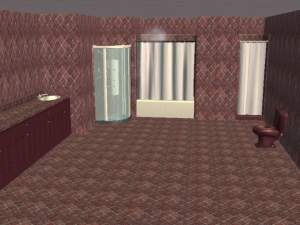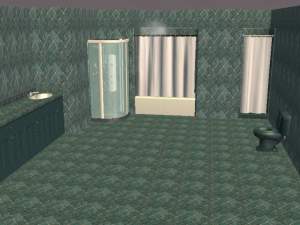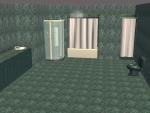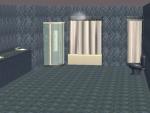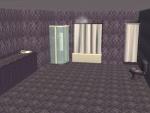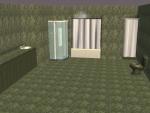Brown Diamond Bathroom by tamlfra
Brown Diamond Bathroom by tamlfra

BrownBath.jpg - width=600 height=450

brown diamonds.jpg - width=256 height=512

brown floor.jpg - width=256 height=256

BrownToilet.jpg - width=600 height=450

BrownCounter.jpg - width=600 height=450

BrownCheap.jpg - width=600 height=450

BrownCombo.jpg - width=600 height=450

BrownExp.jpg - width=600 height=450
recolors include;
Clean Water Shower System cheap shower;
Aqua Plus Shower Stall combo tub;
"Coloratura" by Chrome Concepts expensive shower;
Sewage Brothers Resteze Toilet;
and the Epikouros "Sleek Cuisine" Counter
I'll be uploading 6 colors sets total, and they mix and match very well.
I tried very hard to make all showers line up with the wallpaper, and am happy with the results..
Set will be listed under diamonds in your downloads folder...
If you like the set, please leave comments!
**ALL BASE GAME ITEMS**
| Filename | Type | Size |
|---|---|---|
| BrownBathroomByTamlfra.rar | rar | |
| DiamondCTBrownByTamlfra.package | package | 398569 |
| DiamondCSinBrownByTamlfra.package | package | 1752897 |
| DiamondsShowerBrownBYtamlfra.package | package | 3500286 |
| DiamondCounterBrownByTamlfra.package | package | 1582451 |
| DiamondBrownFloor.Sims2Pack | sims2pack | 13458 |
| DiamondBrownWall.Sims2Pack | sims2pack | 13930 |
| DiamondToiletBrownByTamlfra.package | package | 993194 |
This custom content if it is not clothing, may require a seperate download to work properly. This is available at Colour Enable Package (CEP) by Numenor.
|
BrownBathroomByTamlfra.rar
Download
Uploaded: 22nd Mar 2008, 1.99 MB.
488 downloads.
|
||||||||
| For a detailed look at individual files, see the Information tab. | ||||||||
Install Instructions
1. Download: Click the download link to save the .rar or .zip file(s) to your computer.
2. Extract the zip, rar, or 7z file
3. Place in Downloads Folder: Cut and paste the .package file(s) into your Downloads folder:
- Origin (Ultimate Collection): Users\(Current User Account)\Documents\EA Games\The Sims™ 2 Ultimate Collection\Downloads\
- Non-Origin, Windows Vista/7/8/10: Users\(Current User Account)\Documents\EA Games\The Sims 2\Downloads\
- Non-Origin, Windows XP: Documents and Settings\(Current User Account)\My Documents\EA Games\The Sims 2\Downloads\
- Mac: Users\(Current User Account)\Documents\EA Games\The Sims 2\Downloads
- Mac x64:
/Library/Containers/com.aspyr.sims2.appstore/Data/Library/Application Support/Aspyr/The Sims 2/Downloads
Need more information?
- For a full, complete guide to downloading complete with pictures and more information, see: Game Help: Downloading for Fracking Idiots.
- Custom content not showing up in the game? See: Game Help: Getting Custom Content to Show Up.
- If you don't have a Downloads folder, just make one. See instructions at: Game Help: No Downloads Folder.
Loading comments, please wait...
Updated: 22nd Mar 2008 at 7:53 PM
-
Blue Diamond Bathroom by tamlfra
by tamlfra 22nd Mar 2008 at 5:57pm
-
Burgandy Diamonds Bathroom by tamlfra
by tamlfra 22nd Mar 2008 at 6:16pm
-
Green Diamond Bathroom by tamlfra
by tamlfra 22nd Mar 2008 at 6:28pm
-
Purple Diamond Bathroom by tamlfra
by tamlfra 22nd Mar 2008 at 6:46pm
-
Teal Diamond Bathroom by tamlfra
by tamlfra 22nd Mar 2008 at 6:53pm
-
Teal Diamond Bathroom by tamlfra
by tamlfra 22nd Mar 2008 at 6:53pm
I have taken a Maxis floor, recolored and resized it into a new wallpaper and floor set. more...
-
Blue Diamond Bathroom by tamlfra
by tamlfra 22nd Mar 2008 at 5:57pm
I have taken a Maxis floor, recolored and resized it into a new wallpaper and floor set. more...
-
Burgandy Diamonds Bathroom by tamlfra
by tamlfra 22nd Mar 2008 at 6:16pm
I have taken a Maxis floor, recolored and resized it into a new wallpaper and floor set. more...
-
Purple Diamond Bathroom by tamlfra
by tamlfra 22nd Mar 2008 at 6:46pm
I have taken a Maxis floor, recolored and resized it into a new wallpaper and floor set. more...
-
Green Diamond Bathroom by tamlfra
by tamlfra 22nd Mar 2008 at 6:28pm
I have taken a Maxis floor, recolored and resized it into a new wallpaper and floor set. more...

 Sign in to Mod The Sims
Sign in to Mod The Sims Brown Diamond Bathroom by tamlfra
Brown Diamond Bathroom by tamlfra