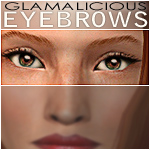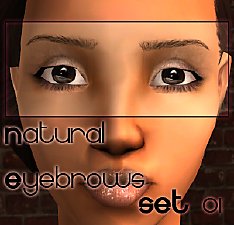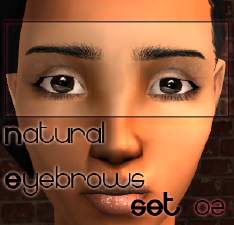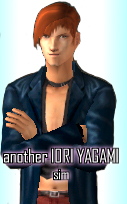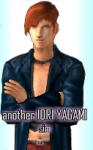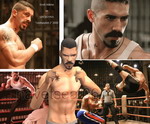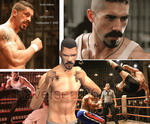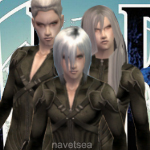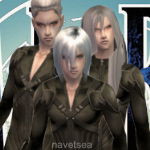F-INeyebrows "from Wild to Mild" 5 thickness level consistent set for 5 colors
F-INeyebrows "from Wild to Mild" 5 thickness level consistent set for 5 colors

F-INevo-wild-mild-brows.jpg - width=660 height=451
This is a one stop eyebrows,
available in 5 colors
black, dark brown, brown, blond, red
in 5 level of thickness, ranged from unibrows to nicely shaped brows
the stages are created from the same base so they are consistent to the last
hair strain, thanks to my wacom tablet

I think it would be great for making characters, or story, or showing the metamorphosis of your sim. since it gives the effect of growth or being trimmed gradually.
the eye is mine, available at my F-INevo4 post here:
http://www.modthesims2.com/member/s...ad.php?t=277157
the lashes is: Anva's "lashes for all races" my current favorite eyeliner
Hope you like them
happy simming,
navetsea
|
F-INeyebrows wild to mild.zip
Download
Uploaded: 29th Mar 2008, 449.6 KB.
40,292 downloads.
|
||||||||
| For a detailed look at individual files, see the Information tab. | ||||||||
Install Instructions
1. Download: Click the download link to save the .rar or .zip file(s) to your computer.
2. Extract the zip, rar, or 7z file.
3. Place in Downloads Folder: Cut and paste the .package file(s) into your Downloads folder:
- Origin (Ultimate Collection): Users\(Current User Account)\Documents\EA Games\The Sims™ 2 Ultimate Collection\Downloads\
- Non-Origin, Windows Vista/7/8/10: Users\(Current User Account)\Documents\EA Games\The Sims 2\Downloads\
- Non-Origin, Windows XP: Documents and Settings\(Current User Account)\My Documents\EA Games\The Sims 2\Downloads\
- Mac: Users\(Current User Account)\Documents\EA Games\The Sims 2\Downloads
- Mac x64: /Library/Containers/com.aspyr.sims2.appstore/Data/Library/Application Support/Aspyr/The Sims 2/Downloads
- For a full, complete guide to downloading complete with pictures and more information, see: Game Help: Downloading for Fracking Idiots.
- Custom content not showing up in the game? See: Game Help: Getting Custom Content to Show Up.
- If you don't have a Downloads folder, just make one. See instructions at: Game Help: No Downloads Folder.
Loading comments, please wait...
-
Victor's Splendiferous Drooltastic Eyebrows
by HystericalParoxysm 24th Apr 2006 at 5:13am
 22
51.1k
61
22
51.1k
61
-
by lidiqnata 20th Feb 2007 at 6:04pm
 16
28.9k
14
16
28.9k
14
-
by lidiqnata 25th Feb 2007 at 7:17am
 11
29.3k
17
11
29.3k
17
-
by geo-8 24th Sep 2007 at 5:10pm
 5
30.4k
36
5
30.4k
36
-
by TheAquaLlama 14th Mar 2008 at 2:11pm
 14
62.7k
92
14
62.7k
92
-
Val Vultures, my original MUGEN char
by Navetsea 16th May 2006 at 12:42am
That's Valerie Vultures, my MUGEN original character, now simified. more...
 42
58.1k
9
42
58.1k
9
-
5 set of skintones F-IN evo2 MTSversion + bonuses
by Navetsea updated 14th Feb 2007 at 3:02pm
!!!updated feb 14!!! more...
About Me
My skin can be used/packed with sims anywhere on free sites
beyond that normal use, PM me first.

 Sign in to Mod The Sims
Sign in to Mod The Sims F-INeyebrows "from Wild to Mild" 5 thickness level consistent set for 5 colors
F-INeyebrows "from Wild to Mild" 5 thickness level consistent set for 5 colors