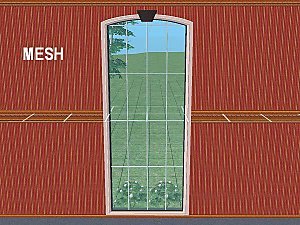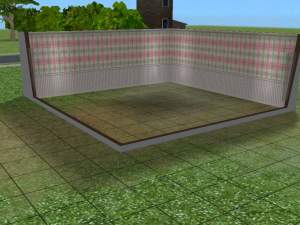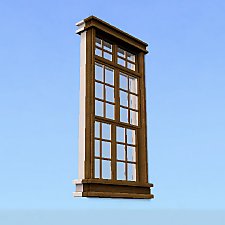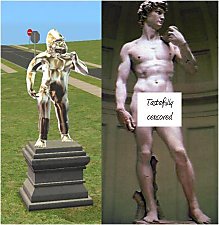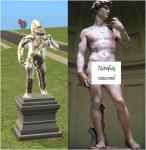Quarter Moon Window
Quarter Moon Window

snapshot_0000000e_95139fcf.jpg - width=600 height=450

snapshot_0000000e_d5139f72.jpg - width=600 height=450
The window has a nice wooden texture covered in a layer of white paint, giving it a clean, well-maintained feel. It should go fairly well with a variety of different window styles, and can easily be recolored. Although it would work with a number of different architectural eras, it's specifically designed with Dutch Colonial houses in mind.
It took me a while to figure out how to do this, but I am proud to report that the window DOES in fact have a diagonal mesh--so go ahead and knock yourself out putting it on angled walls.

Anyway... the whole point of creating for the Sims is to come up with something that you can share with everyone else. With that in mind, you're welcome to include this window with lot uploads, as long as you drop a link back to here. Feel free to include this window in movies and screenshots, and to recolor it to your heart's content. I'd rather that you didn't include the mesh with your recolor files, but I probably won't kill you if you do. Probably.
Polygon Counts:
Straight Window 316 faces
Diagonal Window 316 faces
Additional Credits:
I'd like to thank Numenor and IgnorantBliss for their incredibly useful window-making tutorials, MTS2 for being such an excellent place for beginners like to me to figure out what's what, and the creators of SimPE for creating such a useful tool. Also, I'd like to thank whoever it was that came up with Blender for inventing something so user-friendly that even I can figure out how to use it.

Oh, and naturally, I should thank ash3sandgh0sts for getting me started on this whole project. It's been a valuable learning experience.

This is a new mesh, and means that it's a brand new self contained object that usually does not require a specific Pack (although this is possible depending on the type). It may have Recolours hosted on MTS - check below for more information.
|
quarter-moon-window-jhd1189.rar
Download
Uploaded: 18th Apr 2008, 81.5 KB.
10,953 downloads.
|
||||||||
| For a detailed look at individual files, see the Information tab. | ||||||||
Install Instructions
1. Download: Click the download link to save the .rar or .zip file(s) to your computer.
2. Extract the zip, rar, or 7z file.
3. Place in Downloads Folder: Cut and paste the .package file(s) into your Downloads folder:
- Origin (Ultimate Collection): Users\(Current User Account)\Documents\EA Games\The Sims™ 2 Ultimate Collection\Downloads\
- Non-Origin, Windows Vista/7/8/10: Users\(Current User Account)\Documents\EA Games\The Sims 2\Downloads\
- Non-Origin, Windows XP: Documents and Settings\(Current User Account)\My Documents\EA Games\The Sims 2\Downloads\
- Mac: Users\(Current User Account)\Documents\EA Games\The Sims 2\Downloads
- Mac x64: /Library/Containers/com.aspyr.sims2.appstore/Data/Library/Application Support/Aspyr/The Sims 2/Downloads
- For a full, complete guide to downloading complete with pictures and more information, see: Game Help: Downloading for Fracking Idiots.
- Custom content not showing up in the game? See: Game Help: Getting Custom Content to Show Up.
- If you don't have a Downloads folder, just make one. See instructions at: Game Help: No Downloads Folder.
Loading comments, please wait...
-
by Moon_Ez 18th Jun 2005 at 10:10pm
 21
36.8k
23
21
36.8k
23
-
by LaureaWilwarin 6th Nov 2005 at 6:17pm
 +2 packs
9 9.5k 5
+2 packs
9 9.5k 5 University
University
 Nightlife
Nightlife
-
by joesemsims 22nd Mar 2006 at 1:17am
 +1 packs
18 21.5k 14
+1 packs
18 21.5k 14 Open for Business
Open for Business
-
by mininessie 27th Mar 2006 at 2:32pm
 +2 packs
6 14.6k 13
+2 packs
6 14.6k 13 University
University
 Nightlife
Nightlife
-
by mininessie 27th Mar 2006 at 6:59pm
 +2 packs
5 10.1k 8
+2 packs
5 10.1k 8 University
University
 Nightlife
Nightlife
-
by rebecah updated 21st Aug 2008 at 4:57am
 43
34.3k
27
43
34.3k
27
-
by plasticbox 17th Apr 2009 at 5:54pm
 28
24k
27
28
24k
27
-
Number Twelve, Grimmauld Place
by jhd1189 30th Jul 2007 at 10:28pm
This is one of my favorite locations from the Harry Potter world, but I couldn't find a more...
 +5 packs
27 54.8k 71
+5 packs
27 54.8k 71 University
University
 Nightlife
Nightlife
 Open for Business
Open for Business
 Pets
Pets
 Seasons
Seasons

 Sign in to Mod The Sims
Sign in to Mod The Sims Quarter Moon Window
Quarter Moon Window