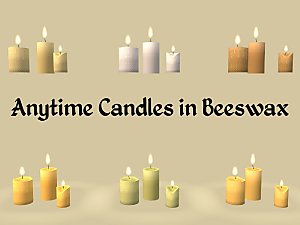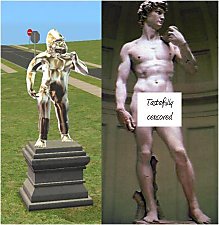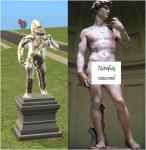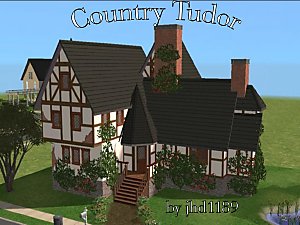French Chandelier
French Chandelier

Frenchchandelier2.jpg - width=602 height=451

Wallcrystals.jpg - width=602 height=452

Chandelierparts.jpg - width=600 height=450

Frenchchandelier1.jpg - width=591 height=408

snapshot_b44f0c5f_94b9f5a0.jpg - width=600 height=450

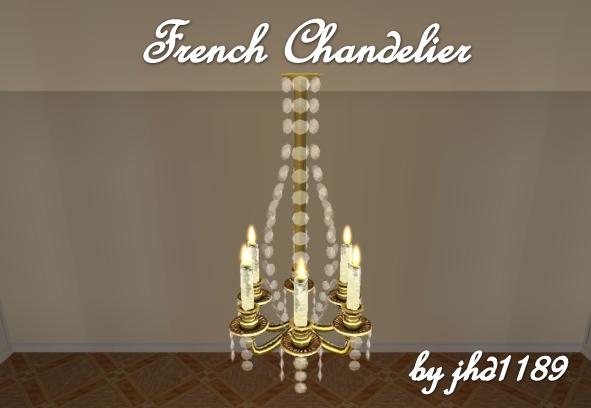
I've always wondered why there were never any candlelit chandeliers for the Sims--or any crystal chandeliers for that matter--so I decided to make one for myself. And... I think it turned out decently, especially for technically being the first object I've ever uploaded. (It's not the first object I've ever made, but... I'd rather not talk about some of the other ones.
 )
)So anyway, here are the specs for this thing. The chandelier and its crystals are actually two separate objects, and there are several reasons for that (objects groups, poly counts, being able to have a crystal-less chandelier if you so desire, me not knowing my way around SimPE too well, etc.). All you have to do is place the chandelier over a table, or in the middle of your ballroom, or wherever else you want it, and then place the crystals on top of it. You don't need to use move_objects on or anything to place it; just drop it on top and you're good to go.
The crystals are actually transparent, the chandelier will NOT disappear when you zoom in (that's something that has always bothered me about the chandeliers Maxis gave us), and even though you can place a table underneath it, your Sims will not walk through it (their heads would reach inside of the chandelier, which would look goofy).
The only downside is the poly count, which I guess is the price you have to pay for something covered in crystals. The chandelier itself is only about 1290 polys, which isn't too unreasonable... but the hanging crystals are around 2800.
Ok, one last thing. As an added bonus, I have included a set of hanging crystals that can be draped over the Maxis colonial wall candles that came with the base game. This chandelier is supposed to match those wall candles, so I thought the match would be even closer if you had the option of adding more crystals. (The wall crystals have a poly count of 776)
Aaannddd.... that's about it. Feel free to include this in lot uploads (with a link back to here, of course) and to recolor it to your heart's content. I'd prefer if you didn't include the mesh with your recolors, but I probably won't kill you in your sleep if you do. Probably. Enjoy!
Polygon Counts:
Chandelier - 1290
Hanging Crystals - 2800 (use with discretion)
Wall Crystals - 776
Additional Credits:
I'd like to take this opportunity to thank HystericalParoxysm and Jasana_BugBreeder for helping me navigate through SimPE, Stormwench for teaching me how to make my crystals actually resemble crystals, and Numenor, Lethe, and everyone else who wrote the tutorials that taught me how to make this chandelier.
Oh... and Maxis, of course, for giving me a base to start this object with, and MTS2 for being as helpful and encouraging to new creators as it is.

This is a new mesh, and means that it's a brand new self contained object that usually does not require a specific Pack (although this is possible depending on the type). It may have Recolours hosted on MTS - check below for more information.
|
Frenchchandelier.rar
Download
Uploaded: 10th Feb 2008, 310.6 KB.
40,574 downloads.
|
||||||||
| For a detailed look at individual files, see the Information tab. | ||||||||
Install Instructions
1. Download: Click the download link to save the .rar or .zip file(s) to your computer.
2. Extract the zip, rar, or 7z file.
3. Place in Downloads Folder: Cut and paste the .package file(s) into your Downloads folder:
- Origin (Ultimate Collection): Users\(Current User Account)\Documents\EA Games\The Sims™ 2 Ultimate Collection\Downloads\
- Non-Origin, Windows Vista/7/8/10: Users\(Current User Account)\Documents\EA Games\The Sims 2\Downloads\
- Non-Origin, Windows XP: Documents and Settings\(Current User Account)\My Documents\EA Games\The Sims 2\Downloads\
- Mac: Users\(Current User Account)\Documents\EA Games\The Sims 2\Downloads
- Mac x64: /Library/Containers/com.aspyr.sims2.appstore/Data/Library/Application Support/Aspyr/The Sims 2/Downloads
- For a full, complete guide to downloading complete with pictures and more information, see: Game Help: Downloading for Fracking Idiots.
- Custom content not showing up in the game? See: Game Help: Getting Custom Content to Show Up.
- If you don't have a Downloads folder, just make one. See instructions at: Game Help: No Downloads Folder.
Loading comments, please wait...
Uploaded: 10th Feb 2008 at 2:35 AM
Updated: 15th Sep 2008 at 10:28 PM
-
by BiestHB 24th Sep 2005 at 1:05am
 24
28.4k
5
24
28.4k
5
-
by fireflies 30th Oct 2006 at 5:53pm
 8
21.2k
11
8
21.2k
11
-
by SimArchitect 22nd Jun 2007 at 11:03am
 18
38k
43
18
38k
43
-
by darkprodigy4u 12th Jan 2008 at 4:53pm
 +2 packs
6 14.6k 24
+2 packs
6 14.6k 24 Nightlife
Nightlife
 Pets
Pets
-
by Michelle 28th Feb 2014 at 12:03pm
 8
11.6k
63
8
11.6k
63
-
by PineappleForest updated 15th Nov 2019 at 1:27pm
 29
38k
158
29
38k
158
-
Number Twelve, Grimmauld Place
by jhd1189 30th Jul 2007 at 10:28pm
This is one of my favorite locations from the Harry Potter world, but I couldn't find a more...
 +5 packs
27 54.8k 71
+5 packs
27 54.8k 71 University
University
 Nightlife
Nightlife
 Open for Business
Open for Business
 Pets
Pets
 Seasons
Seasons

 Sign in to Mod The Sims
Sign in to Mod The Sims French Chandelier
French Chandelier