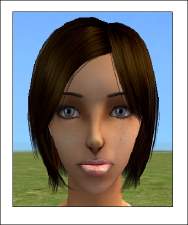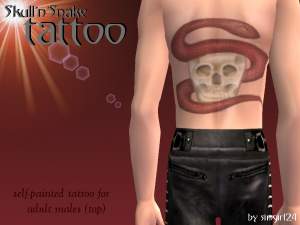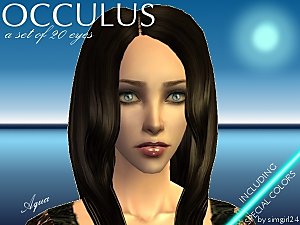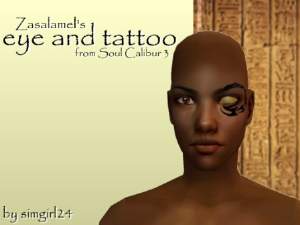[Orcus: 5 gothic eyeshadows] + Tira's beauty mark
[Orcus: 5 gothic eyeshadows] + Tira's beauty mark

snapshot_d4ed6b6a_d51e38a7.jpg - width=250 height=250

snapshot_d4ed6b6a_351e3f5c.jpg - width=600 height=450

snapshot_d4ed6b6a_351e3ef1.jpg - width=600 height=450

eyeshadowsbildpic.jpg - width=342 height=216
So I made a few recolors of the "Tira's eyeshadow". ^^ I hope you like them.
As a bonus feature I seperated the beauty mark of Tira from the eyeshadow, so you can choose by yourself whether you want the eyeshadow with or without the mark. And additionaly you can match the mark with any other eyeshadow (can be found under masks, is NOT layerable).
Available in 5 colors (If someone wants to know what the latin words mean, just ask. XD)
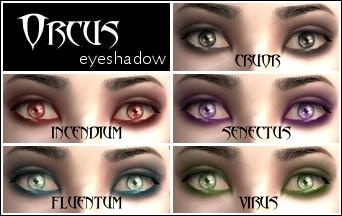


Enjoy. ^^ For terms of use see my profile.
BTW: The models are wearing my "Occulus" eyes.
Additional Credits:
- skintone by teru_k
- lips by bruno
- eyebrows by helaene
- hairstyles by Nouk
- choker by sannah
- modelling poses hack by decorgal21572
- dresses by Ghanima Atreides (www.pixeldolly.com) and forgetlove3
Thank you all very very much for your amazing stuff. ^_^
|
Orcus eyeshadow + Tira's beauty mark_by_simgirl24.zip
Download
Uploaded: 26th Apr 2008, 209.2 KB.
13,311 downloads.
|
||||||||
| For a detailed look at individual files, see the Information tab. | ||||||||
Install Instructions
1. Download: Click the download link to save the .rar or .zip file(s) to your computer.
2. Extract the zip, rar, or 7z file.
3. Place in Downloads Folder: Cut and paste the .package file(s) into your Downloads folder:
- Origin (Ultimate Collection): Users\(Current User Account)\Documents\EA Games\The Sims™ 2 Ultimate Collection\Downloads\
- Non-Origin, Windows Vista/7/8/10: Users\(Current User Account)\Documents\EA Games\The Sims 2\Downloads\
- Non-Origin, Windows XP: Documents and Settings\(Current User Account)\My Documents\EA Games\The Sims 2\Downloads\
- Mac: Users\(Current User Account)\Documents\EA Games\The Sims 2\Downloads
- Mac x64: /Library/Containers/com.aspyr.sims2.appstore/Data/Library/Application Support/Aspyr/The Sims 2/Downloads
- For a full, complete guide to downloading complete with pictures and more information, see: Game Help: Downloading for Fracking Idiots.
- Custom content not showing up in the game? See: Game Help: Getting Custom Content to Show Up.
- If you don't have a Downloads folder, just make one. See instructions at: Game Help: No Downloads Folder.
Loading comments, please wait...
Updated: 26th Apr 2008 at 6:05 PM
-
by Barcelonista 30th Nov 2005 at 11:20pm
-
by Barcelonista 9th Dec 2005 at 10:32pm
-
by Barcelonista 23rd Mar 2006 at 1:26pm
-
by steamed-pepsi 4th Feb 2007 at 11:54pm
-
modified version of peggysims2-hair ( 4 colours )
by simgirl24 24th Oct 2006 at 7:43pm
I've made a modified version of this hair: ://freearea.peggysims2.net/hair.do?pagemethod=searchpage&direction=thistenpage&searchpage=34&pagesize=2&number=68 I decided to put away the fringe and some h more...
About Me
If you want to PM me, you can talk to me in English OR in German, just like it's better for you. ^^
Well, please have a look at the following rules... .
Of course you can use my stuff for:
- screenshots
- photostories
- movies
- full sims (which are not uploaded at paysites or the exchange)
Please credit me if you use my creations for the listed uses. ^^ (Link back to my Profile, please.)
Sorry, but you may not upload my stuff at:
- paysites
- the exchange
and espeacilly not claim it as your own work.
Sorry, but I don't take any requests. But I hope you enjoy my stuff anyway. ^^

 Sign in to Mod The Sims
Sign in to Mod The Sims [Orcus: 5 gothic eyeshadows] + Tira's beauty mark
[Orcus: 5 gothic eyeshadows] + Tira's beauty mark