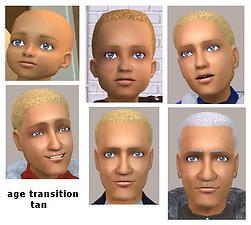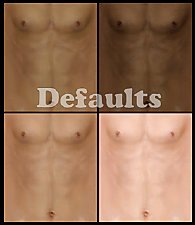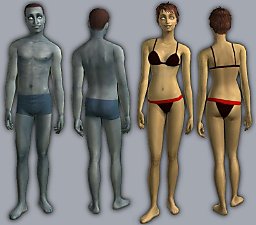Age Transition Faces on HP's Idolatry of Flesh skins (light, tan, medium, dark) DEFAULT REPLACEMENT
Age Transition Faces on HP's Idolatry of Flesh skins (light, tan, medium, dark) DEFAULT REPLACEMENT

ageTransitions.jpg - width=680 height=601

ageTransitionTan.jpg - width=531 height=476

ageTransitionMedium.jpg - width=591 height=553

ageTransitionDark.jpg - width=590 height=482

webSkinLightAndTan.jpg - width=572 height=450

webSkinMedium.jpg - width=664 height=675

webSkinDarkAndTan.jpg - width=737 height=640

adult and elder with teeth.jpg - width=588 height=471
- babies have chubby cheeks, flat noses and shallow eyesockets
- as sims age, their features grow more defined, less baby fat, sharper noses, deeper eyes, etc.
- elders have very subtle wrinkles (might make those stronger later...)
- ALL ages have less dark eyesockets than the original face
- all ages except babies have Alkaloid's great Natural Looking Teeth, modified by me, and elders have slightly yellower teeth
This package includes faces for light, tan, medium and dark skins.
You MUST have HystericalParoxysm's "Barbie version" Idolatry of Flesh DEFAULT REPLACEMENT skins (light, tan, medium, dark) in order to use these faces. The faces will NOT work with AC (anatomically correct) versions of HP's skintones (Aelflaed discovered this, thanks). The AC version file available here, 18+ only.
1) Keep HP's four Idolatry of Flesh skin packages, you still need those! Their names start with Skin_Idolatry-of-Flesh_...
2) Remove HP's default replacement package, this package replaces it. It's the same package as HP's original, but with changed face textures. HP's package name starts with DEFAULTREPLACEMENT_Skin_Idolatry-of-Flesh... (If you have the Idolatry of Foliage default replacement for plant sims, keep the foliage file, only remove the flesh file!)
3) Replace HP's file you just removed with my file, the one you download from here.
Want more in the Idolatry of Flesh Collection? Links below...
* Age Transition Faces on HP's Idolatry of Flesh - pale, or get the AC version here 18+ only
* Age Transition Faces on HP's Idolatry of Flesh - tropical NEW SHADE, or get the AC version here 18+ only
* Asian eyelids blush for Idolatry of Flesh skins
* flatter nose blush for Idolatry of Flesh skins

In the above image, you can see a light skinned sim losing his baby fat and gaining feature definition and eventually very, very subtle wrinkles as he ages. To see age transition faces for tan, medium,and dark skintones, please click the appropriate thumbnail pictures. There should also be an image with teeth, so you see Alkaloid's teeth with my better mesh fit change.
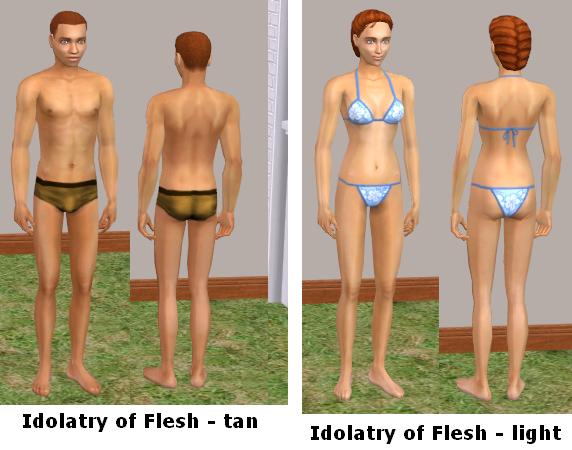
Above, you can see what the rest of the skin below the neck (HystericalParoxysm's work) looks like, but she has a much more beautiful picture on her Idolatry of Flesh page. More skin shades in thumbnails.
For your darker skinned teenage, adult and elder sims, I suggest my flatter nose blush unless their noses are actually pointy. For your Asian sims, I suggest my Asian eyelid blush. If you've been using my subtle eye blush, you can take it off because these skins incorporate it already. Finally, if you use Phaenoh's Keen Eye eyes and have dark skinned sims, I suggest my darker sclera blush.
Usage Policy
You may upload and/or modify my textures (but the package file was originally HystericalParoxysm's). Do NOT upload to pay sites. Please link here and give me credit, and also link to HP because the skin is hers, I just changed the faces.
Thank You
To HystericalParoxysm, Alkaloid (and Phaenoh) for allowing me to use and modify their textures.
Additional Credits:
The red hair in the top image is HystericalParoxysm's New Roman hair. Keen Eye eyes by Phaenoh.
Men's swimsuits by someone who I can't find right now...
|
DEF_REP_Idolatry_of_Flesh_with_AgeTransitionFaces_by_HystericalParoxysm_and_CatOfEvilGenius_MTS2.zip
Download
Uploaded: 29th Apr 2008, 3.02 MB.
2,418 downloads.
|
||||||||
| For a detailed look at individual files, see the Information tab. | ||||||||
Install Instructions
1. Download: Click the download link to save the .rar or .zip file(s) to your computer.
2. Extract the zip, rar, or 7z file.
3. Place in Downloads Folder: Cut and paste the .package file(s) into your Downloads folder:
- Origin (Ultimate Collection): Users\(Current User Account)\Documents\EA Games\The Sims™ 2 Ultimate Collection\Downloads\
- Non-Origin, Windows Vista/7/8/10: Users\(Current User Account)\Documents\EA Games\The Sims 2\Downloads\
- Non-Origin, Windows XP: Documents and Settings\(Current User Account)\My Documents\EA Games\The Sims 2\Downloads\
- Mac: Users\(Current User Account)\Documents\EA Games\The Sims 2\Downloads
- Mac x64: /Library/Containers/com.aspyr.sims2.appstore/Data/Library/Application Support/Aspyr/The Sims 2/Downloads
- For a full, complete guide to downloading complete with pictures and more information, see: Game Help: Downloading for Fracking Idiots.
- Custom content not showing up in the game? See: Game Help: Getting Custom Content to Show Up.
- If you don't have a Downloads folder, just make one. See instructions at: Game Help: No Downloads Folder.
Loading comments, please wait...
Updated: 21st Jan 2011 at 6:45 PM
-
Natural Beauty: Idolatry of Flesh Skintones - UPDATED 03-Mar-07
by HystericalParoxysm updated 3rd Mar 2007 at 10:30am
-
UPDATED! Asian eyelids and FLATTER NOSES for HP's Idolatry of Flesh skins (pale, light, AND TAN TOO)
by CatOfEvilGenius 25th Apr 2008 at 4:14pm
 9
35.7k
33
9
35.7k
33
-
Subtle Eyes, Flatter Noses for HP's Idolatry of Flesh (dark, medium, tan, light, pale)
by CatOfEvilGenius 27th Apr 2008 at 5:30am
 5
13.9k
7
5
13.9k
7
-
NEW SHADE of HP's Idolatry of Flesh skin : Tropical, with Age Transition Faces
by CatOfEvilGenius 1st May 2008 at 6:05am
-
Age Transition Faces on HP's Idolatry of Flesh skin (pale)
by CatOfEvilGenius 4th May 2008 at 12:56am
-
Natural Beauty: Idolatry of Flesh Redux
by HystericalParoxysm updated 3rd Aug 2008 at 3:07am
-
DEFAULTS: Idolatry of Flesh Redux by HystericalParoxysm
by callistra updated 4th Aug 2008 at 9:44am
-
Vampire Default Replacement Using HystericalParoxysm's Nobility Skintone (Updated 1st Dec 2010)
by cheesecake_twins updated 23rd Aug 2008 at 11:10am
-
Idolatry of Flesh Must Be Eaten! : Two Zombie Default Skins made from HP's Idolatry
by CatOfEvilGenius updated 14th Mar 2009 at 2:24am
-
"Idolatry of Freckles" Complementary Genetic Skintone Set
by ganchi updated 13th Oct 2010 at 9:35pm
-
Grandpa Needs More Clothes! PART 8: Baggy Jeans (-Ounce-) - FIXED 8/7/2010
by CatOfEvilGenius 11th Jul 2010 at 12:33am
Baggy jeans for grandpa! -Ounce- recolors, and NightLife conversions. NightLife NOT required for most of these. more...
-
Aikea, HappySim, Sentate Pants as Maternity, with Curvy Morphs, and Untuck Edits
by CatOfEvilGenius 6th Nov 2013 at 7:29am
Aikea, HappySim, and Sentate Pants with pregnancy morphs added, curvy morphs added (Aikea), and untuck recolors enabled or edited more...
-
by CatOfEvilGenius 13th Jun 2014 at 9:25pm
marled turtlenecks for adult and young adult women, untuckable more...
-
by CatOfEvilGenius 29th Oct 2013 at 6:28pm
The Maxis V-neck sweater made untuckable! adults, teens replaced, elders added - topVNeckLongSleeve more...
-
Zippered Pocket Capris for Teens and Adults
by CatOfEvilGenius 16th Aug 2010 at 4:24am
zippered pocket capris for teens, young adults, and adults more...
-
MESH Slim Pants with Calf Boots
by CatOfEvilGenius 14th Mar 2015 at 5:14am
adult and YA female, slim pants with calf boots, curvy and preg morphs, untuckable more...
-
ALPHA MESH + 15 rose lace shirts
by CatOfEvilGenius 24th Dec 2013 at 6:20am
shirt with long alpha sleeves + 15 rose lace recolors more...
-
FIXED Uni neoHippie meshes, for adults too, and MATERNITY
by CatOfEvilGenius 16th Oct 2009 at 4:41am
Default Meshes Here's what I've done with the neoHippie clothing that came with University. more...
-
MESH + 12 untucked turtleneck tops for grandma
by CatOfEvilGenius 13th Apr 2009 at 5:34pm
I present untucked turtleneck tops for grandma, 3 striped, 9 heathered. more...
-
HP's Alpha Dress Top as MATERNITY WEAR + three recolors
by CatOfEvilGenius updated 8th Jul 2010 at 3:03am
UPDATE added oepu's red recolor since MaxisTraum is no longer updating -------------------------------------------------------- Maternity Shape HystericalParoxysm made a more...
About Me
+ all my meshes in tables UPDATED 7/19/2010
------------------SOFTWARE--------------------
+ Got mystery recolors with no tooltips in BodyShop? Add filename tooltips automatically!
+ quick and easy hair binner, no SimPE needed
+ MilkShape Plugins
--- Sims Mesh Mirror
--- UV Flip
--- UV Merge

 Sign in to Mod The Sims
Sign in to Mod The Sims Age Transition Faces on HP's Idolatry of Flesh skins (light, tan, medium, dark) DEFAULT REPLACEMENT
Age Transition Faces on HP's Idolatry of Flesh skins (light, tan, medium, dark) DEFAULT REPLACEMENT