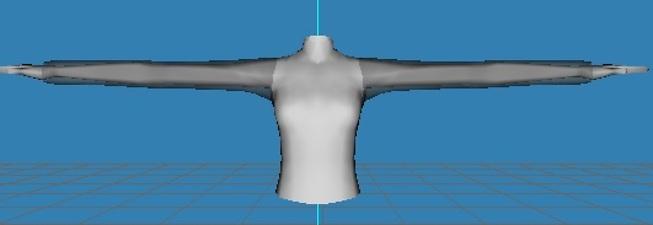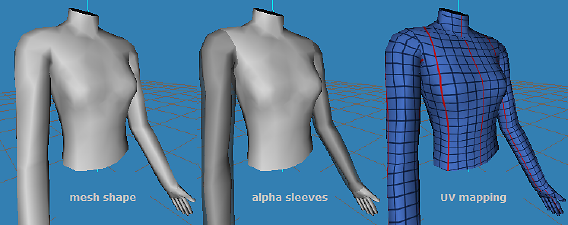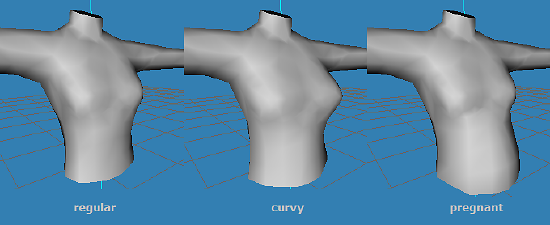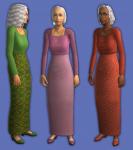ALPHA MESH + 15 rose lace shirts
ALPHA MESH + 15 rose lace shirts

web0.jpg - width=384 height=450

web1.jpg - width=858 height=733

web2.jpg - width=746 height=658

web3.jpg - width=683 height=596

web4.jpg - width=751 height=630

web5.jpg - width=516 height=436

web6.jpg - width=531 height=183

alphaSleeveShirtMesh1.png - width=747 height=296

alphaSleeveShirtMesh2.png - width=680 height=278

I give you 15 untuckable sheer rose lace shirts over coordinating tank tops for adult and young adult women. This shirt's sleeves are alpha editable. You can make the sleeves any length and/or sheer. The mesh has a curvy morph and a pregnancy morph. I edited the UV map to minimize texture distortion and to allow easy texturing of the sleeves, so please recolor!



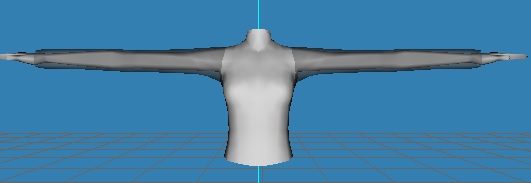
Known Issues
Sim skin shows through a bit near the underarm in certain poses. I have done what I can to eliminate this as much as possible, but could not get rid of it entirely. With opaque sleeves, you can just paint the underarm to match the sleeve, but with sheer sleeves, that doesn't look as good. It is not very noticeable, but it does happen.
Polygon Counts:
2006 polys (somewhat higher than Maxis shirts, comparable to Maxis outfits)
Additional Credits:
skin: HystericalParoxysm's Idolatry of Flesh, with my age transition faces
eyes: Phaenoh's Keen Eyes
eyebrows: dragonmandy, Trapping, March of Brows by AlfredAskew, SLU
makeup: my default replacements, just lips by AtomicSpaceKitty, unique lips by AlfredAskew
hair: SimModa, dustfinger, Nouk
pants and skirts: migamoo, fanseelamb, Sentate, Gelydh, and me
The rose lace texture is modified from a texture I found online, don't recall where unfortunately.
Thanks
Thanks to the makers of SimPE, MilkShape, LithUnwrap, and GIMP.
I used various MilkShape plugins by Wes Howe, demon, and me.
This is a new mesh, and means that it's a brand new self contained object that usually does not require a specific Pack (although this is possible depending on the type). It may have Recolours hosted on MTS - check below for more information.
|
rose_lace_recolors.7z
Download
Uploaded: 24th Dec 2013, 5.43 MB.
15,234 downloads.
|
||||||||
|
MESH_alphaShirt_longsleeve.7z
Download
Uploaded: 24th Dec 2013, 94.7 KB.
22,075 downloads.
|
||||||||
| For a detailed look at individual files, see the Information tab. | ||||||||
Install Instructions
1. Download: Click the download link to save the .rar or .zip file(s) to your computer.
2. Extract the zip, rar, or 7z file.
3. Place in Downloads Folder: Cut and paste the .package file(s) into your Downloads folder:
- Origin (Ultimate Collection): Users\(Current User Account)\Documents\EA Games\The Sims™ 2 Ultimate Collection\Downloads\
- Non-Origin, Windows Vista/7/8/10: Users\(Current User Account)\Documents\EA Games\The Sims 2\Downloads\
- Non-Origin, Windows XP: Documents and Settings\(Current User Account)\My Documents\EA Games\The Sims 2\Downloads\
- Mac: Users\(Current User Account)\Documents\EA Games\The Sims 2\Downloads
- Mac x64: /Library/Containers/com.aspyr.sims2.appstore/Data/Library/Application Support/Aspyr/The Sims 2/Downloads
- For a full, complete guide to downloading complete with pictures and more information, see: Game Help: Downloading for Fracking Idiots.
- Custom content not showing up in the game? See: Game Help: Getting Custom Content to Show Up.
- If you don't have a Downloads folder, just make one. See instructions at: Game Help: No Downloads Folder.
Loading comments, please wait...
Uploaded: 24th Dec 2013 at 6:20 AM
Updated: 18th Apr 2015 at 8:12 PM
-
MESH + 15 rolled sleeve shirts for TF, YF, AF
by CatOfEvilGenius 20th Mar 2009 at 10:09pm
-
7 Multicolored Striped Shirts for Women
by CatOfEvilGenius 24th Dec 2013 at 6:33am
-
by CatOfEvilGenius 8th Jan 2014 at 6:26am
-
Simple Basics: Boatneck Shirts
by CatOfEvilGenius 26th Apr 2014 at 6:22am
-
MESH - Simple Basics: Turtlenecks
by CatOfEvilGenius 13th Jun 2014 at 8:25pm
-
by CatOfEvilGenius 13th Jun 2014 at 9:25pm
-
by CatOfEvilGenius 27th Jun 2014 at 2:25am
-
ALPHA MESH - Embroidered Empire Waist Tanks
by CatOfEvilGenius 20th Nov 2014 at 12:24am
-
ALPHA MESH - Belted Drape Tops
by CatOfEvilGenius 14th Mar 2015 at 5:50am
-
Granny's Vintage Swimwear (Violet_Tonks)
by CatOfEvilGenius 4th Jan 2012 at 2:45pm
17 vintage swimsuits for elder ladies. Reference textures from Violet_Tonks adult vintage swimsuits. more...
-
DEFAULT af/tfTopBlousedWaist (fixed 3/6/2018)
by CatOfEvilGenius updated 6th Mar 2018 at 6:25pm
Default replacement meshes and textures for af/tfTopBlousedWaist. Choose Maxis untuckable or lenasha/fansee. more...
-
Belted "Boyfriend" Jeans for Teen to Elder Women
by CatOfEvilGenius updated 13th Apr 2015 at 1:19am
Jeans for tomboys, teen through elder. more...
-
MESH + 26 Babydoll Tops for Girls
by CatOfEvilGenius updated 30th Jul 2008 at 6:46am
Babydoll Tops for Girls 1 Mesh! 5 Styles! 26 Shirts! more...
-
DEFAULT - Granny's Long Snug Dress + 4 new recolors
by CatOfEvilGenius 14th Dec 2010 at 8:34pm
DEFAULT REPLACEMENT of granny's long, snug dress. Mesh is more human shaped, skirt moves like a skirt, not pants, better shoes, new recolors. more...
-
dustfinger shirts fit pants better + DEFAULT cargo pants + tiggerypum shorts update
by CatOfEvilGenius 26th Aug 2010 at 11:19pm
dustfinger shirts fit pants better + DEFAULT cargo pants + tiggerypum shorts update more...
-
20 Girls Skirts! - 12 winter w/ tights, 5 summer, 3 punk
by CatOfEvilGenius 6th Jul 2008 at 6:44am
update : I made four corduroy winter skirts with tights here --------------------------------------------------------------- These are SKIRTS (everyday bottoms), not more...
-
10 Graphic Tee + Skirt Outfits for Girls
by CatOfEvilGenius 30th Jun 2008 at 11:17pm
These 10 girl's outfits are meant to all look different, although they use the same mesh. more...
-
by CatOfEvilGenius 7th Aug 2011 at 7:29pm
Boho hair for men of all ages. more...
-
DEFAULT granny's blouse now untuckable
by CatOfEvilGenius 10th Jan 2012 at 3:10pm
Default replacement of granny's Maxis blouse, now untuckable. more...
About Me
+ all my meshes in tables UPDATED 7/19/2010
------------------SOFTWARE--------------------
+ Got mystery recolors with no tooltips in BodyShop? Add filename tooltips automatically!
+ quick and easy hair binner, no SimPE needed
+ MilkShape Plugins
--- Sims Mesh Mirror
--- UV Flip
--- UV Merge

 Sign in to Mod The Sims
Sign in to Mod The Sims ALPHA MESH + 15 rose lace shirts
ALPHA MESH + 15 rose lace shirts