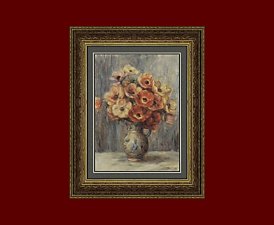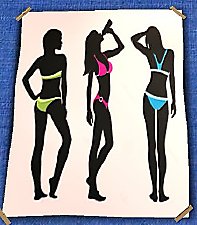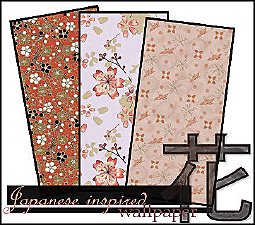3 "Civic Idol" poster recolours
3 "Civic Idol" poster recolours

recolourprev_1.jpg - width=439 height=436

recolourprev_2.jpg - width=700 height=298
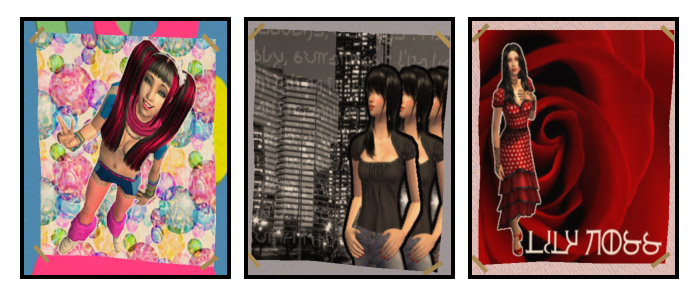
No seperate downloads, since there are only three files! Each file is named properly so you can tell which picture is which and you can delete whatever one[s] you don't want!
 These require CEP to work properly! If you don't have CEP [shame on you :O] then you can download it here.
These require CEP to work properly! If you don't have CEP [shame on you :O] then you can download it here. 
I'm pretty sure these only require the base game. I have all EPs so if anyone is willing to test them in only the base game please do so and let me know your results!
Enjoy!

Additional Credits: SimPE - Without it I wouldn't have been able to make these!
CynicalChick's great and easy to follow tutorial on how to recolour paintings/posters.
SIMale - The simlish font used on the last poster.
This custom content if it is not clothing, may require a seperate download to work properly. This is available at Colour Enable Package (CEP) by Numenor.
|
posterrecolours.zip
Download
Uploaded: 18th May 2008, 616.7 KB.
3,674 downloads.
|
||||||||
| For a detailed look at individual files, see the Information tab. | ||||||||
Install Instructions
1. Download: Click the download link to save the .rar or .zip file(s) to your computer.
2. Extract the zip, rar, or 7z file
3. Place in Downloads Folder: Cut and paste the .package file(s) into your Downloads folder:
- Origin (Ultimate Collection): Users\(Current User Account)\Documents\EA Games\The Sims™ 2 Ultimate Collection\Downloads\
- Non-Origin, Windows Vista/7/8/10: Users\(Current User Account)\Documents\EA Games\The Sims 2\Downloads\
- Non-Origin, Windows XP: Documents and Settings\(Current User Account)\My Documents\EA Games\The Sims 2\Downloads\
- Mac: Users\(Current User Account)\Documents\EA Games\The Sims 2\Downloads
- Mac x64:
/Library/Containers/com.aspyr.sims2.appstore/Data/Library/Application Support/Aspyr/The Sims 2/Downloads
Need more information?
- For a full, complete guide to downloading complete with pictures and more information, see: Game Help: Downloading for Fracking Idiots.
- Custom content not showing up in the game? See: Game Help: Getting Custom Content to Show Up.
- If you don't have a Downloads folder, just make one. See instructions at: Game Help: No Downloads Folder.
Loading comments, please wait...
Updated: 18th May 2008 at 5:47 PM - Forgot to credit someone and kindly adding their name.
-
by shameless_wedgie 19th Apr 2005 at 6:29pm
 1
4.3k
1
1
4.3k
1
-
by musicjunkie98 6th Sep 2005 at 4:36pm
 +1 packs
8 7.3k 1
+1 packs
8 7.3k 1 University
University
-
by justmoi 21st Dec 2005 at 4:37am
 7
5.1k
2
7
5.1k
2
-
Japanese Inspired Wallpaper Set
by xo chriis 29th Jun 2008 at 11:25pm
Here I bring you a set of three Japanese inspired wallpapers with matching painted walls. more...
 15
49.4k
70
15
49.4k
70
-
Spring coloured walls&floor set!
by xo chriis 14th Mar 2008 at 3:18am
Hey everyone! :) This is my first upload... woo! more...
 8
9.6k
21
8
9.6k
21
-
A Simple Pattern -3Walls&2Floors-
by xo chriis 8th Apr 2008 at 1:32am
When I found this pattern in photobucket, I absolutely had to make it in to some sim wallpaper and floors. more...
 7
9.3k
11
7
9.3k
11

 Sign in to Mod The Sims
Sign in to Mod The Sims 3 "Civic Idol" poster recolours
3 "Civic Idol" poster recolours