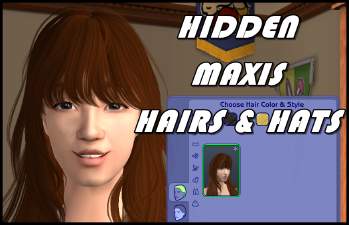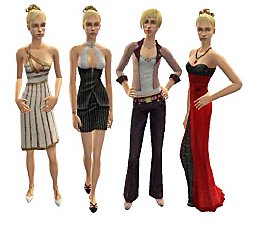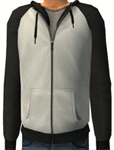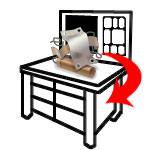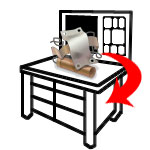Maxis Premade Sim Templates Hider
Maxis Premade Sim Templates Hider
After hours of fiddling with SimPE and messing around (almost broke the game in the process!
 ), I finally figured out how to hide them...
), I finally figured out how to hide them...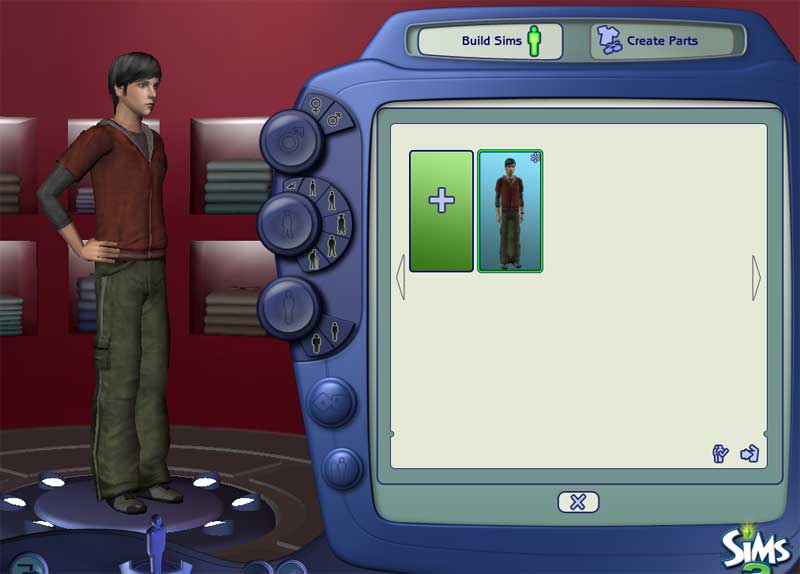
This mod will hide all the Maxis premade sim templates in CAS, YA CAS, and Bodyshop Sim Bin.
I have two files here, the base game and Uni one. The base game version hides all the premade sim templates that came with the base game in CAS and Bodyshop; and the Uni version hides all the YA templates both in YA CAS and in Bodyshop.
Sorry if this kind of hack had been made somewhere out there, but I couldn't find one...
|
SimTemplatesHiderUni.zip
Download
Uploaded: 27th May 2008, 438 Bytes.
11,161 downloads.
|
||||||||
|
SimTemplatesHiderBaseGame.zip
Download
Uploaded: 27th May 2008, 635 Bytes.
12,838 downloads.
|
||||||||
| For a detailed look at individual files, see the Information tab. | ||||||||
Install Instructions
1. Download: Click the download link to save the .rar or .zip file(s) to your computer.
2. Extract the zip, rar, or 7z file.
3. Place in Downloads Folder: Cut and paste the .package file(s) into your Downloads folder:
- Origin (Ultimate Collection): Users\(Current User Account)\Documents\EA Games\The Sims™ 2 Ultimate Collection\Downloads\
- Non-Origin, Windows Vista/7/8/10: Users\(Current User Account)\Documents\EA Games\The Sims 2\Downloads\
- Non-Origin, Windows XP: Documents and Settings\(Current User Account)\My Documents\EA Games\The Sims 2\Downloads\
- Mac: Users\(Current User Account)\Documents\EA Games\The Sims 2\Downloads
- Mac x64: /Library/Containers/com.aspyr.sims2.appstore/Data/Library/Application Support/Aspyr/The Sims 2/Downloads
- For a full, complete guide to downloading complete with pictures and more information, see: Game Help: Downloading for Fracking Idiots.
- Custom content not showing up in the game? See: Game Help: Getting Custom Content to Show Up.
- If you don't have a Downloads folder, just make one. See instructions at: Game Help: No Downloads Folder.
Loading comments, please wait...
Uploaded: 27th May 2008 at 6:28 PM
Updated: 29th Aug 2008 at 6:21 PM
-
by HugeLunatic 15th Apr 2014 at 9:02pm
 8
25.7k
39
8
25.7k
39
-
by CarverUllrich 4th Oct 2014 at 2:28pm
 +1 packs
11 31.4k 42
+1 packs
11 31.4k 42 Apartment Life
Apartment Life
-
by Slartibartcat 14th Oct 2014 at 2:54am
 5
11.7k
15
5
11.7k
15
-
by ChristianBuilder 3rd May 2017 at 12:52am
 +1 packs
19 12.5k 3
+1 packs
19 12.5k 3 Nightlife
Nightlife
-
No more helmets! Hide the fugly project
by Josefa_B 6th Nov 2017 at 3:08pm
 +1 packs
4 8.5k 20
+1 packs
4 8.5k 20 Free Time
Free Time
-
by pinkdynamite 23rd Feb 2019 at 11:04pm
 +1 packs
8 9.6k 13
+1 packs
8 9.6k 13 Free Time
Free Time
-
Mous's COMPLEMENTARY Hair/Hats Hider
by Moussaieff_II 25th May 2022 at 2:35pm
 +4 packs
1 10k 13
+4 packs
1 10k 13 Open for Business
Open for Business
 Teen Style
Teen Style
 Seasons
Seasons
 Kitchen & Bath
Kitchen & Bath
-
Maxis Athletic & Outerwear Recategorized
by IntincrMars 30th Mar 2025 at 3:54am
 +1 packs
5 4.8k 7
+1 packs
5 4.8k 7 Seasons
Seasons
-
Store All Fish and Harvestables at Once *Compatible with 1.67*
by treeag 9th Jan 2010 at 10:48am
:mod: Compatible with 1.67 :mod: :alarm: 01/09/2010 7.37 AM please redownload, I uploaded the wrong file :Oops: Going back more...
 297
227.7k
646
297
227.7k
646
-
Sim Transformer *UPDATED 02/09/2009*
by treeag updated 24th Mar 2009 at 2:59pm
Making an alien-zombie-vampire-werewolf-plantsim-witch hybrid has never been this easy. more...
 373
713.1k
1.3k
373
713.1k
1.3k
-
Put Away All Scraps *UPDATED 02/24/2012*
by treeag 29th Sep 2010 at 10:19pm
Compatible with 1.29 This was requested by ehmjay1628. more...
 +1 packs
37 52k 147
+1 packs
37 52k 147 Ambitions
Ambitions
About Me
Thanks.

 Sign in to Mod The Sims
Sign in to Mod The Sims Maxis Premade Sim Templates Hider
Maxis Premade Sim Templates Hider