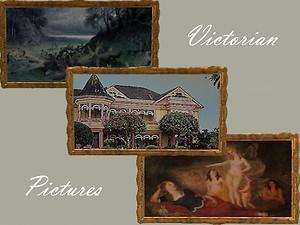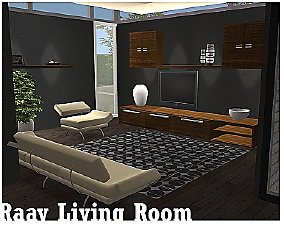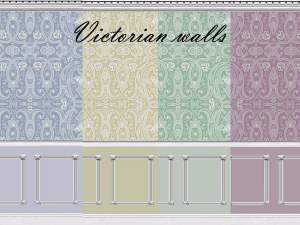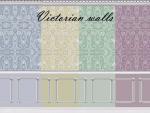Victorian Romantic set :furniture
Victorian Romantic set :furniture

Web Cadres.jpg - width=600 height=450

Web LoceseatRecolors.jpg - width=600 height=450

Web Mirror.jpg - width=600 height=450

Web Piedestallamp.jpg - width=600 height=450

Web tableaux.jpg - width=600 height=450

Web VictorianBleu.jpg - width=600 height=450

Web Tablelamp.jpg - width=600 height=450
First the recolors :
- The loveseat matched with walls et floors
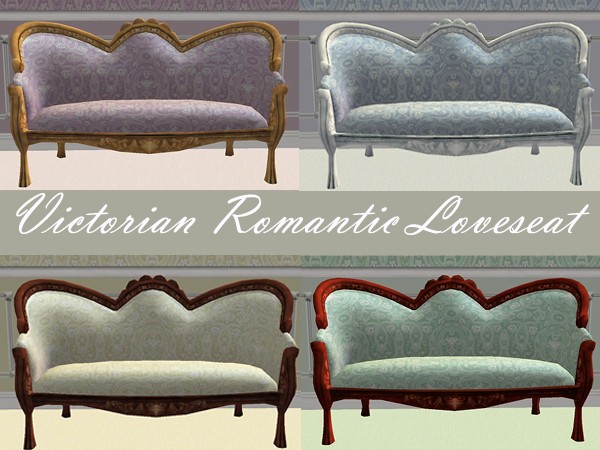
- The securitlamp (open for business) coordinated with the same colors

Now the new meshes:
- 2 photos with a little box
- A victorian mirror
- 3 pictures
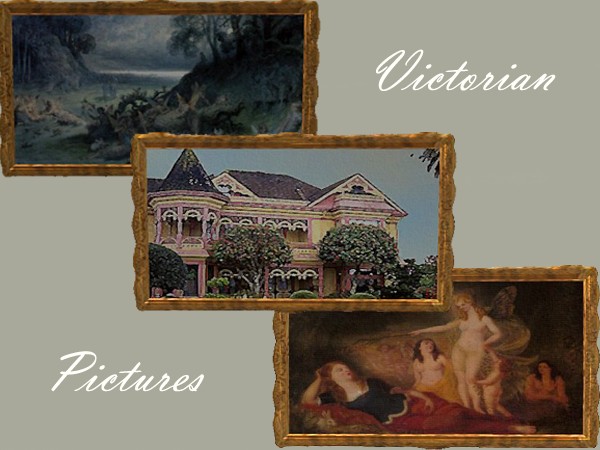
- A table lamp

Polygon Counts:
lamp : 1612/1248
mirror :208/246
pictures :580/797
photos/box : 104/192
Additional Credits:
sim pe
picture it
uvmapper
This is a new mesh, and means that it's a brand new self contained object that usually does not require a specific Pack (although this is possible depending on the type). It may have Recolours hosted on MTS - check below for more information.
|
NinipupuceaRomanticVictorianLamps.rar
Download
Uploaded: 3rd Jul 2008, 825.1 KB.
5,847 downloads.
|
||||||||
|
NinipupuceaRomanticVictorianPhotos.rar
Download
Uploaded: 21st Jun 2008, 375.4 KB.
5,320 downloads.
|
||||||||
|
NinipupuceaRomanticVictorianMirrorPictures.rar
Download
Uploaded: 21st Jun 2008, 303.0 KB.
5,729 downloads.
|
||||||||
|
NinipupuceaRomanticVictorianLoveSeatLuxuxRecolors.rar
Download
Uploaded: 21st Jun 2008, 255.2 KB.
7,658 downloads.
|
||||||||
| For a detailed look at individual files, see the Information tab. | ||||||||
Install Instructions
1. Download: Click the download link to save the .rar or .zip file(s) to your computer.
2. Extract the zip, rar, or 7z file.
3. Place in Downloads Folder: Cut and paste the .package file(s) into your Downloads folder:
- Origin (Ultimate Collection): Users\(Current User Account)\Documents\EA Games\The Sims™ 2 Ultimate Collection\Downloads\
- Non-Origin, Windows Vista/7/8/10: Users\(Current User Account)\Documents\EA Games\The Sims 2\Downloads\
- Non-Origin, Windows XP: Documents and Settings\(Current User Account)\My Documents\EA Games\The Sims 2\Downloads\
- Mac: Users\(Current User Account)\Documents\EA Games\The Sims 2\Downloads
- Mac x64: /Library/Containers/com.aspyr.sims2.appstore/Data/Library/Application Support/Aspyr/The Sims 2/Downloads
- For a full, complete guide to downloading complete with pictures and more information, see: Game Help: Downloading for Fracking Idiots.
- Custom content not showing up in the game? See: Game Help: Getting Custom Content to Show Up.
- If you don't have a Downloads folder, just make one. See instructions at: Game Help: No Downloads Folder.
Loading comments, please wait...
Updated: 3rd Jul 2008 at 6:16 PM
-
by OpenHouseJack 20th Apr 2006 at 10:27pm
-
"Voiles du Sud" set Recolors : victorian Romantic
by ninipupucea 17th Jun 2008 at 6:42pm
 12
50.8k
40
12
50.8k
40
-
by petschauerg updated 11th Sep 2010 at 4:31pm
-
Colorful Living! Loveseat & Trashcan
by Feelshy 17th Feb 2010 at 10:24pm
-
Colonial house: typical house of Guadeloupe
by ninipupucea 22nd Jan 2009 at 7:10pm
Hi, I present to you a colonial house from Guadeloupe (island). more...
 +15 packs
3 8.4k 4
+15 packs
3 8.4k 4 Family Fun
Family Fun
 University
University
 Glamour Life
Glamour Life
 Nightlife
Nightlife
 Celebration
Celebration
 Open for Business
Open for Business
 Pets
Pets
 H&M Fashion
H&M Fashion
 Teen Style
Teen Style
 Seasons
Seasons
 Kitchen & Bath
Kitchen & Bath
 Bon Voyage
Bon Voyage
 Free Time
Free Time
 Ikea Home
Ikea Home
 Apartment Life
Apartment Life
-
by ninipupucea 28th Oct 2007 at 3:02pm
Where does he come from ? Where does he going ? Nobody knows it… With his black clothes more...
-
"Voiles du Sud" set Recolors : victorian Romantic
by ninipupucea 17th Jun 2008 at 6:42pm
This curtains coordinated according to the mesh " Voiles du Sud" here are to harmonize with the victorian more...
 12
50.9k
40
12
50.9k
40
-
The castle of the secret tower: for your wizard
by ninipupucea 22nd Nov 2008 at 7:59pm
The castle of the secret tower is a house of the Middle Ages, perched on a hill, belonging to a more...
 +15 packs
2 9k 6
+15 packs
2 9k 6 Family Fun
Family Fun
 University
University
 Glamour Life
Glamour Life
 Nightlife
Nightlife
 Celebration
Celebration
 Open for Business
Open for Business
 Pets
Pets
 H&M Fashion
H&M Fashion
 Teen Style
Teen Style
 Seasons
Seasons
 Kitchen & Bath
Kitchen & Bath
 Bon Voyage
Bon Voyage
 Free Time
Free Time
 Ikea Home
Ikea Home
 Apartment Life
Apartment Life
-
La Chapelle de la Miséricorde - The Mercy Chapel
by ninipupucea 1st May 2007 at 7:02pm
You look for a place to marry yours sims? You want to take place a private marriage? The Mercy more...
 +5 packs
6 14.9k 5
+5 packs
6 14.9k 5 University
University
 Glamour Life
Glamour Life
 Nightlife
Nightlife
 Pets
Pets
 Seasons
Seasons
-
by ninipupucea 5th Jan 2009 at 1:04am
Hi, Today, I tried to build a house in the Art Déco Style in a furnished and unfurnished ( more...
 +15 packs
2 4.9k 5
+15 packs
2 4.9k 5 Family Fun
Family Fun
 University
University
 Glamour Life
Glamour Life
 Nightlife
Nightlife
 Celebration
Celebration
 Open for Business
Open for Business
 Pets
Pets
 H&M Fashion
H&M Fashion
 Teen Style
Teen Style
 Seasons
Seasons
 Kitchen & Bath
Kitchen & Bath
 Bon Voyage
Bon Voyage
 Free Time
Free Time
 Apartment Life
Apartment Life
 Mansion and Garden
Mansion and Garden
-
Living and diner : Collection « Noisette Chocolat », New meshes and recolors
by ninipupucea 24th Jul 2008 at 8:25am
Envy for heat, for comfort, for greed? This livingroom and this diner room « Collection Noisette Chocolat » ( more...
 +2 packs
8 18.8k 18
+2 packs
8 18.8k 18 Nightlife
Nightlife
 Bon Voyage
Bon Voyage
-
Romantic Victorian Set: walls & floors
by ninipupucea 17th Jun 2008 at 6:27pm
Hi, This set consists of 8 wallpapers and 16 carpets declined in 4 colors pastels: beige, pink, green and more...
 12
17.5k
21
12
17.5k
21
-
Collection Simplissime UPDATED Lighting
by ninipupucea 3rd Sep 2007 at 7:50pm
Sorry, It was my first ligthing and I have make a mistake: when the lustre is off, the look isn't more...
 3
7.5k
5
3
7.5k
5
Packs Needed
| Base Game | |
|---|---|
 | Sims 2 |
| Expansion Pack | |
|---|---|
 | Open for Business |
About Me
Create recolors and upload them, but remember to link to the mesh!
Use it in a house and upload your house to any site as long this object is a part of your lot.
What else? nothing... Enjoy yourselves!

 Sign in to Mod The Sims
Sign in to Mod The Sims Victorian Romantic set :furniture
Victorian Romantic set :furniture