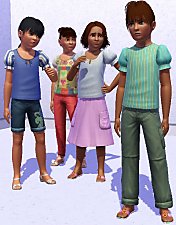Teen Prince Charming
Teen Prince Charming

TeenPrince-Frontpage.jpg - width=800 height=600

3-ages-blue.jpg - width=800 height=600

3-ages-grey.jpg - width=800 height=600

3-ages-red.jpg - width=800 height=600

More colors1.jpg - width=800 height=424

TeenPrince-recolors2.jpg - width=800 height=600

TeenPrince-recolors3.jpg - width=800 height=600

TeenPrince-recolors4.jpg - width=800 height=600
Just a mesh age conversion from the Glamour mesh "ambodyroyaljacket" for teen male. Mesh-Coc-MTroyaljacket comes with the 3 EAmaxis textures and an UVmap and has a modest working fatmorph. Textures for this mesh will fit the adult mesh too. You don't need the Glamour Stuff pack to use this mesh.

When I made this I had a vision of a teen prince who had to choose from a lot of teen princesses at a ball or something, or fitting a shoe on Cinderella's feet. But those girl dresses toke much more work and I wasn't in time to enter the fairytale challenge.
I've already uploaded the teen princess dresses in the normal Formal Teen section, but upload this mesh in the Fairytale section as it is a real prince don't you think?
And as a prince needs a formal suit for different occasions I made 20 extra colours.

I've also made a little so called Default Replacement file that makes the ingame adultmale royaljacket textures available for Elder Male= Coco-DR-ambodyroyaljacket-Glamour+EM, but you need the Glamour stuff pack to use that. Normally the old King already died off course, but in my game he is retired and still attends balls and other formal occasions.
Just put it in your Downloadsfolder and the elder men will have a gala-uniform too. The textures won't have an Custom content asterix but the normal Glamour thingy/star in Bodyshop or CAS, but they can be deleted. If you don't want that you can put the Default Replacement file as Phaenoh advised :
Put Default Replacement files directly in (or make a subfolder) in this location: C:\Program Files\EA GAMES\whichever is your highest expansion pack\TSData\Res\Catalog\Bins, and the ingame textures won't have an custom content asterix and you can't accidently mess up your gamefiles by deleting them.
I like to thank the makers of the programs, tools and tutorials used to make this, especially Morague and Phaenoh for the info and tutorials about Default Replacement packs.
Polygon Counts:
Mesh-Coc-MTroyaljacket Poly/Facecount=2302 Vertexcount=1722
Custom Content by Me:
- Mesh-Coc-MTroyaljacket
- MTroyaljacket-Red
- MTroyaljacket-Black
- MTroyaljacket-Navy
- MTroyalPrince3r
- MTroyalPrince3w
- MTroyalPrinceK
- MTroyalPrinceH
- MTroyalPrince3h
- MTroyalPrinceD
- MTroyalPrince3u
- MTroyalPrinceB
- MTroyalPrince3i
- MTroyalPrince3q
- MTroyalPrinceJ
- MTroyalPrince3t
- MTroyalPrinceG
- MTroyalPrinceI
- MTroyalPrinceC
- MTroyalPrince3d
- MTroyalPrince3g
- MTroyalPrinceF
- MTroyalPrinceN
- MTroyalPrince3s
- Coc-DR-ambodyroyaljacket-Glamour+EM
This is a new mesh, and means that it's a brand new self contained object that usually does not require a specific Pack (although this is possible depending on the type). It may have Recolours hosted on MTS - check below for more information.
|
20xRecolors.rar
Download
Uploaded: 8th Jul 2008, 7.12 MB.
11,595 downloads.
|
||||||||
|
Coc-DR-ambodyroyaljacket-Glamour+EM.rar
Download
Uploaded: 8th Jul 2008, 512 Bytes.
10,690 downloads.
|
||||||||
|
3x-EAmaxis-textures.rar
Download
Uploaded: 8th Jul 2008, 1.13 MB.
11,490 downloads.
|
||||||||
|
Mesh-Coc-MTroyaljacket.rar
Download
Uploaded: 8th Jul 2008, 560.1 KB.
12,803 downloads.
|
||||||||
| For a detailed look at individual files, see the Information tab. | ||||||||
Install Instructions
1. Download: Click the download link to save the .rar or .zip file(s) to your computer.
2. Extract the zip, rar, or 7z file.
3. Place in Downloads Folder: Cut and paste the .package file(s) into your Downloads folder:
- Origin (Ultimate Collection): Users\(Current User Account)\Documents\EA Games\The Sims™ 2 Ultimate Collection\Downloads\
- Non-Origin, Windows Vista/7/8/10: Users\(Current User Account)\Documents\EA Games\The Sims 2\Downloads\
- Non-Origin, Windows XP: Documents and Settings\(Current User Account)\My Documents\EA Games\The Sims 2\Downloads\
- Mac: Users\(Current User Account)\Documents\EA Games\The Sims 2\Downloads
- Mac x64: /Library/Containers/com.aspyr.sims2.appstore/Data/Library/Application Support/Aspyr/The Sims 2/Downloads
- For a full, complete guide to downloading complete with pictures and more information, see: Game Help: Downloading for Fracking Idiots.
- Custom content not showing up in the game? See: Game Help: Getting Custom Content to Show Up.
- If you don't have a Downloads folder, just make one. See instructions at: Game Help: No Downloads Folder.
Loading comments, please wait...
Uploaded: 8th Jul 2008 at 9:52 AM
Updated: 8th May 2009 at 1:25 PM by Echo
-
Coco 2 Teen male Apartment Life coat Conversions
by Cocomama 13th Nov 2008 at 12:16am
 5
17.7k
20
5
17.7k
20
Male » Mixed Sets » Teen
-
TS3-Top with puffed sleeves for girls
by Cocomama 11th Sep 2011 at 11:55am
TS3-Top with puffed sleeves for girls. more...
 15
37.1k
63
15
37.1k
63
Female » Mixed Sets » Child
-
by Cocomama 10th Dec 2008 at 6:09pm
Info Short leathercoats for men with jeans, conversion from Teen Greaser mesh from Nightlife expansion and a variation with more...
 8
23.8k
43
8
23.8k
43
Male » Mixed Sets » Adult

 Sign in to Mod The Sims
Sign in to Mod The Sims Teen Prince Charming
Teen Prince Charming