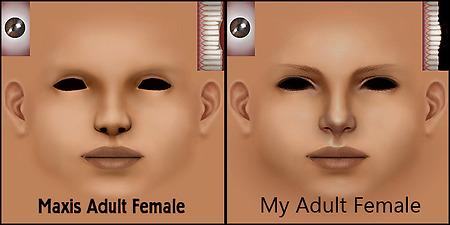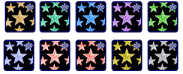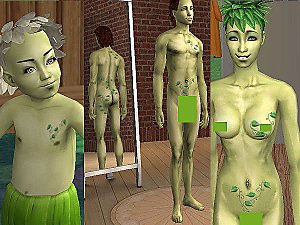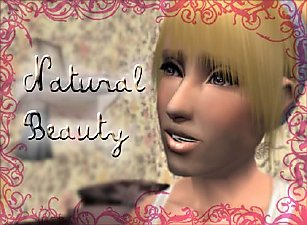Maxis Faces with Louis Blush as Facial Defaults -- DE-BROWED VERSION ADDED
Maxis Faces with Louis Blush as Facial Defaults -- DE-BROWED VERSION ADDED

Untitled-1.jpg - width=700 height=268

Untitled-2.jpg - width=650 height=325

Untitled-3.jpg - width=548 height=279
I loved kiki's Phasmaxian skintones. However, the effect was too subtle for me. Plus, I didn't want duplicates. So what I did now was combined the Louis blush, put some nose shadowing, and replaced the Maxis teeth with Merco's (with permission)...Also, the Plantsim's eyes came from this eye set (included in the default).
It is a facial default replacement. Meaning, it only has the facial textures, so file size is smaller than a full default set. However, you must retain the Maxis skintones...
The texture used for the blush is by Louis @ Simcribbling (link to MTS2 page) , but the site is down. Nose texture is from this set. Teeth are from here

NOTE: You need University to be able to use the zombie texture, and Seasons to use the plantsim textures. However, you may remove the unecessary files with SimPE if you don't have the required EPs
Additional Credits:
simsbaby for Brandi's hair.
icnitos for the Plantsim's eyes.
Hairfish for the teeth used in the default (and for the permission to use them)
Louis for the blush used as the "base"
dachshundsr4me @ InSIM for the nose blush used
|
DebrowedFaceOverrides.rar
Download
Uploaded: 20th Jul 2008, 3.94 MB.
3,684 downloads.
|
||||||||
|
DudeFaceOverrides.rar
Download
Uploaded: 8th Jul 2008, 3.94 MB.
2,490 downloads.
|
||||||||
| For a detailed look at individual files, see the Information tab. | ||||||||
Install Instructions
1. Download: Click the download link to save the .rar or .zip file(s) to your computer.
2. Extract the zip, rar, or 7z file.
3. Place in Downloads Folder: Cut and paste the .package file(s) into your Downloads folder:
- Origin (Ultimate Collection): Users\(Current User Account)\Documents\EA Games\The Sims™ 2 Ultimate Collection\Downloads\
- Non-Origin, Windows Vista/7/8/10: Users\(Current User Account)\Documents\EA Games\The Sims 2\Downloads\
- Non-Origin, Windows XP: Documents and Settings\(Current User Account)\My Documents\EA Games\The Sims 2\Downloads\
- Mac: Users\(Current User Account)\Documents\EA Games\The Sims 2\Downloads
- Mac x64: /Library/Containers/com.aspyr.sims2.appstore/Data/Library/Application Support/Aspyr/The Sims 2/Downloads
- For a full, complete guide to downloading complete with pictures and more information, see: Game Help: Downloading for Fracking Idiots.
- Custom content not showing up in the game? See: Game Help: Getting Custom Content to Show Up.
- If you don't have a Downloads folder, just make one. See instructions at: Game Help: No Downloads Folder.
Loading comments, please wait...
Updated: 20th Jul 2008 at 6:21 AM by samantha45455 - Added debrowed version
-
Modified Louis Default and custom skins for Plantsims
by Jwilson5 14th Apr 2007 at 1:34am
-
Purple Louis Alien Default Replacement
by Tamha 11th Jun 2007 at 7:16am
-
5 Louis Skins Converted for Warlokk's Classic Pinup Mesh
by sarasayshi 21st Jan 2008 at 2:02am
-
"Pixie Pastels" Recolors of Louis Skintones
by sarasayshi 22nd Jan 2008 at 2:39am
-
by arrtisste36 3rd Oct 2008 at 2:22am
-
Eco-Friendly Trait (LAUNDRY DAY REQUIRED)
by duderocks 1st Feb 2018 at 6:54pm
Eco-Friendly Trait more...
-
[UPDATED 3-5-18] Simulation Lag Fix updated for 1.40
by duderocks updated 5th Mar 2018 at 9:01am
Simulation Lag Fix updated for 1.32 more...
 331
251.9k
751
331
251.9k
751
-
[UPDATED FOR 1.36 11-16-17] Entertainer Career Expanded! Work from Home + 2 new branches
by duderocks updated 16th Nov 2017 at 2:56am
Expansion of Entertainer EA career to have Work from Home and additional 2 branches more...
 +3 packs
66 85.6k 172
+3 packs
66 85.6k 172 Get Together
Get Together
 City Living
City Living
 Parenthood
Parenthood

 Sign in to Mod The Sims
Sign in to Mod The Sims Maxis Faces with Louis Blush as Facial Defaults -- DE-BROWED VERSION ADDED
Maxis Faces with Louis Blush as Facial Defaults -- DE-BROWED VERSION ADDED