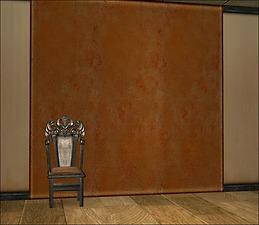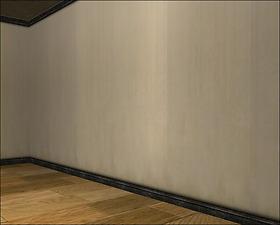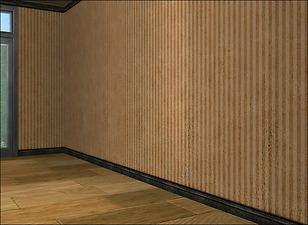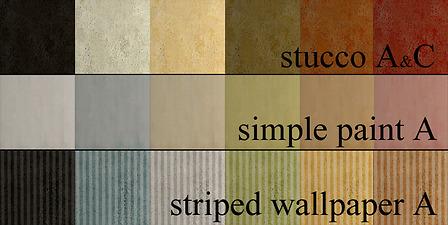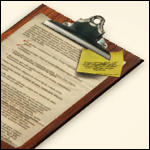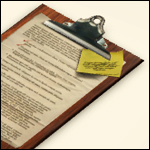Set of Wall-Coverings
Set of Wall-Coverings
and I've finally dumped them all into a set! Huzzah!!
Striped wallpapers and paint: Base molding, six colors.
Stucco sets: One with base molding, one with no molding, and three with left, right, and middle recessed edging.
I've also made a wee little collection file with them so you don't have to hunt endlessly through the catalog.

A0, A1, and A2 of the stucco set
|
ADELE_wallSetI_stuccoC.rar
Download
Uploaded: 27th Jul 2008, 391.1 KB.
22,525 downloads.
|
||||||||
|
ADELE_wallSetI_stuccoA.rar
Download
Uploaded: 27th Jul 2008, 1.55 MB.
23,195 downloads.
|
||||||||
|
ADELE_wallSetI_stripedWallpaperA.rar
Download
Uploaded: 27th Jul 2008, 390.1 KB.
24,995 downloads.
|
||||||||
|
ADELE_wallSetI_simplePaintA.rar
Download
Uploaded: 27th Jul 2008, 295.3 KB.
23,507 downloads.
|
||||||||
|
ADELE_wallSetI_collectionFile.rar
Download
Uploaded: 27th Jul 2008, 3.5 KB.
21,436 downloads.
|
||||||||
| For a detailed look at individual files, see the Information tab. | ||||||||
Install Instructions
1. Download: Click the download link to save the .rar or .zip file(s) to your computer.
2. Extract the zip, rar, or 7z file.
3. Place in Downloads Folder: Cut and paste the .package file(s) into your Downloads folder:
- Origin (Ultimate Collection): Users\(Current User Account)\Documents\EA Games\The Sims™ 2 Ultimate Collection\Downloads\
- Non-Origin, Windows Vista/7/8/10: Users\(Current User Account)\Documents\EA Games\The Sims 2\Downloads\
- Non-Origin, Windows XP: Documents and Settings\(Current User Account)\My Documents\EA Games\The Sims 2\Downloads\
- Mac: Users\(Current User Account)\Documents\EA Games\The Sims 2\Downloads
- Mac x64: /Library/Containers/com.aspyr.sims2.appstore/Data/Library/Application Support/Aspyr/The Sims 2/Downloads
- For a full, complete guide to downloading complete with pictures and more information, see: Game Help: Downloading for Fracking Idiots.
- Custom content not showing up in the game? See: Game Help: Getting Custom Content to Show Up.
- If you don't have a Downloads folder, just make one. See instructions at: Game Help: No Downloads Folder.
Loading comments, please wait...
Uploaded: 27th Jul 2008 at 3:25 AM
#stiped paper, #stucco, #plaster, #simple paint
-
by scilly2 22nd Jan 2005 at 6:49pm
-
by scilly2 24th Jan 2005 at 4:53pm
 2
4.6k
1
2
4.6k
1
-
by DonnaANN 8th Feb 2005 at 12:26am
 3
5.4k
1
3
5.4k
1
-
by katie baitey 30th Jun 2005 at 10:46pm
 7
7.6k
1
7
7.6k
1
-
by Neefers 25th Oct 2005 at 6:47am
 8
10.3k
3
8
10.3k
3
-
by angeleyetr 17th Nov 2005 at 12:32am
 3.2k
3.2k
-
by MissWendy 1st Dec 2005 at 8:16pm
 17
15.3k
4
17
15.3k
4
-
by Ani81 29th Mar 2006 at 3:47pm
 3
4.3k
3
4.3k
-
by MissPiggi 4th Mar 2008 at 10:39pm
 2
6.6k
4
2
6.6k
4
-
by mzcynnamon 15th Mar 2008 at 2:17am
 6
9.6k
6
6
9.6k
6
-
Collaborative Project: Prop Hack
by Adele 30th Jun 2009 at 9:36pm
The talented Decorgal came to me a while ago with an idea for a collaborative project: A new prop more...
 255
412.8k
750
255
412.8k
750
-
Persianesque Living Room Set {updated April 2009}
by Adele updated 24th Apr 2009 at 1:35am
EDIT APRIL 2009 ALL ITEMS HAVE NOW BEEN UPDATED. If you experienced crashing issues before, please re-download. more...
-
Regal Dining Set {updated April 2009}
by Adele updated 24th Apr 2009 at 1:30am
EDIT APRIL 2009 ALL ITEMS HAVE NOW BEEN UPDATED. If you had crashing issues before, please re-download. more...
-
Coffin Rings for your morbid sims
by Adele 2nd Jan 2008 at 11:27pm
My contribution to the WNF October Aspiration Reward Set, which had no theme but it was near Halloween so who more...
 57
101.7k
200
57
101.7k
200
About Me
PLEASE don't pm me with requests. I don't take requests. I will ignore your pm with requests!

 Sign in to Mod The Sims
Sign in to Mod The Sims Set of Wall-Coverings
Set of Wall-Coverings