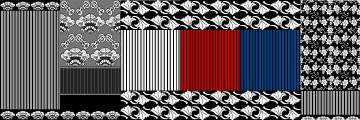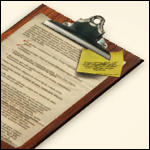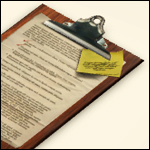Set of Parchment Wallpapers
Set of Parchment Wallpapers
Set D works well as a covering for a full room, set E is designed for use as an accent. Place E0, E1, and E2 together in sequence or in any order for some added interest along a wall.


And of course, please don't steal any textures from these. Thanks.

|
ADELE_wall_parchmentE.rar
Download
Uploaded: 13th Mar 2008, 391.8 KB.
20,448 downloads.
|
||||||||
|
ADELE_wall_parchmentD.rar
Download
Uploaded: 13th Mar 2008, 128.7 KB.
23,879 downloads.
|
||||||||
| For a detailed look at individual files, see the Information tab. | ||||||||
Install Instructions
1. Download: Click the download link to save the .rar or .zip file(s) to your computer.
2. Extract the zip, rar, or 7z file.
3. Place in Downloads Folder: Cut and paste the .package file(s) into your Downloads folder:
- Origin (Ultimate Collection): Users\(Current User Account)\Documents\EA Games\The Sims™ 2 Ultimate Collection\Downloads\
- Non-Origin, Windows Vista/7/8/10: Users\(Current User Account)\Documents\EA Games\The Sims 2\Downloads\
- Non-Origin, Windows XP: Documents and Settings\(Current User Account)\My Documents\EA Games\The Sims 2\Downloads\
- Mac: Users\(Current User Account)\Documents\EA Games\The Sims 2\Downloads
- Mac x64: /Library/Containers/com.aspyr.sims2.appstore/Data/Library/Application Support/Aspyr/The Sims 2/Downloads
- For a full, complete guide to downloading complete with pictures and more information, see: Game Help: Downloading for Fracking Idiots.
- Custom content not showing up in the game? See: Game Help: Getting Custom Content to Show Up.
- If you don't have a Downloads folder, just make one. See instructions at: Game Help: No Downloads Folder.
Loading comments, please wait...
Uploaded: 13th Mar 2008 at 6:02 AM
-
by Temporary 21st Dec 2004 at 11:15pm
 18
12.9k
1
18
12.9k
1
-
by BetsyJayne 22nd Dec 2004 at 7:54am
 3
10.7k
1
3
10.7k
1
-
by SimLana71 22nd Dec 2004 at 11:01am
 12
9.5k
2
12
9.5k
2
-
by SwampMama 20th Apr 2005 at 12:05am
 3
6.2k
3
6.2k
-
by tabitgibs 12th May 2005 at 4:32pm
 12
8.7k
1
12
8.7k
1
-
by SwtNess2 26th Nov 2005 at 4:04am
 3
6.7k
2
3
6.7k
2
-
by Lezibeth 10th Jan 2006 at 2:52am
 3
10k
6
3
10k
6
-
by Ani81 29th Mar 2006 at 4:47pm
 3
4.3k
3
4.3k
-
by Wallpaper 8th Apr 2006 at 10:28pm
 9
12.8k
8
9
12.8k
8
-
by Wallpaper 9th Apr 2006 at 3:41pm
 6
15.2k
7
6
15.2k
7
-
Collaborative Project: Prop Hack
by Adele 30th Jun 2009 at 10:36pm
The talented Decorgal came to me a while ago with an idea for a collaborative project: A new prop more...
 255
413.3k
752
255
413.3k
752
-
Regal Dining Set {updated April 2009}
by Adele updated 24th Apr 2009 at 2:30am
EDIT APRIL 2009 ALL ITEMS HAVE NOW BEEN UPDATED. If you had crashing issues before, please re-download. more...
-
Persianesque Living Room Set {updated April 2009}
by Adele updated 24th Apr 2009 at 2:35am
EDIT APRIL 2009 ALL ITEMS HAVE NOW BEEN UPDATED. If you experienced crashing issues before, please re-download. more...
About Me
PLEASE don't pm me with requests. I don't take requests. I will ignore your pm with requests!

 Sign in to Mod The Sims
Sign in to Mod The Sims Set of Parchment Wallpapers
Set of Parchment Wallpapers