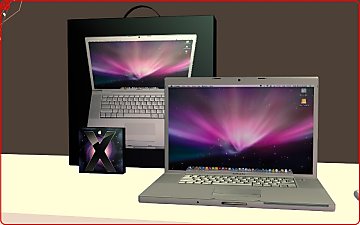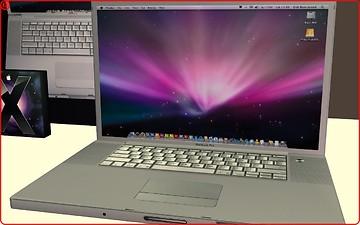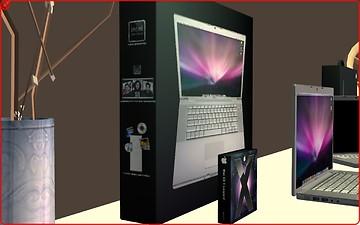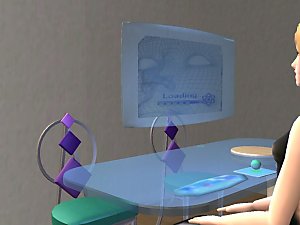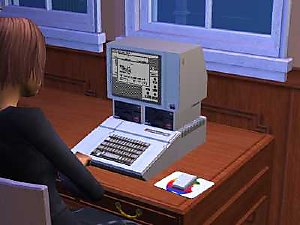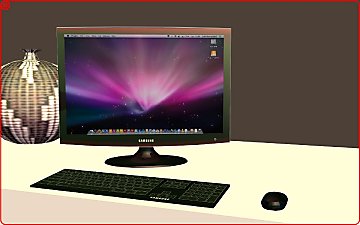Apple MacBook Pro
Apple MacBook Pro

mac2.jpg - width=1280 height=800

mac3.jpg - width=1280 height=800

mac1.jpg - width=1280 height=800

mac5.jpg - width=1280 height=800

mac6.jpg - width=1280 height=800

mac7.jpg - width=1280 height=800

mac8.jpg - width=1280 height=800

mac4.jpg - width=1280 height=800
this time I have for you some Apple stuff.
I've made the Apple MacBook Pro in 2 sizes, 17 and 15 inch; the boxes for the notebooks, again in this sizes; and the box for the actual Apple operating system the Mac OS X Leopard.
The notebooks have "installed" the Mac OS X 10.5 Leopard and have Bon Voyage and Pets functions. Of course the mouse is fully animated.
Hope you enjoy!
 Update 08.09.08: I replaced the old version of the MacBooks with the new one, which have fixed textures and mesh's. Please replace the old files with the new one.
Update 08.09.08: I replaced the old version of the MacBooks with the new one, which have fixed textures and mesh's. Please replace the old files with the new one. 
 Update 09.09.08: I replaced the old version of the MacBook boxes with the new one, which have fixed textures. Please replace the old files with the new one.
Update 09.09.08: I replaced the old version of the MacBook boxes with the new one, which have fixed textures. Please replace the old files with the new one. 
Polygon Counts:
Boxes (all sizes): 160
Notebooks (all sizes): 724
Mac OS X Box: 44
Additional Credits: SimPE UV-Mapper Meshtool Wings3D
This is a new mesh, and means that it's a brand new self contained object that usually does not require a specific Pack (although this is possible depending on the type). It may have Recolours hosted on MTS - check below for more information.
|
Update2_MacBookPro.rar
Download
Uploaded: 9th Sep 2008, 1.93 MB.
63,106 downloads.
|
||||||||
| For a detailed look at individual files, see the Information tab. | ||||||||
Install Instructions
1. Download: Click the download link to save the .rar or .zip file(s) to your computer.
2. Extract the zip, rar, or 7z file.
3. Place in Downloads Folder: Cut and paste the .package file(s) into your Downloads folder:
- Origin (Ultimate Collection): Users\(Current User Account)\Documents\EA Games\The Sims™ 2 Ultimate Collection\Downloads\
- Non-Origin, Windows Vista/7/8/10: Users\(Current User Account)\Documents\EA Games\The Sims 2\Downloads\
- Non-Origin, Windows XP: Documents and Settings\(Current User Account)\My Documents\EA Games\The Sims 2\Downloads\
- Mac: Users\(Current User Account)\Documents\EA Games\The Sims 2\Downloads
- Mac x64: /Library/Containers/com.aspyr.sims2.appstore/Data/Library/Application Support/Aspyr/The Sims 2/Downloads
- For a full, complete guide to downloading complete with pictures and more information, see: Game Help: Downloading for Fracking Idiots.
- Custom content not showing up in the game? See: Game Help: Getting Custom Content to Show Up.
- If you don't have a Downloads folder, just make one. See instructions at: Game Help: No Downloads Folder.
Loading comments, please wait...
Uploaded: 6th Sep 2008 at 1:01 AM
Updated: 9th Sep 2008 at 5:29 PM
-
by xolilree92ox 28th Jan 2006 at 9:39pm
 5
7.6k
2
5
7.6k
2
-
by waywardpixie 12th Apr 2006 at 6:49pm
 +1 packs
27 52.4k 34
+1 packs
27 52.4k 34 Open for Business
Open for Business
-
by ByDemonsBeDriven 17th Apr 2006 at 10:27pm
 +1 packs
65 82.1k 61
+1 packs
65 82.1k 61 Open for Business
Open for Business
-
by pacotacoplayer 12th Feb 2008 at 12:11am
 +3 packs
182 454.6k 535
+3 packs
182 454.6k 535 University
University
 Nightlife
Nightlife
 Open for Business
Open for Business
-
Moneywell Notebook Computer (4 more versions)
by nofrills546 1st Apr 2008 at 7:25pm
 +3 packs
16 47k 57
+3 packs
16 47k 57 Open for Business
Open for Business
 Bon Voyage
Bon Voyage
 Free Time
Free Time
Packs Needed
| Base Game | |
|---|---|
 | Sims 2 |
| Expansion Pack | |
|---|---|
 | Nightlife |
 | Pets |
 | Seasons |
 | Bon Voyage |

 Sign in to Mod The Sims
Sign in to Mod The Sims Apple MacBook Pro
Apple MacBook Pro