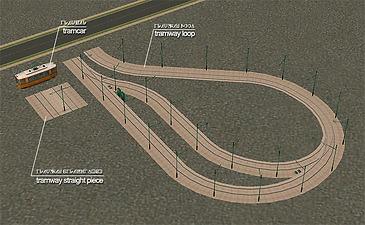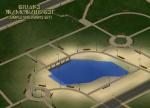Basic Tramway Set
Basic Tramway Set

tram_ig_001.jpg - width=700 height=516

tram_ig_002.jpg - width=700 height=471

tram_ig_003.jpg - width=700 height=435

tram_inside.jpg - width=700 height=432

tram_title.jpg - width=700 height=493
This simple set gives you anoter option in decorating your hoods.
Now using these custom hood decorations, you can add a tramline to your town, or community, or whatever!
Important:
As the Decorative Road Pieces Set, this tramway set is mostly for advanced simmers, with some kind of experience on making custom neighborhoods and using of neighborhood camera modds.
If you don’t have enough info about all this stuff, I recommend you to check the MTS2 tutorials.
Each object of this set can be placed over the road and also over the lot.
It is highly recommended to have a Free Time EP installed, to be able to edit exiting terrain, for better use of this set. Because of it was created for totally flat terrain, it may look bad on any kind of hills, mountains and terrain slopes – please keep this in mind when you will work on a decorative tramway in your neighborhood.
You will also need a lot of patience and some experience during tramline construction, since there is no snapping to grid in neighborhood mode and the length of tramline piece is about one ‘hood tile.
Installation:
Just put all the files from the zip to your S2 downloads folder.
All the elements will appear in ‘Misc’ submenu of Neighborhood decorations.
Enjoy!
Polygon Counts:
Tramcar: 364
Tramway piece: 296
Tramway loop: 4265
Additional Credits:
As allways BIG thanks to the community!
|
crqtt_tramway_set.zip
Download
Uploaded: 5th Sep 2008, 520.4 KB.
41,929 downloads.
|
||||||||
| For a detailed look at individual files, see the Information tab. | ||||||||
Install Instructions
1. Download: Click the download link to save the .rar or .zip file(s) to your computer.
2. Extract the zip, rar, or 7z file.
3. Place in Downloads Folder: Cut and paste the .package file(s) into your Downloads folder:
- Origin (Ultimate Collection): Users\(Current User Account)\Documents\EA Games\The Sims™ 2 Ultimate Collection\Downloads\
- Non-Origin, Windows Vista/7/8/10: Users\(Current User Account)\Documents\EA Games\The Sims 2\Downloads\
- Non-Origin, Windows XP: Documents and Settings\(Current User Account)\My Documents\EA Games\The Sims 2\Downloads\
- Mac: Users\(Current User Account)\Documents\EA Games\The Sims 2\Downloads
- Mac x64: /Library/Containers/com.aspyr.sims2.appstore/Data/Library/Application Support/Aspyr/The Sims 2/Downloads
- For a full, complete guide to downloading complete with pictures and more information, see: Game Help: Downloading for Fracking Idiots.
- Custom content not showing up in the game? See: Game Help: Getting Custom Content to Show Up.
- If you don't have a Downloads folder, just make one. See instructions at: Game Help: No Downloads Folder.
Loading comments, please wait...
-
Stonehenge - *NEW Neighborhood Objects!*
by Numenor 17th Oct 2005 at 11:02am
 129
136.6k
65
129
136.6k
65
Miscellaneous » Neighborhoods & CAS Screens » Neighbourhood Deco
-
by wintermuteai1 24th Oct 2005 at 9:44pm
 74
84.3k
44
74
84.3k
44
Miscellaneous » Neighborhoods & CAS Screens » Neighbourhood Deco
-
snow forest for your neighborhood!!!
by OoGaBbErZiCkEoO 15th Nov 2005 at 12:25pm
 16
28.6k
15
16
28.6k
15
Miscellaneous » Neighborhoods & CAS Screens » Neighbourhood Deco
-
by OoGaBbErZiCkEoO 15th Nov 2005 at 6:53pm
 23
28.8k
10
23
28.8k
10
Miscellaneous » Neighborhoods & CAS Screens » Neighbourhood Deco
-
by OoGaBbErZiCkEoO 15th Nov 2005 at 9:40pm
 7
17.3k
5
7
17.3k
5
Miscellaneous » Neighborhoods & CAS Screens » Neighbourhood Deco
-
by Criquette 30th Aug 2008 at 1:21pm
 +2 packs
32 111.1k 141
+2 packs
32 111.1k 141 University
University
 Nightlife
Nightlife
Miscellaneous » Neighborhoods & CAS Screens » Neighbourhood Deco
-
Criquette Tram: 30 recolors (two-tones/one-tones/rusty)
by Psychosim 4th Apr 2010 at 6:56pm
 12
58.1k
107
12
58.1k
107
Miscellaneous » Neighborhoods & CAS Screens » Neighbourhood Deco
-
AL Neighborhood Deco Pond, Recolored
by iCad 21st May 2011 at 8:36pm
 +1 packs
13 28.7k 19
+1 packs
13 28.7k 19 Apartment Life
Apartment Life
Miscellaneous » Neighborhoods & CAS Screens » Neighbourhood Deco
-
Extracted Basegame Neighbourhood Boulder
by simsample 12th Sep 2023 at 9:09pm
 10
2.8k
8
10
2.8k
8
Miscellaneous » Neighborhoods & CAS Screens » Neighbourhood Deco
-
by ePSYlord updated 22nd Oct 2024 at 5:25pm
 +1 packs
3 2.6k 17
+1 packs
3 2.6k 17 University
University
Miscellaneous » Neighborhoods & CAS Screens » Neighbourhood Deco
-
by Criquette updated 16th Mar 2009 at 10:52pm
Ultimate railway set. more...
 +1 packs
121 265.9k 351
+1 packs
121 265.9k 351 Nightlife
Nightlife
Miscellaneous » Neighborhoods & CAS Screens » Neighbourhood Deco
-
by Criquette 24th Feb 2008 at 1:02pm
Hello everyone. more...
 26
64.7k
78
26
64.7k
78
Miscellaneous » Neighborhoods & CAS Screens » Neighbourhood Deco
-
by Criquette 6th Mar 2009 at 8:33am
Simple walkways set. more...
 +1 packs
32 100.7k 164
+1 packs
32 100.7k 164 Nightlife
Nightlife
Miscellaneous » Neighborhoods & CAS Screens » Neighbourhood Deco
-
by Criquette 6th Apr 2009 at 1:28am
Road Bridges Set. This simple set gives you even more variations in decorating your hoods. more...
 +1 packs
56 169.3k 270
+1 packs
56 169.3k 270 Nightlife
Nightlife
Miscellaneous » Neighborhoods & CAS Screens » Neighbourhood Deco
-
by Criquette 22nd Jan 2009 at 3:02am
This set gives you another option in decorating your hoods. more...
 +1 packs
122 291.2k 323
+1 packs
122 291.2k 323 Nightlife
Nightlife
Miscellaneous » Neighborhoods & CAS Screens » Neighbourhood Deco
-
by Criquette 15th Mar 2009 at 1:01pm
Bus Transit Set. more...
 59
148.5k
206
59
148.5k
206
Miscellaneous » Neighborhoods & CAS Screens » Neighbourhood Deco
-
by Criquette 30th Aug 2008 at 1:27pm
This set of neighborhood decorations allows you to make decorative roads in your ‘hood. more...
 +2 packs
56 175.1k 223
+2 packs
56 175.1k 223 University
University
 Nightlife
Nightlife
Miscellaneous » Neighborhoods & CAS Screens » Neighbourhood Deco
-
by Criquette 24th Jan 2009 at 11:05am
Athletic Fields Set. more...
 +1 packs
61 143.9k 215
+1 packs
61 143.9k 215 Nightlife
Nightlife
Miscellaneous » Neighborhoods & CAS Screens » Neighbourhood Deco
-
by Criquette 10th Feb 2009 at 10:28am
This simple set gives you even more variations in decorating your hoods. more...
 +1 packs
72 175.4k 309
+1 packs
72 175.4k 309 Nightlife
Nightlife
Miscellaneous » Neighborhoods & CAS Screens » Neighbourhood Deco
Packs Needed
| Base Game | |
|---|---|
 | Sims 2 |
| Expansion Pack | |
|---|---|
 | University |
 | Nightlife |

 Sign in to Mod The Sims
Sign in to Mod The Sims Basic Tramway Set
Basic Tramway Set