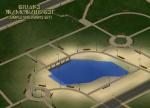Rural road & terrain mod
Rural road & terrain mod

ingame_shot_001.jpg - width=640 height=402

compare_001.jpg - width=640 height=251

ingame_shot_002.jpg - width=640 height=447

ingame_shot_003.jpg - width=640 height=462

ingame_shot_004.jpg - width=640 height=456
Let me introduce to you a new terrain mod, that gives to your dirt neighborhoods a new rural look.
This mod replaces standart dirt terrain/road textures with dark green grass texture for terrain and bright concrete road texture for the road.
To install this mod, just put all .package files from the archive to your downloads directory. After this, your dirt terrain neighborhoods will have a new look.
To have a standart dirt terrain back - just delete these files from your downloads directory.
To replace a standart lot road floor tiles you must enter a 'moveobjects on' code.
Compatibility:
This mod is not compatible with any terrain/road mod that affects standart dirt terrain or roads. So incase of using this mod, delete another mod that replaces dirt terrain textures with custom ones.
Issues:
Since i've created this mod for my own use and uploading it by many requests, i will not try to eliminate some issues that are not a big deal for me, but you must know about it:
there can be a problem with driveway when you replace standart lot road floor tiles with custom ones - a driveway will not fit the road and you will not able to rotate it.
So if you want your sim to have a car, place the driveway first, and then replace the road texture floor tiles with a matching ones.
Additional Credits:
This mod is based on a Stev84's Terrain Mod: Victorian Cobble Streets for Grass Neighbourhoods and was uploaded with his permission.
|
crqtt_rural_road_terrain_001.zip
Download
Uploaded: 24th Feb 2008, 1.54 MB.
9,401 downloads.
|
||||||||
| For a detailed look at individual files, see the Information tab. | ||||||||
Install Instructions
1. Download: Click the download link to save the .rar or .zip file(s) to your computer.
2. Extract the zip, rar, or 7z file.
3. Place in Downloads Folder: Cut and paste the .package file(s) into your Downloads folder:
- Origin (Ultimate Collection): Users\(Current User Account)\Documents\EA Games\The Sims™ 2 Ultimate Collection\Downloads\
- Non-Origin, Windows Vista/7/8/10: Users\(Current User Account)\Documents\EA Games\The Sims 2\Downloads\
- Non-Origin, Windows XP: Documents and Settings\(Current User Account)\My Documents\EA Games\The Sims 2\Downloads\
- Mac: Users\(Current User Account)\Documents\EA Games\The Sims 2\Downloads
- Mac x64: /Library/Containers/com.aspyr.sims2.appstore/Data/Library/Application Support/Aspyr/The Sims 2/Downloads
- For a full, complete guide to downloading complete with pictures and more information, see: Game Help: Downloading for Fracking Idiots.
- Custom content not showing up in the game? See: Game Help: Getting Custom Content to Show Up.
- If you don't have a Downloads folder, just make one. See instructions at: Game Help: No Downloads Folder.
Loading comments, please wait...
Uploaded: 24th Feb 2008 at 12:02 PM
-
by Targa 20th Oct 2005 at 8:13pm
 91
125.2k
117
91
125.2k
117
Miscellaneous » Neighborhoods & CAS Screens » Neighbourhood Deco
-
by wintermuteai1 24th Oct 2005 at 7:44pm
 74
83.9k
43
74
83.9k
43
Miscellaneous » Neighborhoods & CAS Screens » Neighbourhood Deco
-
by OoGaBbErZiCkEoO 15th Nov 2005 at 4:53pm
 23
28.6k
10
23
28.6k
10
Miscellaneous » Neighborhoods & CAS Screens » Neighbourhood Deco
-
by OoGaBbErZiCkEoO 15th Nov 2005 at 7:40pm
 7
17.2k
5
7
17.2k
5
Miscellaneous » Neighborhoods & CAS Screens » Neighbourhood Deco
-
Terrain Mod: Country Roads For Grass Neighbourhoods
by Stev84 29th Dec 2006 at 6:53pm
 50
90.5k
154
50
90.5k
154
Miscellaneous » Neighborhoods & CAS Screens » Neighbourhood Deco
-
Terrain Mod: Country Roads Dirt Replacement
by Stev84 4th Jan 2007 at 7:48pm
 +1 packs
22 45.6k 64
+1 packs
22 45.6k 64 Nightlife
Nightlife
Miscellaneous » Neighborhoods & CAS Screens » Neighbourhood Deco
-
Terrain Mod: Dusty Roads for Desert Neighbourhoods
by Stev84 9th Feb 2007 at 5:13pm
 30
51.6k
99
30
51.6k
99
Miscellaneous » Neighborhoods & CAS Screens » Neighbourhood Deco
-
Terrain Mod: Victorian Cobble Streets for Grass Neighbourhoods
by Stev84 25th Jul 2007 at 1:19pm
 38
69.3k
119
38
69.3k
119
Miscellaneous » Neighborhoods & CAS Screens » Neighbourhood Deco
-
by Criquette 30th Aug 2008 at 11:27am
 +2 packs
56 172.8k 219
+2 packs
56 172.8k 219 University
University
 Nightlife
Nightlife
Miscellaneous » Neighborhoods & CAS Screens » Neighbourhood Deco
-
Invisible Road Replacement for "Rural Charm Terrain" by Criquette
by Let It Simmer 17th Apr 2020 at 7:34pm
-
by Criquette 21st Jan 2009 at 3:02pm
This set gives you another option in decorating your hoods. more...
 +1 packs
122 289.6k 320
+1 packs
122 289.6k 320 Nightlife
Nightlife
Miscellaneous » Neighborhoods & CAS Screens » Neighbourhood Deco
-
by Criquette 5th Apr 2009 at 1:28pm
Road Bridges Set. This simple set gives you even more variations in decorating your hoods. more...
 +1 packs
56 167.4k 269
+1 packs
56 167.4k 269 Nightlife
Nightlife
Miscellaneous » Neighborhoods & CAS Screens » Neighbourhood Deco
-
by Criquette 8th Aug 2008 at 12:28pm
Want to make your lake, river or sea neighborhoods more attractive? Use this simple piers and moored boats decoration more...
 +3 packs
77 217.6k 282
+3 packs
77 217.6k 282 University
University
 Nightlife
Nightlife
 Bon Voyage
Bon Voyage
Miscellaneous » Neighborhoods & CAS Screens » Neighbourhood Deco
-
by Criquette 9th Feb 2009 at 10:26pm
Cruise Ship Set. Make your vacation places even more attractive with a cruise liner! more...
 +1 packs
62 136.8k 196
+1 packs
62 136.8k 196 Nightlife
Nightlife
Miscellaneous » Neighborhoods & CAS Screens » Neighbourhood Deco
-
by Criquette updated 16th Mar 2009 at 10:52am
Ultimate railway set. more...
 +1 packs
121 263.6k 347
+1 packs
121 263.6k 347 Nightlife
Nightlife
Miscellaneous » Neighborhoods & CAS Screens » Neighbourhood Deco
-
by Criquette 30th Aug 2008 at 1:27am
This set of neighborhood decorations allows you to make decorative roads in your ‘hood. more...
 +2 packs
56 173.1k 219
+2 packs
56 173.1k 219 University
University
 Nightlife
Nightlife
Miscellaneous » Neighborhoods & CAS Screens » Neighbourhood Deco
-
by Criquette 5th Mar 2009 at 8:33pm
Simple walkways set. more...
 +1 packs
32 99.2k 162
+1 packs
32 99.2k 162 Nightlife
Nightlife
Miscellaneous » Neighborhoods & CAS Screens » Neighbourhood Deco
-
by Criquette 9th Aug 2008 at 11:01pm
Make your island, or shoreline neighborhood even better with this simple ferry neighborhood decoration set! more...
 +3 packs
51 111.5k 154
+3 packs
51 111.5k 154 University
University
 Nightlife
Nightlife
 Bon Voyage
Bon Voyage
Miscellaneous » Neighborhoods & CAS Screens » Neighbourhood Deco

 Sign in to Mod The Sims
Sign in to Mod The Sims Rural road & terrain mod
Rural road & terrain mod